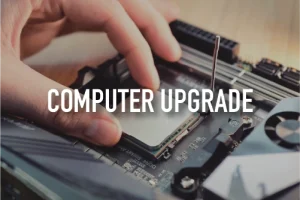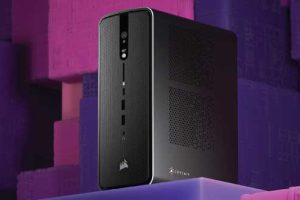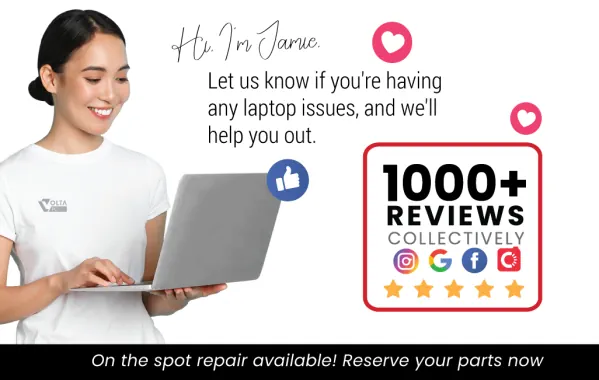
Laptop Repair Singapore – Certified Experts You Can Trust
Looking for expert laptop repair in Singapore? At Volta PC Upgrade & Repair, we provide fast, affordable, and trusted laptop repair services for all major brands — including MacBook, Acer, Lenovo, HP, Dell, and ASUS. From screen replacements and battery issues to data recovery and performance troubleshooting, our certified technicians ensure your device is restored to peak condition quickly and professionally.
With years of experience and transparent pricing, we’re committed to offering the best laptop repair Singapore customers can rely on. Whether you’re using a Windows laptop, MacBook, or custom-built PC, our team delivers efficient diagnostics, quality parts, and quick turnaround times — so you can get back to work without delay.
Laptop Repair Services We Provides
Our Range of Laptop & Computer Repair Services
Laptop Repair
We provide repair service for screen to battery and keyboard replacement. We handle all major brands like Acer, Asus, Dell, HP, Lenovo, Aftershock and Samsung.
iMac Repair
We provide iMac SSD upgrade and ram upgrade. We also provide data extraction, OS reinstallation & hardware repair like screen replacement.
Macbook Repair
We fix all MacBook models including MacBook Air and MacBook Pro. Services include screen and battery replacement, trackpad and keyboard repairs.
Data Recovery
We provide data recovery services from damaged or undetected hard drives, SSD and external hard disk, including Seagate, Western Digital, Hitachi for your laptop, desktop, or MacBook.
CPU Repair
Fix slow performance, power issues, or hardware failures. Services include motherboard repair, GPU, PSU replacement, SSD & Ram upgrades and cleaning.
Server Repair
From RAID recovery to power supply replacement, overheating issues, and system crashes, we provide fast diagnostics and repairs. We also offer server maintenance contract.
iPad Repair
From cracked iPad screens to battery replacements and charging port issues. We provide iPad repair services in Singapore for iPad Pro, iPad Air and iPad Mini.


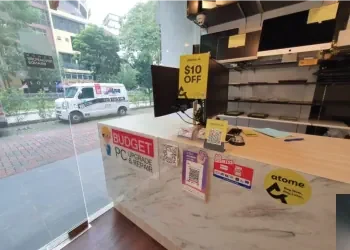

Laptop Repair Pricing in Singapore
| Service | Estimated Cost (SGD) |
|---|---|
| Laptop Screen Repair (non-touch) | $195 – $395 |
| Laptop Keyboard Repair | $115 – $175 |
| Laptop Battery Replacement | $65 – $255 |
| Desktop Motherboard/PSU Repair | $155 – $255 |
| Reformatting / OS Installation | $95 |
| Data Recovery | From $398 |
| Laptop & PC Upgrade (SSD & RAM) | From $55 |
Contact us for a quote.
Common Signs a Laptop or Computer Needs Repair
1. Slow Performance
- Programs take too long to open
- Boot up and shutdown are unusually slow
- The system freezes or lags during simple tasks
Possible causes: Failing hard drive, insufficient RAM, malware, or outdated operating system
2. Computer Won’t Turn On
- No response when pressing the power button
- Power light may blink or stay off
Possible causes: Dead battery, faulty power supply, damaged motherboard, or broken power jack
3. Overheating or Loud Fan Noise
- Device gets hot quickly
- Fan runs loudly for extended periods
- Unexpected shutdowns due to overheating
Possible causes: Dust buildup, failing fan, poor ventilation, or thermal paste issues
4. Battery Issues
- Battery drains quickly
- Laptop only works when plugged in
- Charger is connected but battery won’t charge
Possible causes: Worn out battery, faulty charging port, or motherboard issues
5. Display Problems
- Black screen, flickering, or distorted graphics
- Screen is dim, cracked, or has lines
Possible causes: Faulty display cable, GPU failure, broken screen, or backlight problems
6. Keyboard, Touchpad, or USB Port Issues
- Keys are unresponsive or stuck
- Touchpad behaves erratically
- USB ports don’t recognize devices
Possible causes: Physical damage, liquid spill, or motherboard defects
7. Frequent Crashes or Error Messages
- Blue screen (BSOD) or frequent restarts
- Error messages during normal use
Possible causes: Corrupt drivers, bad memory (RAM), or hardware failures
8. Unusual Noises
Clicking, grinding, or buzzing sounds
Possible causes: Failing hard drive, loose internal parts, or worn out fan
9. Network or Wi Fi Issues
- Can’t connect to Wi Fi
- Keeps disconnecting or has slow speeds
Possible causes: Network adapter problems, driver issues, or router configuration
Why Choose Our Computer Repair Services in Singapore
Convenient Location
Visit us at 8 Burn Road #01-04, Trivex Building, Singapore 369977, just 5 minutes from Tai Seng MRT.
Certified Technicians
Trusted experts with more than 14 years of experience in laptop, desktop, and Mac repairs.
Free Diagnostic
We offer free diagnostic for out of warranty laptop, cpu desktop and Mac. No repair, no carge policy.
Fast Turnaround
Common repairs like battery, keyboard or screen replacement can be done same day provided parts are available.
How Our Computer Repair Process Works
Free Diagnostic
We check your computer & laptop to identify the root cause.
Cost Confirmation
Repair upon your confirmation after the quote is sent to you.
Repair & Upgrade
Technican repair & upgrade your computer with high quality parts.
Testing & Handover
We test to ensure your system is running smoothly before return.
Clients Who Trust Us in Singapore
We’ve helped hundreds of customers across Singapore, from students to small businesses and enterprise clients. Here are some of the organizations we’ve proudly served:
- Nanyang Technological University (NUS)
- ST Engineering
- Ministry of Education (MOE)
- SGAG
- Digital Lock
- Nuffield Dental
- Four Season Cathering
- Mindef Singapore
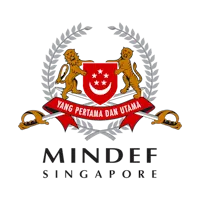





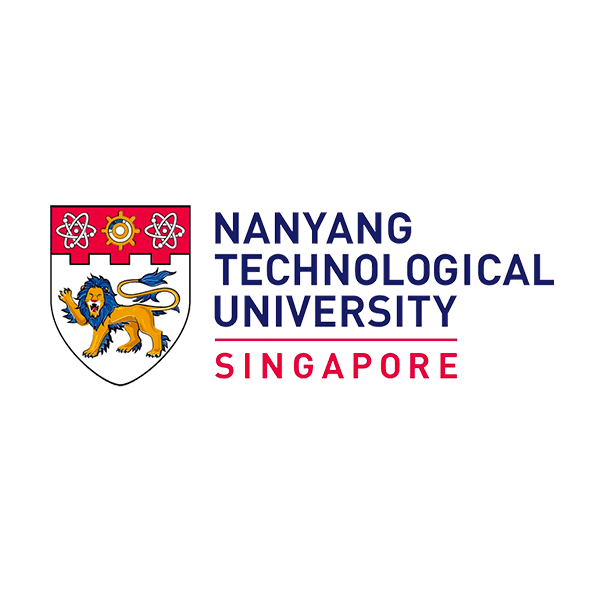

FAQs: Laptop Repair Singapore
Do you repair Apple devices such as MacBooks, iMacs, and iPads?
Yes, we handle Apple device repairs including MacBooks, iMacs, and iPads in Singapore. Although we are not an official Apple service center, our certified technicians are Apple trained and equipped with the right tools to diagnose and repair your device professionally.
Can I send my Lenovo laptop to your service center for repair?
Definitely! We specialize in Lenovo laptop repair services across all models such as ThinkPad, Yoga, Legion, and IdeaPad. Whether your device has display issues, battery faults, or software glitches, our experienced team ensures reliable and efficient repairs in Singapore.
Do you provide data recovery services in Singapore?
Yes, we provide reliable data recovery services in Singapore for laptops, external hard drives, SSDs, and NAS systems. Our specialists can recover files lost due to accidental deletion, system crashes, or hardware damage. Whether it’s personal data or business documents, we use advanced tools to retrieve your files safely and securely.
Do you service Dell laptops in Singapore?
Yes, we provide Dell laptop repair services for popular series like XPS, Inspiron, Latitude, Precision, Alienware, Vostro, and G-Series. From slow performance and overheating to motherboard or SSD issues, our technicians can diagnose and fix your Dell laptop efficiently. Note: We are not an authorized Dell service center.
Can I bring my HP laptop for servicing or upgrades?
Absolutely! Our HP laptop repair service in Singapore covers all HP models including Pavilion, Spectre, Envy, Omen, EliteBook, ProBook, and ZBook. Whether it’s a cracked screen, faulty keyboard, or battery replacement, our experts can restore your laptop quickly and reliably.
How can I find a trusted laptop repair shop in Singapore?
Choose a service center that offers transparent pricing, experienced technicians, and a warranty for parts and labor. At Volta PC Upgrade & Repair, we provide fast diagnostics, affordable repairs, and expert service for all major brands, trusted by both home users and businesses across Singapore.
Other Services in Singapore
• Laptop Screen Repair • Laptop Battery Replacement • Laptop Keyboard Repair
• Data Recovery • Macbook Battery Replacement • Macbook Screen Replacement • Macbook Keyboard Repair