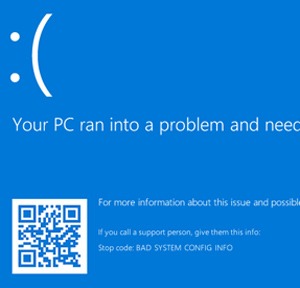












He was friendly, professional and helpful. A positive experience for me.
















Walked in at around 5.30pm, expected it'll take 2 days repair as I came on Tuesday and they close every Wednesday but service was fast and it was done in an hour.
Great service (didn't get his name) and my laptop can connect to wifi and bluetooth! Superb!









Ken is very passionate about computer parts/ installation/ overall look for the desktop and willing to share his expertise. He is very patient at explaining the issues and what other potential troubles to look out for after the fix.
Got together some parts (power supply, GPU and fan cooler) myself and Ken installed them within a day at a cost of $95.
He also looked through the temperature of the CPU and GPU, cleaned up the interior, and updated my motherboard, graphics card and Windows software.
A huge thanks for helping and teaching me!


free diagnosis followed by options of repair for you to select, price is reasonable as well, 10/10 would recommend.









Not even one month later, entire laptop fails to boot.
Take it to a friend who knows about parts, he opens and the motherboard is fried. Thermal paste is all over the place, overheated the motherboards chips. Costed over $200 in repairs for this.
Image attached is how it looks from a friend who got a repasting here.
Do not recommend, overpriced and ruins your stuff.

Went back to Ken a few weeks later due to a recurring problem while gaming, Ken spent the time to patiently explain and engage on what the possibilities are and the solution that he deeply researched. After a few trials and error tuning parameters, it works great!!!




















*FREE Diagnostic: Applies for out of warranty laptops/PC only. If your PC is under local warranty, the diagnostic/rma charge is $120
• Alternatively, you may wish to send your laptops & desktop to any of our shop for a FREE diagnostics.
• ON-SITE support is also available
We can repair any laptop brands and problems. Our team of experienced and highly skilled technicians possesses the expertise to address issues with a wide variety of laptop brands, spanning from Apple Macbook, ASUS, HP, Lenovo, Dell, Acer, Toshiba, Samsung, Microsoft, Fujitsu, Razer, MSI, Huawei, Sony, XiaoMi, Aero Gigabyte, Alienware, Avita, Thinkpad, Predator, Aftershock, ROG Republic of Gamer. They have successfully repaired tens of thousands of laptops in the last decade so feel free to reach out to us for further information without any hesitation.
- Desktop Service fee: $95 excluding parts
- Virus/Malware Removal: $95
- Data Recovery $200
- Reformating or OS Installation: $95
- Cleaning and Thermal Pasting Service: $95
- Motherboard or PSU Repair: $155-255 (Not replacement)
- CPU Pin repair: $95 (base on severity)
Feel free to contact us by for an accurate quote. You can provide us more information on your Desktop issues.
Free Diagnostic for out of warranty devices.
Desktop repair

If you’re like most people, your desktop computer is an essential part of your daily life. From browsing the web to keeping in touch with friends and family, our computers help us stay connected and productive. Unfortunately, computers don’t always operate perfectly. Over time, they can start to slow down or experience technical difficulties. And one of the most common issues is a broken or damaged screen. So, how much does it cost to fix a desktop computer screen? Is it cheaper to repair or replace a computer? How can I fix my old desktop? How much does PC repair tool cost? These are the questions asked by many people when they realized that their computer becomes faulty or spoiled.
The warning signs.

First you got to look out for a couple of warning signs. These warning signs are pretty obvious as it will occur before the fault actually occurs. Like humans prevention is better than cure. Thus, if any of these warning signs appear do get it checked as soon as possible for a computer repair.
1. It Takes a Long Time to Wake Up
The time it takes for your monitor to create a picture when you power on your computer is known as wake-up time. Apart from certain older CRT displays, all contemporary LCD and LED monitors take about 5-10 seconds to appear on screen after pressing the power button.
If any of the monitor’s internal components fail, the backlights will take longer than usual to appear on the screen. This is one of the signs that your monitor is about to die. Usually, this will be accompanied by slow performance.
2. Dimming the screen
The total brightness of your display is reduced when you use screen dimming. While it is common for a display to seem dim in a bright environment, it is not usual to have a similar experience in a dark environment. The failure of the backlight is the most common cause of this. The backlights on your monitor are in charge of presenting the appropriate visuals. The backlights on your display may stop working if it dies slowly.
Aside from that, inadequate power to the display might be the source of the problem. Your monitor’s brightness or contrast settings may have been changed unintentionally. As a result, before concluding that your monitor is dead, make sure to examine them.
3. The Display Is Flickering
Flickering is a symptom of an uneven monitor that frequently flashes or blinks. The most typical issue faced by them after upgrading from old CRT monitors to contemporary LCD and LED monitors is flickering.
While many people associate flickering with a failing display, there are other causes. Changes in resolution, refresh rate, corrupt drivers, and a defective graphics card are just a few of them. Changes in refresh rate are fairly common among them. The refresh rate of a monitor is the number of times the image is updated each second. Unintentionally, this value might be set erroneously. As a result, ensure sure the Hertz value in the display settings is correct.
4. Pixels that are no longer alive
Every monitor’s screen panel is made up of pixels, which are small points in a picture. The amount of pixels used is determined by the monitor’s screen size. Over time, the pixels in the screen panel may stop operating due to a manufacturing flaw or prolonged use, causing the screen panel to fail. When this happens, the pixels on the monitor appear as a white or another colour spot. The colours of the dead pixels, on the other hand, will not match the rest of the screen.
5. Images with Burn-In
Monitor burn-in pictures are ghostly images that appear on your monitor’s screen. Even when the machine is switched off, the burn-in picture of the Windows logo may be seen on the monitor. Burn-in concerns in CRT displays are becoming more common than in LCD/LED monitors.
Other visuals on the screen, however, are unaffected. The explanation for the burn-in pictures has been found as displaying the same graphical images for a longer period of time.
6. Vertical Lines
Vertical lines can appear on any monitor, whether CRT or LCD/LED. Normally, these lines are single-coloured.
Even though these lines may be caused by video card damage or outdated drivers, the problem is most likely due to screen panel damage. There may also be burn odours emanating from the monitor, suggesting that an internal component has failed.
7. Shutdown at Random
Another indicator of a malfunctioning monitor is when your display unexpectedly shuts down in the middle of a computer task but your CPU continues to work. Overheating and inadequate power supply are the most common causes of monitor shutoffs. Old CRT monitors may be more susceptible to heat than newer flat panel screens.
In the case of overheating, the monitor may shut down automatically to protect the internal components from harm. Aside from that, problems in the motherboard’s circuit might cause unpredictable shutdowns. This signifies that your monitor is nearing the end of its useful life.
How much does it cost to fix a desktop computer screen?

The cost of repairing a desktop computer screen can vary depending on the severity of the damage and the type of screen. For example, a cracked LCD screen will usually cost less to repair than an OLED screen.
Additionally, the cost of the repair will also depend on the size of the screen. A smaller screen will typically cost less to fix than a larger screen.
In general, you can expect to pay between $100 and $300 to repair a desktop computer screen. However, if the damage is extensive, it could cost up to $1,000 or more to replace the entire screen so at times it is better to just have a screen replacement.
Is it cheaper to repair or replace a computer?
In most cases, it is cheaper to repair a computer than to replace it. However, there are a few factors that you need to consider when making this decision.
There are factors involving this decision
Condition / Age
We all know computers don’t live forever and need to be replaced at some point, but how long is “sometime”? Well, that’s a personal taste and a matter of opinion, but in general, a typical customer should update their computer every 5-10 years.
In computer years, ten years may seem like an eternity, but computers are surviving far longer than they used to. To illustrate my argument, I’m penning this piece on a 9-year-old Dell 755 desktop computer (which I upgraded to an SSD for $60) and it’s running smoothly. Seriously, I think I could deceive most people into thinking it was a brand-new computer if I cleaned up the case a little. It’s only a number!
Is there anything else wrong with the machine other than its age? An older computer with a single fault can be worth repairing, but a newer computer with a slew of problems might be worth replacing. However, keep in mind that certain computer ‘solutions’ might remedy a wide range of issues. An operating system reinstall (factory reset), for example, may eradicate viruses, correct error messages, speed up your laptop, and wipe away a ton of rubbish all at once.
Price
Since everyone has a different budget, it’s difficult to go too detailed, but the basic strokes are the same. A repair will nearly always be less expensive than a replacement computer, but if the repair is expected to cost 50-70 percent of the replacement price, you should always evaluate the machine’s age and health before making a decision. Please, before you decide to forgo a repair, acquire a free quotation. Do yourself a favour and do it! Finally, keep in mind that if you decide to switch to a new computer, your old one will have a greater resale value if it is still functional.
There are several elements that might influence your decision to have your computer fixed rather than purchase a new one. Always receive a free repair quotation, think about the age and condition of your gadget, consider the cost savings of a repair, and, in the end, do what you want!
How can I fix my old desktop?

If you’re having problems with your old desktop, there are a few things you can do to try to fix it yourself.
First, you can restart your computer. This can help resolve many common technical issues.
Second, you can run a virus scan. This will help identify and remove any malicious software that could be causing problems.
Third, you can clean up your hard drive. This will free up space and help your computer run faster.
Finally, if all else fails, you can always take your computer to a professional for repairs.
Take heart if every click on your old, sluggish computer makes you want to rip your hair out but your budget won’t allow you to replace it. Even if you’ve upgraded the hardware to the best of your ability and completed all necessary maintenance to rule out malware infestation, there are a few modifications that may make life with an old PC a little easier.
Get Rid of Bloated Software
Even a brand-new PC might be slowed down by a number of typical software issues. Suppose you’re still using Norton or McAfee. In that case, it’s time to save some money, do your computer a favour, and replace your overpriced, resource-hogging anti-virus with a smaller, free tool like Microsoft Security Essentials. Are toolbars taking up the top three inches of your browser screen when you open it? Most of the time, these “tools” are merely viruses that track your activity and slow down your Web browsing. Remove these nasties from your browser.
Make the most of what you have.
If you’re like most computer users, you probably spend the majority of your time surfing the web, or attempting to. Using a speedier browser may make a significant difference in the ratio of screaming to quiet, enjoyable Web surfing on a daily basis. Consider using Chrome, Firefox, or Opera instead of Internet Explorer. Don’t be seduced by the glossy customisation promised by plug-ins and extensions, in addition to weaning yourself off toolbars. The more information your browser has to load when it first starts up, the longer it will take to go online.
Take your operating system off the beaten path.
If all else fails and you’re desperate to get another year or two out of your ailing PC, try replacing it with a leaner, quicker, but vastly different operating system. Consider one of the many Linux distributions, such as Lubuntu or ArchBang, which are both noted for their speed. Installing a new, dramatically different operating system is a significant step, but it could help you extend the life of your less nimble machine.
How much does PC repair tool cost?

If you’re looking for a PC repair tool, you can expect to pay between $30 and $100. The cost will depend on the features and functionality of the tool.
more expensive tools will typically have more features and be able to fix more complex issues. However, if you’re just looking for a basic tool to perform simple repairs, you can find one for less than $50.
Here are some recommendations for Computer repair services
1) Volta PC Upgrade and Repair (Formally known As Budget PC)

With multiple outlets islandwide, we at BudgetPC provide our customers with unparalleled convenience at reasonable rates. Our computer repair service and laptop repairs are renowned for their honest lowdown on issues, as well as quick turnaround time. We can also perform a MacBook pro repair (not just Windows)!
Desktop computers have many complex components, hence it is paramount that you send them for diagnosis at one of our stores! We also offer pick up services at an additional rate.
