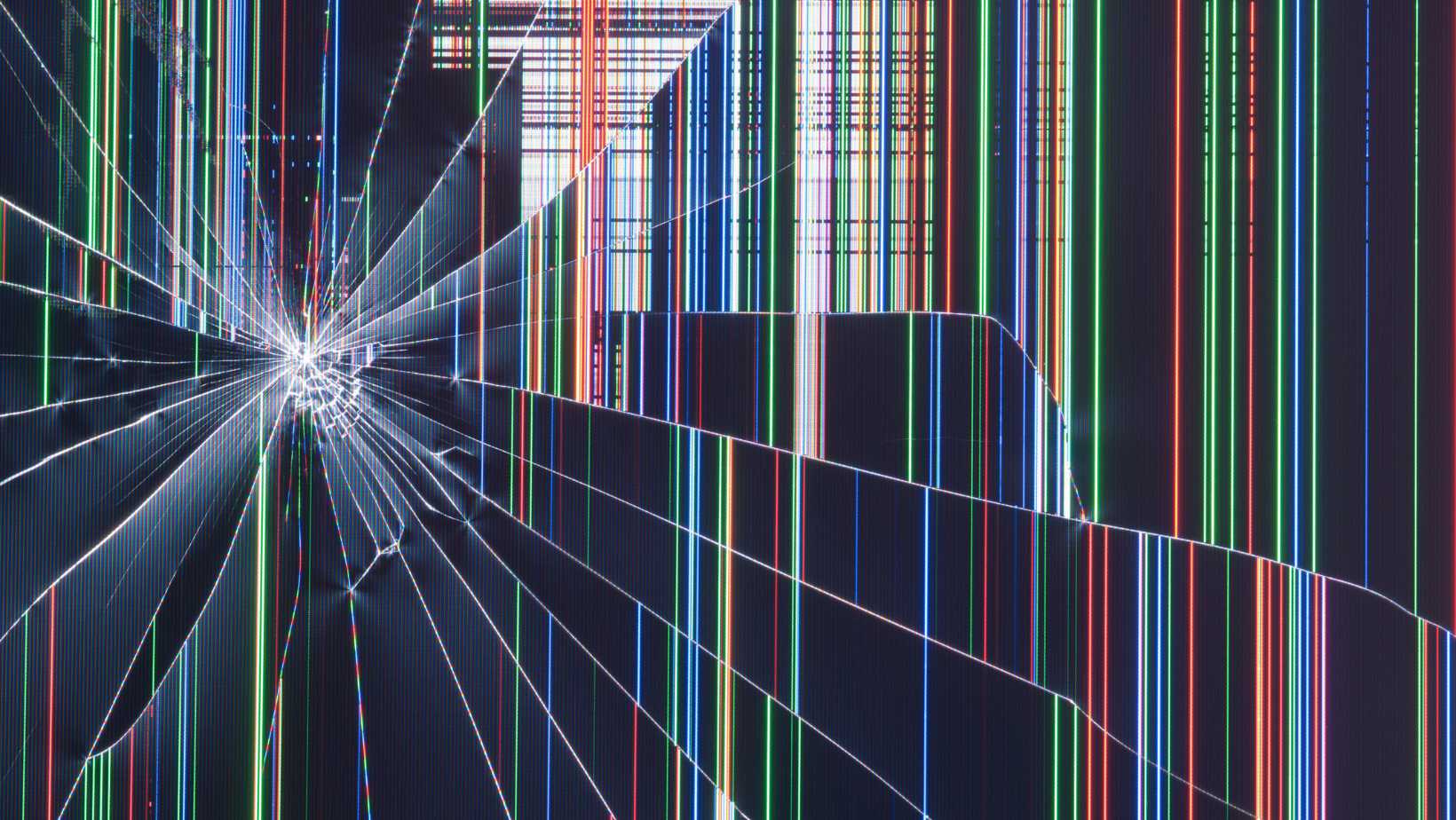
Ultimate Laptop Repair Singapore: Can A Broken Laptop Screen Be Fixed
Firstly, a broken laptop screen is a common yet distressing problem faced by many. Whether it’s a minor glitch or a major crack, the question arises: “Can A Broken Laptop Screen Be Fixed?”. In Singapore’s thriving tech community, the answer is a resounding yes. From DIY solutions to professional laptop repair services like VOLTA PC Upgrade & Repair, various options are available. This comprehensive guide explores the causes of a broken laptop screen, how to assess the damage, DIY fixes, professional repair vs. DIY replacement, precautions, and where to seek professional help in Singapore. It’s a one-stop resource for anyone looking to understand, assess, and fix a broken laptop screen in the Singaporean context.
Causes of a Broken Laptop Screen
Physical Damage
Firstly, one of the most common causes of a broken laptop screen is physical damage. This can happen in various ways. You may drop the laptop or accidentally knock it off a table. Even a small object like a bit of sand can cause a crack if trapped between the screen and the keyboard. In Singapore, where many people commute with their laptops, this risk is particularly high. Hence, physical protection is essential in laptop repair.
Stuck Pixels and Screen Burn
Next, stuck pixels and screen burn are other issues that can make a laptop screen seem broken. Stuck pixels occur when a pixel is constantly on or off. This can create a tiny dot of color that doesn’t change. Screen burn, on the other hand, happens when an image remains on the screen for an extended period. It leaves a faint but permanent mark. Both these issues are common in older laptops. They require different solutions compared to physical damage, making them vital to understand in the laptop repair industry, especially in Singapore.
Malfunctioning Backlight
Furthermore, the malfunctioning of the backlight is another cause that can lead to a broken laptop screen. The backlight illuminates the images on the screen. If it fails, the screen may become very dim or completely dark. This problem can be due to a faulty inverter or a worn-out bulb. In Singapore’s humid climate, these components may wear out faster. Thus, regular checks and maintenance are key to preventing this issue in laptop repair.
Cable and Connector Problems
Moreover, cable and connector problems can also lead to a broken laptop screen. The screen is connected to the laptop’s main body through various cables and connectors. If these become loose or damaged, it can cause the screen to flicker or display incorrect colors. In some cases, the screen might not turn on at all. Regular inspection of these components is crucial. It ensures that they are in good condition, a standard practice in laptop repair in Singapore.
Outdated Drivers
Lastly, outdated drivers can cause a laptop screen to malfunction. Drivers are software that helps the hardware components communicate with the operating system. If they are outdated or incompatible, they can cause visual defects on the screen. Regularly updating drivers is a simple yet effective solution. In Singapore, where technology is rapidly advancing, keeping drivers up to date is a fundamental aspect of laptop repair.
Conclusion
In conclusion, a broken laptop screen can result from various causes. Physical damage, stuck pixels, screen burn, malfunctioning backlights, cable and connector problems, and outdated drivers are all potential culprits. Understanding these causes is essential for anyone involved in laptop repair, especially in a tech-savvy market like Singapore. Regular maintenance, proper handling, and staying updated with the latest software can go a long way in preventing these issues. By focusing on these aspects, one can ensure a long and productive life for their laptop, minimizing the need for repair.
Can A Broken Laptop Screen Be Fixed: Assessing the Damage
Identifying the Type of Damage
First and foremost, assessing the damage to a laptop screen begins with identifying the type of damage. Is it a physical crack? Perhaps it’s a stuck pixel or a malfunctioning backlight. In Singapore’s bustling laptop repair market, a precise diagnosis is crucial.
Connecting to an External Monitor
Next, connecting to an external monitor can be a helpful step. This connection helps in determining if the problem lies with the screen or something deeper. If the external display shows a perfect image, the issue is likely with the laptop screen. If not, the graphics card or motherboard might be at fault. This method is a common practice in laptop repair, especially in tech-savvy regions like Singapore.
Checking for Other Potential Damage
Moreover, assessing the damage isn’t just about the screen. Other parts of the laptop might be affected too. Was the laptop dropped? Did it suffer a liquid spill? These factors can lead to additional problems. In Singapore, where laptops are often used on the go, these risks are higher. Therefore, a thorough inspection is essential in laptop repair.
Visual Inspection
Furthermore, a visual inspection can reveal a lot about the damage. Look for cracks, discoloration, or flickering. Touch the screen gently to see if the display responds incorrectly. These signs can indicate the nature of the problem. In the laptop repair industry in Singapore, a detailed visual inspection is often the first step.
Using Diagnostic Tools
Additionally, using diagnostic tools can aid in assessing the damage. Many software tools can test the screen for dead pixels, color accuracy, and other issues. These tools are widely used in Singapore’s laptop repair shops. They provide a more scientific approach to diagnosis.
Considering the Age and Model of the Laptop
Also, the age and model of the laptop can influence the assessment. Older models might suffer from wear and tear. Newer models might have known issues that are covered by the warranty. In Singapore, where the latest models are often available, this consideration is vital in laptop repair.
Assessing the Cost of Repair
Lastly, assessing the damage includes considering the cost of repair. Is it more economical to repair the screen or replace the laptop? This decision is often a critical part of the assessment process. In Singapore’s competitive laptop repair market, cost-effective solutions are highly sought after.
Conclusion
In conclusion, assessing the damage to a broken laptop screen is a multifaceted process. It involves identifying the type of damage, connecting to an external monitor, checking for other potential damage, visual inspection, using diagnostic tools, considering the age and model, and assessing the cost of repair. Each step is vital in providing a comprehensive understanding of the problem. In a place like Singapore, where technology is an integral part of daily life, these steps are fundamental in laptop repair. By following this systematic approach, one can ensure that the right solution is chosen. This not only saves time and money but also extends the life of the laptop.
Can A Broken Laptop Screen Be Fixed: DIY Solutions for Fixing a Broken Laptop Screen
Restarting the Laptop
Firstly, restarting the laptop might solve minor issues. Sometimes, a simple reboot can clear temporary glitches. In Singapore’s fast-paced environment, this quick fix is often overlooked but can be effective.
Cleaning the Keyboard and Screen Areas
Next, cleaning the keyboard and screen areas can resolve some problems. Dust and debris might cause stuck pixels or other visual defects. A soft cloth and appropriate cleaner can work wonders. This method is a staple in DIY laptop repair, even in tech-savvy places like Singapore.
Updating Video Drivers
Moreover, updating video drivers can fix many screen-related issues. Outdated or incompatible drivers might cause flickering or color distortion. Regular updates are essential. In Singapore, where technology is ever-changing, this practice is a key aspect of laptop repair.
Unsticking Pixels
Furthermore, unsticking pixels is a common DIY solution. There are free online tools that can help with this. They flash colors rapidly to unstick the pixel. This method is popular among laptop users in Singapore, offering a simple solution without professional repair.
Fixing Burn-In
Additionally, fixing burn-in is possible with DIY methods. Displaying a white screen for an extended period can help. There are also specific software tools designed for this purpose. In Singapore’s laptop repair community, these tools are well-known and widely used.
Checking Screen and Backlight Connections
Also, checking the screen and backlight connections can resolve some issues. Loose or damaged cables can cause the screen to malfunction. Carefully opening the laptop and reseating the connections might fix the problem. This task requires caution and is a more advanced level of DIY laptop repair, even in Singapore.
Replacing the Screen
Lastly, replacing the screen is a more complex DIY solution. It requires the right tools and a replacement screen. Here’s a step-by-step guide, often followed in Singapore’s DIY laptop repair scene:
- Find the Right Replacement Screen: Look for a screen that matches your laptop’s make and model.
- Gather the Necessary Tools: Screwdrivers, spudgers, and other tools will be needed.
- Turn Off the Laptop: Ensure it’s completely powered down.
- Remove the Bezel: Carefully pry it off to access the screws.
- Unscrew the Screen: Remove the screws holding the screen.
- Disconnect the Cables: Carefully disconnect the cables attached to the screen.
- Attach the New Screen: Connect the cables to the new screen.
- Reassemble the Laptop: Reverse the disassembly process.
- Test the New Screen: Turn on the laptop to ensure everything works.
In Singapore, where DIY culture is growing, this method is becoming more common. However, it requires careful attention to detail.
Precautions
While DIY solutions are appealing, they come with risks. Here are some precautions to consider, especially relevant in Singapore’s laptop repair context:
- Warranty Considerations: Check if the laptop is still under warranty. DIY repairs might void it.
- Use the Right Tools: Using inappropriate tools can cause further damage.
- Follow Reliable Guides: Look for reputable guides or videos online.
- Know Your Limits: If a repair seems too complex, seek professional help.
Conclusion
In conclusion, DIY solutions for fixing a broken laptop screen range from simple to complex. They include restarting the laptop, cleaning, updating drivers, unsticking pixels, fixing burn-in, checking connections, and even replacing the screen. These methods are part of the growing DIY laptop repair culture in Singapore. However, they require careful consideration and adherence to precautions. By following these guidelines, one can often fix a broken laptop screen without professional intervention. This not only saves money but also provides a sense of accomplishment.
Can A Broken Laptop Screen Be Fixed: Professional Repair vs. DIY Replacement
Introduction
Firstly, when a laptop screen breaks, two main options arise. You can either attempt a DIY replacement or seek professional repair. In Singapore’s thriving tech community, both options are viable. However, they come with different considerations.
Professional Repair
Advantages
- Expertise: Professionals have the necessary skills and experience. They know how to handle various issues. In Singapore, laptop repair technicians are often highly trained.
- Warranty: Many repair shops offer a warranty on their work. If something goes wrong later, they’ll fix it. This assurance is a significant advantage in professional laptop repair.
- Quality Parts: Professionals use quality replacement parts. They ensure compatibility with your laptop. In Singapore’s competitive market, this quality assurance is crucial.
- Time-Saving: Professional repair is usually faster. Technicians have the tools and knowledge to work quickly. In Singapore, where time is often of the essence, this is a key benefit.
Disadvantages
- Cost: Professional repair can be expensive. Labor and parts add up. In Singapore, where the cost of living is high, this can be a significant consideration.
- Potential Data Privacy Concerns: Handing over your laptop might expose sensitive data. Ensuring the repair shop’s credibility is essential, especially in Singapore’s bustling laptop repair scene.
DIY Replacement
Advantages
- Cost-Effective: DIY replacement is usually cheaper. You only pay for the parts. In Singapore’s DIY laptop repair community, this cost-saving is a major draw.
- Learning Experience: Fixing the laptop yourself is educational. You learn valuable skills. In Singapore, where lifelong learning is encouraged, this is a positive aspect.
- Control: You have control over the entire process. You choose the parts and handle them yourself. For many in Singapore, this control is appealing in laptop repair.
Disadvantages
- Risk of Further Damage: Without proper skills, you might cause more harm. This risk is a significant drawback in DIY laptop repair.
- Time-Consuming: DIY repair takes time, especially if you’re learning as you go. In Singapore’s fast-paced lifestyle, this can be a disadvantage.
- No Warranty: If something goes wrong later, you’re on your own. Lack of warranty is a concern in DIY laptop repair, even in Singapore’s supportive community.
Cost Comparison
Furthermore, the cost comparison between professional repair and DIY replacement is vital. Professional repair includes labor costs. DIY only requires parts. In Singapore, where both options are popular, understanding the cost breakdown is essential in laptop repair.
Finding a Replacement Screen
Moreover, finding a replacement screen is a crucial step in DIY replacement. Ensure it matches your laptop’s make and model. In Singapore’s extensive tech market, various options are available. Research is key.
Tools Needed for Replacement
Additionally, having the right tools is essential for DIY replacement. Screwdrivers, spudgers, and other specific tools are needed. In Singapore, these tools are readily available in laptop repair shops.
Step-by-Step Guide to Replacing the Screen
Also, following a step-by-step guide is crucial for successful DIY replacement. Many online guides and videos can help. In Singapore’s connected society, these resources are easily accessible.
Conclusion
In conclusion, the choice between professional repair and DIY replacement depends on various factors. These include cost, time, skills, risks, and personal preferences. In Singapore’s diverse laptop repair landscape, both options have their merits and drawbacks. Careful consideration of these aspects will guide you to the best decision for your situation. Whether you opt for professional expertise or embrace the DIY spirit, understanding these factors ensures that your laptop screen is fixed efficiently and effectively.
Precautions and Warnings
Warranty Considerations
Firstly, before attempting any repair, check the warranty. Many manufacturers offer a warranty that covers certain damages. If your laptop is still under warranty, DIY repairs might void it. In Singapore’s laptop repair market, understanding warranty terms is essential.
Risks Associated with DIY Repair
Next, be aware of the risks associated with DIY repair. Without proper knowledge and tools, you might cause further damage. In Singapore, where DIY laptop repair is popular, recognizing these risks is crucial.
When to Seek Professional Help
Moreover, know when to seek professional help. Some repairs are too complex for DIY methods. Recognizing your limitations is key. In Singapore’s competitive laptop repair scene, professional help is readily available.
Using the Right Tools
Furthermore, using the right tools is vital. Incorrect tools can cause additional harm. Investing in quality tools is wise, especially in Singapore, where quality laptop repair tools are accessible.
Following Reliable Guides
Additionally, following reliable guides or videos is essential for DIY repair. Incorrect guidance can lead to mistakes. In Singapore’s connected society, finding reputable sources for laptop repair guidance is feasible.
Handling Parts with Care
Also, handle all parts with care. Laptop components are delicate. A small mistake can lead to significant damage. In Singapore’s laptop repair community, careful handling is a fundamental principle.
Avoiding Static Electricity
Besides, avoid static electricity when working on your laptop. Static can damage sensitive components. Using an anti-static wrist strap is advisable. In Singapore, where humidity varies, this precaution is particularly relevant in laptop repair.
Ensuring Proper Ventilation
Moreover, ensure proper ventilation if using any chemicals or solvents. Fumes can be harmful. Working in a well-ventilated area is essential. In Singapore’s tropical climate, this consideration is vital for safe laptop repair.
Keeping Track of Screws and Small Parts
Furthermore, keep track of screws and small parts. Losing them can complicate the repair. Organizing them in a tray or container helps. In Singapore’s organized laptop repair shops, this practice is standard.
Testing Before Full Reassembly
Additionally, test the laptop before full reassembly. This step ensures that everything is working correctly. In Singapore’s efficient laptop repair culture, this precaution saves time and effort.
Avoiding Force
Lastly, avoid using excessive force. If something doesn’t fit, forcing it can break it. Patience and gentle handling are key. In Singapore’s meticulous laptop repair community, this caution is well-regarded.
Conclusion
In conclusion, whether opting for DIY repair or seeking professional assistance in Singapore, precautions and warnings are vital. They include understanding warranty considerations, recognizing risks, using the right tools, following reliable guides, handling parts with care, avoiding static electricity, ensuring proper ventilation, keeping track of small parts, testing before reassembly, and avoiding force. Adhering to these guidelines ensures a safer and more successful repair process. In Singapore’s thriving laptop repair market, these precautions are not just best practices; they are essential for anyone engaging in laptop repair. By following these guidelines, you can navigate the repair process with confidence and efficiency, ensuring the longevity and functionality of your laptop.
FAQs about Broken Laptop Screen
What happens if a laptop screen breaks?
If a laptop screen breaks, it may result in visual distortions, lines across the screen, or complete loss of display. The laptop may still function, but viewing content becomes difficult or impossible. Professional repair or replacement may be necessary.
Can a broken LCD screen be fixed?
Yes, a broken LCD screen can often be fixed. Depending on the extent of the damage, it may require professional repair or replacement of the screen. In some cases, DIY solutions may be applicable for minor issues.
How do you fix a cracked screen?
Fixing a cracked screen usually requires professional repair or replacement of the screen. If the crack is minor, a temporary solution might involve using clear tape to prevent further cracking. However, for a permanent fix, seeking professional assistance is recommended.
Does touching a laptop screen damage?
Touching a laptop screen with gentle pressure typically does not cause damage. However, applying excessive force, using sharp objects, or frequent touching may lead to scratches or other damages, especially if the screen is not designed for touch interaction.
Are laptop screens fragile?
Laptop screens are generally made to withstand normal use, but they can be considered fragile compared to other parts of the laptop. They can be susceptible to cracks, scratches, and other damages if mishandled or subjected to physical stress.
What happens when a screen breaks?
When a screen breaks, it may result in various visual problems such as lines, color distortions, or a complete blackout of the display. The touch functionality (if available) may also be affected. Depending on the severity, it may render the device unusable until repaired or replaced.
Where to Fix a Broken Laptop Screen in Singapore
Firstly, fixing a broken laptop screen in Singapore is a task that requires expertise and precision. With a plethora of options available, choosing the right place can be daunting. In Singapore’s vibrant laptop repair market, one name stands out: VOLTA PC Upgrade & Repair.
VOLTA PC Upgrade & Repair: A Top Choice
Next, let’s delve into why VOLTA PC Upgrade & Repair is a top choice for laptop screen repair in Singapore.
- Expert Technicians: VOLTA boasts a team of skilled technicians. They are trained to handle various laptop issues. In Singapore, where quality matters, this expertise sets them apart.
- Quality Parts: VOLTA uses only high-quality replacement parts. They ensure compatibility and longevity. In Singapore’s competitive laptop repair scene, this commitment to quality is vital.
- Transparent Pricing: VOLTA offers transparent pricing. No hidden fees or surprises await you. In Singapore, where cost-effectiveness is appreciated, this transparency is a significant advantage.
- Quick Turnaround: VOLTA understands the importance of time. They offer a quick turnaround without compromising quality. In Singapore’s fast-paced lifestyle, this efficiency is highly valued.
- Warranty on Repairs: VOLTA provides a warranty on their repairs. This warranty offers peace of mind. In Singapore, where trust is paramount, this warranty reinforces their reputation.
- Customer Service: VOLTA prioritizes customer satisfaction. They listen to your needs and provide tailored solutions. In Singapore’s customer-centric market, this focus on service distinguishes them.
In conclusion, whether you’re dealing with a simple screen issue or a more complex problem, VOLTA PC Upgrade & Repair’s professional team is ready to assist. By choosing VOLTA PC Upgrade & Repair, you’re not just opting for a repair; you’re investing in quality, trust, and satisfaction.
Address:
- Tai Seng Branch: 8 Burn Road #01-04, Trivex, Singapore 369977
- Jurong Branch: Blk 132 #01-279C, Jurong Gateway Road, Singapore 600132

