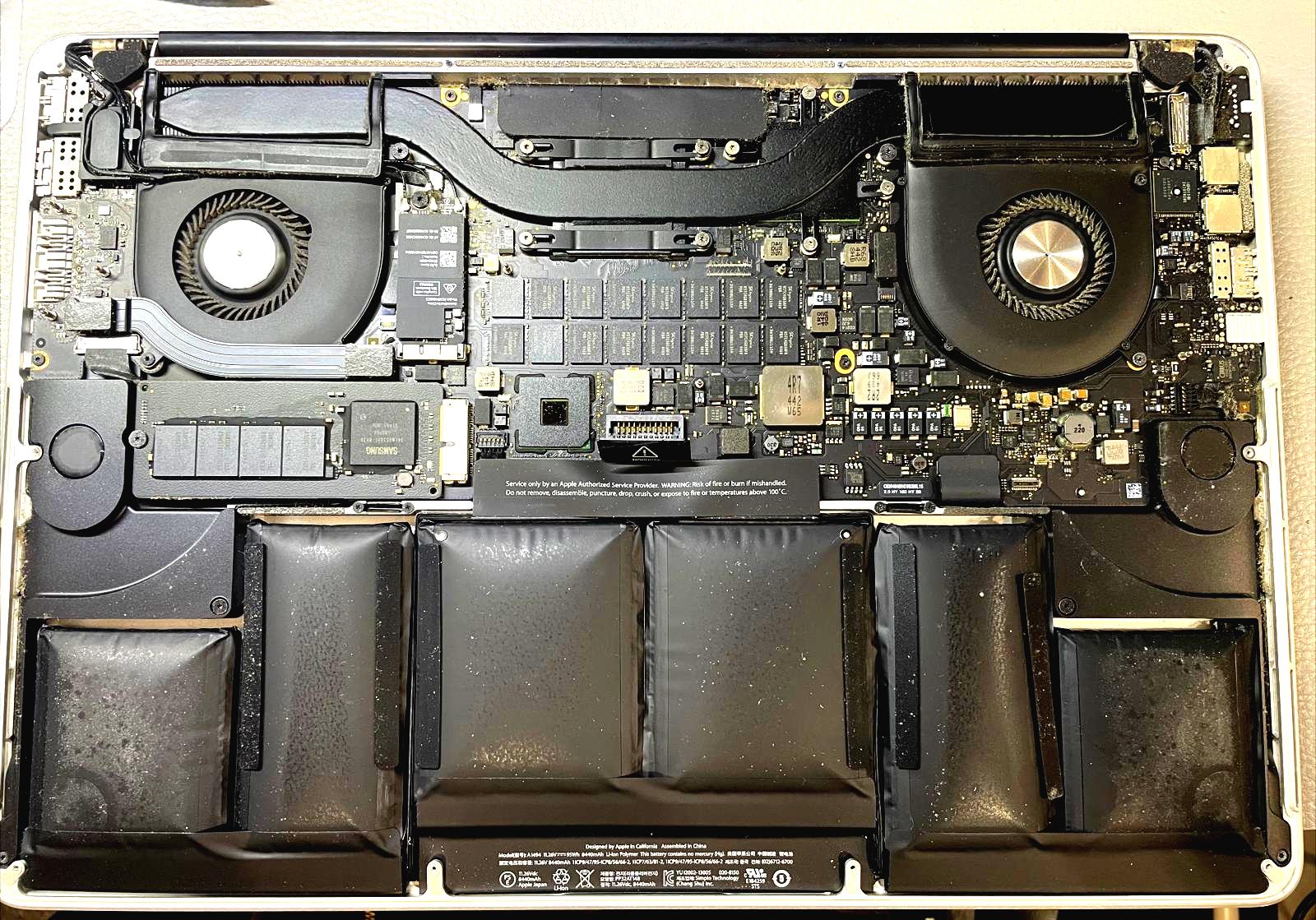
Bloated Laptop Battery: Is it dangerous?

Bloated batteries are one of the most common issues plaguing laptops regardless of it’s age and make.
Depending on the severity of the bloat, sometimes its almost impossible to tell if you have a bloated battery without removing the unit itself and visually inspecting it.

What causes bloated batteries?
There can be many reasons that leads to a bloated battery.
The most common cause is when the battery is overcharged; when the battery is still being charged even when it’s capacity is already at 100%. This results in a chemical reaction between the electrodes and the electrolyte, followed by a release of heat and gases that expand inside the battery which ends up bloating or in some severe cases even leakage of the battery.
It is not uncommon at all to accidentally leave a laptop charging overnight and waking up to a badly bloated battery.

Swelling also sometimes happen due to a manufacturer’s defect or physical damage to the battery, hard impacts can sometimes compromise the casing of a battery which results in bloating or leakage.
Exposure to high temperatures can also lead to bloating of the battery.
Prolonged operation at high temperatures well above the battery’s recommended ceiling can cause the same issues.
This is especially present in smaller, slimmer laptops that are unable to disperse heat as quickly as the bigger, bulkier laptops that come equipped with bigger heatsinks or cooling fans.

Using a charger of the wrong voltage rating can also cause issues with the battery.
It is best advised to make sure you replace a faulty power adaptor with the exact same voltage rating.
Higher or lower voltages may still work but it will cause the battery to become unstable, shortening it’s lifespan and possibly rendering it faulty very quickly.

How do I tell if my battery is bloated or faulty?
A definite way to tell if your battery is bloated is to visually inspect the external area around where your battery is seated.
A severe bloat will almost always compromise the laptop case in one way or another and sometimes might even results in other components not functioning as intended due to pressure being exerted from the bloated battery affecting the connectivity.
Bloated batteries that are situated right below the trackpad will cause it to become loose and sometimes even get totally dislodged.
In some cases, a bloated battery may also leak, resulting in a very pungent strong smell of metal. This can easily damage other components to the point where it may be unable to be used.
If you smell burning or metal, it is best that you immediately stop all operations on your laptop and let it be looked at by a professional.

What to do with a swollen battery?
If it is a removable bloated battery, you may try to carefully release the battery from it’s cache. If it’s not removable, leaking or if you encounter difficulties trying to remove it, stop and instead take it to an authorized repairer.
If you can remove it, place it in a container in a safe cool place. This prevents further damage during transit.
A swollen battery is considered dangerous and potentially hazardous to health and must be disposed of in a correct manner. You can bring it to your local computer repair shop where they will have access to proper recycling processes to ensure safe recycling or disposal.
Do not ever puncture a battery to release the gases as it is extremely toxic and is never a safe way to resolve this issue. The battery will eventually bloat again and start to leak from the hole that was punctured, cause even more damage at a very quick rate.

Can a swollen battery be fixed?
The only correct and best way to resolve an issue of a swollen battery is replacement of the entire battery.
Once a battery starts to swell, it is considered compromised in every way and a replacement is the only way to avoid further damage to your laptop.
Replace the bloated battery as soon as possible as every second that you are operating on a swollen battery, the risk of it leaking or even exploding increases!

Where can I get help for a swollen battery?
Our team at Budget PC provides professional, hassle-free battery replacement services on top of free diagnosis to make sure that all your components in your laptop is in proper working order.
Simply contact us by clicking the buttons below or walk-in to any one of our outlets located island-wide!
