
Surface Pro 7 Battery Drain: An Ultimate Guide
One of the popular series in the market is the Microsoft Surface Pro 7, a 2-in-1 laptop with versatility and high performance. The Microsoft Surface

The Surface Pro X represents Microsoft’s ambitious foray into the realm of ultra-portable, high-performance computing devices. Tailored for the modern user, it blends the power of a laptop with the flexibility of a tablet. Despite its promising features, the Surface Pro X has stirred up quite a buzz in Singapore, not just for its innovations but also for the challenges it presents to its users. This blog post aims to delve into these issues, providing a thorough analysis to help potential buyers in Singapore make informed decisions.
From hardware limitations to software compatibility issues, users in Singapore have faced various challenges that can impact the overall user experience. By exploring these common problems, we can better appreciate the device’s potential and limitations within the specific context of Singapore’s dynamic tech landscape.
In this discussion, we will cover a spectrum of topics, from general hardware and software issues to specific user experiences and comparisons with similar devices available in the market. Whether you’re a tech enthusiast, a potential buyer, or just someone curious about the Surface Pro X, this exploration will provide you with a comprehensive understanding of what to expect from this device in Singapore.
Let’s start by examining the key features of the Surface Pro X and how they’ve been received by the local tech community.
The Surface Pro X is designed to be a game-changer in the realm of portable computing, especially for users in a highly connected city like Singapore. It boasts a sleek design, a custom Microsoft SQ1 or SQ2 processor, and a unique ARM architecture that promises better battery life and always-on connectivity. This device is particularly attractive to professionals who need a powerful, yet lightweight device that can handle day-to-day tasks with ease.
Lightweight Design: Weighing just 774 grams, the Surface Pro X is ideal for the mobile workforce in Singapore, where commuting and on-the-go work are common.
Custom SQ1 and SQ2 Processors: Developed in collaboration with Qualcomm, these processors are optimized for multitasking and energy efficiency, key concerns for users who work long hours away from a power source.
Always-On Connectivity: With built-in LTE support, users can stay connected across Singapore’s extensive 4G networks, a significant advantage for professionals who need constant internet access.
Upon its release, the Surface Pro X received mixed reviews in Singapore. Tech enthusiasts praised its design and portability, which perfectly align with the needs of urban professionals. However, some users were quick to point out the limitations imposed by its ARM-based processor, particularly concerning software compatibility, which we will discuss in more detail in the upcoming sections.
The reception highlighted a critical divide: while the hardware aspects were generally well-received for their innovation and design, the software compatibility issues presented significant obstacles for users who required specific applications for their professional or personal use. This dichotomy underscores the importance of considering both hardware prowess and software functionality when evaluating new technology, especially in a tech-savvy market like Singapore.
With this understanding of the Surface Pro X’s key features and initial reception, we can now delve into the specific hardware issues that users in Singapore have encountered. These issues not only affect the day-to-day usability of the device but also reflect on its long-term viability in a competitive market.
While the Surface Pro X has been designed with portability and efficiency in mind, several hardware-related challenges have surfaced among users in Singapore. These issues range from battery life discrepancies to display anomalies and connectivity hurdles, which can significantly affect the productivity and satisfaction of its users.
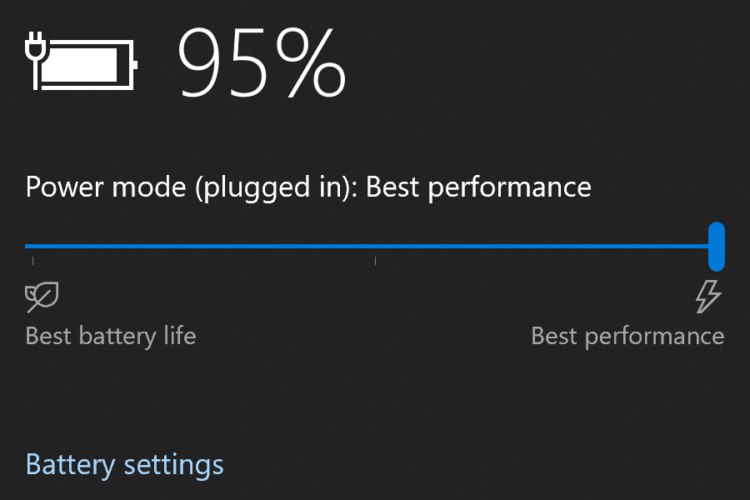
Source: Super User
One of the most common complaints from users is about the battery life of the Surface Pro X. Although advertised to last up to 13 hours, many users report significantly lower performance, especially under heavy use. This discrepancy can be particularly frustrating for mobile professionals in Singapore who rely on their devices to work efficiently throughout the day without constant recharging.
User Experiences: Feedback from several users indicates that the actual battery life can be as short as 7-8 hours when engaging in tasks that are more demanding, such as video conferencing or running multiple applications.
Comparisons: Compared to other devices in the same category, the Surface Pro X’s battery life underperforms, especially considering its premium price point. Devices like the iPad Pro or the MacBook Air have shown better or comparable battery endurance under similar usage conditions.
Another area of concern is the display quality of the Surface Pro X, particularly issues related to screen flickering and resolution inconsistencies.
Screen Flickering: Some users have reported intermittent screen flickering, which can be disruptive during use. This issue seems to occur randomly and has been a point of frustration for those affected.
Resolution Problems: Despite having a high-resolution PixelSense display, some applications do not scale properly due to the ARM architecture, resulting in less than optimal visual performance. This is particularly evident with older software that is not optimized for high-resolution screens.
Connectivity is crucial for any mobile device, and the Surface Pro X has faced its share of challenges in this department.
Wi-Fi Stability: There have been reports of unstable Wi-Fi connections, which can disrupt online meetings or cloud-based work, a major setback for users who depend on stable internet.
Bluetooth Issues: Problems with Bluetooth connectivity have also been noted, affecting the use of wireless peripherals like mice and keyboards, which are essential for a seamless user experience in a portable setup.
These hardware issues not only hinder the overall functionality of the Surface Pro X but also impact its reputation among the tech-savvy and highly mobile users in Singapore. The next section will delve into the software challenges, which further complicate the user experience for those relying on this device for their daily computing needs.

The software ecosystem of the Surface Pro X, particularly its compatibility with Windows 10/11 ARM architecture, introduces a unique set of challenges for users in Singapore. These issues largely stem from the ARM-based processor’s limitations in running traditional x86 applications, affecting everything from application availability to system stability and performance.
The Surface Pro X runs on a version of Windows designed specifically for ARM processors, which inherently causes compatibility issues with many traditional Windows applications that are designed for x86 processors.
Specific Apps and Software Limitations: Users have reported difficulties in running some industry-standard software applications, such as certain Adobe Creative Suite programs, which are not fully optimized for ARM architecture. This limitation significantly affects professionals in creative fields who rely on these tools for their work.
Workarounds and Solutions: While Microsoft offers an emulation mode for some x86 applications, the performance and reliability are often not on par with native ARM applications. The lack of native ARM apps continues to be a stumbling block for maximizing the potential of the Surface Pro X in a productivity-focused environment like Singapore.
Software stability is another concern for Surface Pro X users, with several reporting intermittent bugs and firmware-related issues that impact their daily usage.
Reported Bugs: These include random system freezes, unexpected restarts, and issues with waking the device from sleep mode. Such instability can disrupt work and reduce productivity, which is a critical factor for professional users.
Update Issues: Regular updates are essential for maintaining system performance and security. However, some updates have reportedly caused more problems than they’ve solved, introducing new bugs and not effectively addressing existing ones.
The performance of the Surface Pro X under load, especially when multitasking or running resource-intensive applications, is another area where the device sometimes falls short of expectations.
Multitasking Challenges: Users often experience slowdowns when running multiple applications simultaneously, which is problematic for those who need to switch seamlessly between tasks.
Heat Management: There are also reports of the device becoming uncomfortably warm, further throttling performance during intensive use. This issue is particularly pertinent in Singapore’s warm climate, as overheating can occur even under normal operating conditions.
The combination of these software issues paints a complex picture for the Surface Pro X in Singapore, where users expect seamless performance and broad compatibility with professional software. Addressing these challenges is crucial for the Surface Pro X to meet the high standards of Singapore’s dynamic and demanding tech environment.
Beyond the technical specifications and performance metrics, the user experience encompasses how individuals interact with the Surface Pro X on a daily basis in Singapore. From ergonomic design flaws to customer service issues, a range of factors can affect user satisfaction and overall perception of the device.
While the Surface Pro X is lauded for its sleek, lightweight design, it is not without its ergonomic drawbacks, which can impact user comfort and productivity.
Port Placement: Some users find the placement of ports on the Surface Pro X inconvenient, particularly when using the device in tight spaces or when multiple peripherals are connected. This issue highlights a common oversight in ultra-portable designs where functionality sometimes takes a backseat to form.
Keyboard Issues: The optional keyboard, while a critical component of the Surface Pro X’s functionality as a 2-in-1 device, has received mixed reviews. Concerns include the stability and feel of the keyboard, which some users find less satisfactory compared to other laptops or hybrid devices.
The level of customer support provided can greatly influence the overall satisfaction with a tech product, and in the case of the Surface Pro X, experiences have varied.
Support Responsiveness: Users in Singapore have reported varying degrees of satisfaction with Microsoft’s customer service responsiveness. Issues like long wait times for service and lack of available solutions for specific problems have been points of frustration.
Warranty and Repair Services: Challenges with warranty claims and the availability of repair services in Singapore also add to the difficulties faced by Surface Pro X users. These challenges are particularly acute when users encounter the hardware and software issues previously mentioned.
The pricing of the Surface Pro X is a significant consideration for many potential buyers in Singapore, where the market is competitive and consumers are price-sensitive.
Value for Money: Given the premium price point of the Surface Pro X, expectations are naturally high. Users often compare its cost to its functionality and the presence of persistent issues (as discussed earlier) leads to questions about its overall value for money.
These user experience complaints underscore the importance of not just the technical capabilities of a device, but also how it fits into the daily lives of users. For a device positioned as a premium, all-in-one solution like the Surface Pro X, these aspects are crucial in a market as sophisticated and competitive as Singapore’s.
The Surface Pro X can experience slowdowns for a few reasons:
The Surface Pro X, while innovative, comes with several disadvantages:
On the Surface Pro X, several types of applications may face compatibility issues due to its ARM processor:

The Surface Pro X, with its sleek design and innovative features, represents Microsoft’s vision of the future of mobile computing. However, as we’ve explored in this comprehensive review, it faces a number of challenges that impact its appeal in the highly competitive Singaporean market. From hardware limitations and software compatibility issues to user experience drawbacks and tough competition, the Surface Pro X’s journey in Singapore is fraught with hurdles that potential buyers should consider.
Hardware Challenges: Issues such as less-than-ideal battery life, display problems, and erratic connectivity can detract significantly from the user experience.
Software Limitations: The ARM architecture, while innovative, introduces compatibility problems with essential software, which could be a dealbreaker for professionals reliant on specific applications.
User Experience Concerns: Ergonomic flaws, inconsistent customer service, and a high price point relative to perceived value add layers of consideration for anyone contemplating this device.
Despite these challenges, the Surface Pro X does offer unique advantages. Its ultra-portable design, LTE connectivity, and high-quality display make it an attractive option for users who prioritize style and portability over traditional functionality. Moreover, for users deeply embedded within Microsoft’s ecosystem and those who primarily use software that is compatible with the ARM architecture, the Surface Pro X might still be a viable choice.
For the Surface Pro X to thrive in Singapore, Microsoft will need to address these persistent issues, particularly around software compatibility and system stability. As the technology evolves and more applications become optimized for ARM processors, the Surface Pro X’s appeal could potentially grow. However, as of now, prospective buyers should weigh these considerations carefully against their specific needs and possibly look into alternatives that offer more reliability and broader compatibility.
In conclusion, while the Surface Pro X is an emblem of potential future trends in computing, its current iteration presents a mixed bag of innovative features tempered by significant practical limitations. Prospective buyers in Singapore should approach this device with a clear understanding of both its strengths and its shortcomings to make an informed decision that aligns with their personal or professional computing needs.
If you’re experiencing difficulties with your Surface Pro X in Singapore, don’t let these challenges disrupt your productivity. Contact Volta PC Upgrade & Repair for expert assistance. Our team specializes in addressing all types of problems related to the Surface Pro X, ensuring that your device operates at its best. Reach out today to get professional help and enhance your computing experience!

One of the popular series in the market is the Microsoft Surface Pro 7, a 2-in-1 laptop with versatility and high performance. The Microsoft Surface

The Microsoft Surface Pro has become an essential tool for professionals, students, and tech enthusiasts who value versatility and performance in a portable format. Despite

The Surface Pro X represents Microsoft’s ambitious foray into the realm of ultra-portable, high-performance computing devices. Tailored for the modern user, it blends the power
|
Budget PC upgrade & Repair is now known as Volta PC Upgrade & Repair |