
The Mainboard Meltdown: How To Spot And Defeat Corrosion
Imagine this: You’re in the middle of an intense online battle, fingers flying, adrenaline pumping. Suddenly, your computer coughs, sputters, and dies a digital death.
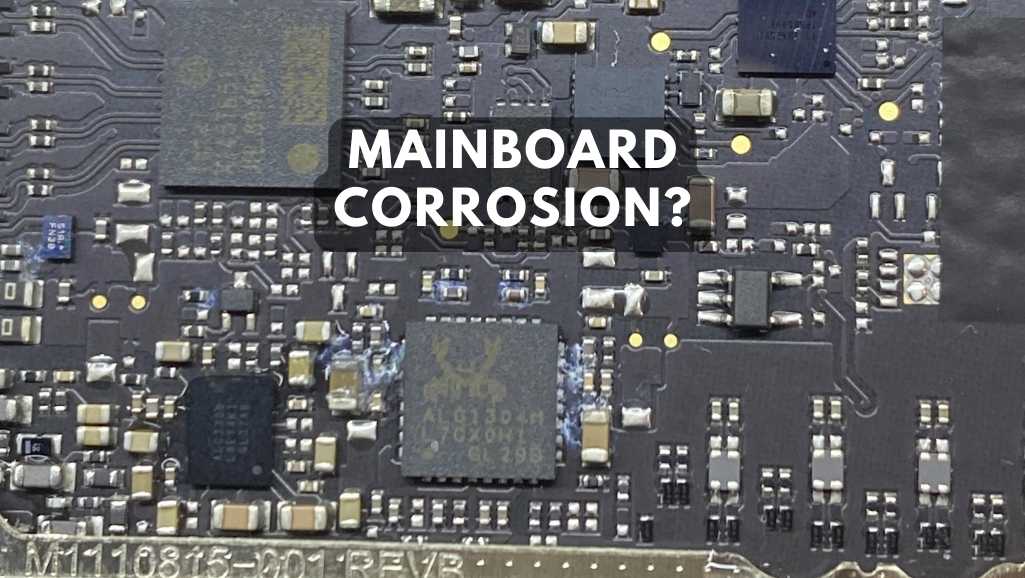
Imagine this: You’re in the middle of an intense online battle, fingers flying, adrenaline pumping. Suddenly, your computer coughs, sputters, and dies a digital death. The screen fades to black, your game vanishes into the abyss, and a sinking feeling grips your gut. This, my friend, is the grim reality of mainboard corrosion.
Nestled deep within your laptop or desktop, the motherboard, the brains of the operation, can succumb to a silent, insidious enemy: rust. Don’t be fooled by its innocuous name. This creeping vine consumes metal, and in this case, the delicate circuitry of your motherboard. We’re not talking about lagging browsers or glitchy videos here. Think complete system failure, lost data, and a hefty repair bill.
But fear not, brave tech warrior! We’re here to equip you with the knowledge and tools to wage war against mainboard corrosion. In this comprehensive guide, we’ll unmask the causes, symptoms, and cures of this digital plague. You’ll learn how to spot the telltale signs of trouble, fight back with DIY cleaning techniques, and know when to call in the pros. So, buckle up, grab your virtual toolkit, and prepare to defend your digital realm from the rusty wrath of mainboard corrosion!
Next, we’ll zoom in on the insidious forces behind this digital threat. Get ready to identify the enemy in the next section!
This ain’t just a case of “my laptop got wet.” The villains behind mainboard corrosion lurk in the shadows, waiting to pounce on your precious circuitry. Let’s shine a light on these rusty rogues:
Liquid Invaders: Spilled coffee, leaky water bottles – they’re not just messy, they’re corrosive assassins. These liquids seep into your motherboard, leaving a trail of mineral mayhem, eating away at copper and tin like tiny piranhas.

The image shows a close-up of a computer motherboard featuring various electronic components such as capacitors, resistors, and integrated circuits. There is visible corrosion, likely caused by exposure to moisture or a chemical reaction, on some of the components and the board itself.
Humid Havoc: Picture your motherboard sweating it out in a steamy bathroom. That’s what high humidity does – condenses, forming a film that oxidizes your circuits, green patina and white crystals springing up like unwelcome guests.
Dust Devils: Don’t underestimate the fluffy menace! Dust bunnies trap heat and moisture, accelerating the decay of your motherboard’s protective coating. This exposes the delicate circuitry, like leaving a pirate treasure out in the rain.
Battery Betrayal: Even your trusted power source can turn traitor. Leaky batteries release a corrosive cocktail that infiltrates your motherboard, leaving behind green and powdery formations – a grim testament to their betrayal.
Electrolytic Erosion: This internal foe might be less common, but it’s no less cunning. The very current coursing through your motherboard can, over time, cause it to rust from the inside out, like a sneaky saboteur whispering secrets to the metal.
So, the enemy’s been identified, but how do you know they’ve infiltrated your digital fortress? Don’t worry, we’ve got your back with a handy symptom detector:
Red Flag #1: Random Restarts and Crashes: Your computer used to be a champ, powering through anything you threw at it. Now, it throws itself on the digital floor with random crashes and restarts, as if possessed by gremlins with rusty pitchforks.
Red Flag #2: Performance Plummet: Remember that lightning-fast loading? Yeah, it’s gone. Pages crawl, applications stutter, and even basic tasks feel like wading through molasses. Your once-mighty machine is now a rusty tractor on a muddy field.
Red Flag #3: Unexplained Shutdowns: One minute you’re composing that epic email, the next you’re staring at a black screen and a sinking feeling. Sudden shutdowns, especially during intense tasks, can be a big clue your motherboard’s circuits are getting choked with rust.
Red Flag #4: Unexplained Ports Misbehaving: USB ports acting up? Headphones cutting out? Network connection dropping like a bad Wi-Fi signal in the middle of nowhere? Corrosion can disrupt connections, turning your once-trusty ports into unreliable pirates with faulty compasses.
Red Flag #5: Unfamiliar Scents: Does your laptop suddenly smell like a chemistry lab after a thunderstorm? That could be the telltale odor of corroded metal or leaky batteries, a sure sign your internal components are having a rusty showdown.
Spotted the unmistakable metallic green creeping across your motherboard? Don’t surrender to the digital plague! Before calling in the tech cavalry, grab your inner MacGyver and unleash these DIY tactics to combat mainboard corrosion:
Forget just blowing air – transform into a dust-banishing maestro. Crack open your laptop with reverence, wielding a precision compressed air can (avoiding delicate components). Target every nook and cranny, especially around vents and ports – these dust bunnies are the corrosion monsters’ best friends. Remember, a clean battleground is a winning battleground.
Spilled your morning elixir? Don’t panic, but act fast! Time is corrosion’s deadliest enemy. Power down instantly, like ripping the plug on a B-movie horror villain. Unplug the battery and grab your trusty lint-free cloth – treat every spilt drop like a microscopic monster, drying every trace with surgical precision. Remember, every second counts!
For mild corrosion, we summon the alcohol knight! Dip a cotton swab in 90% isopropyl alcohol, this warrior’s potent potion. Gently dab affected areas, dissolving the rusty menace without harming your delicate circuitry. Think of it as acupressure for your motherboard, targeting pressure points of corrosion. But remember, use this potion wisely – excess alcohol can turn friend into foe.
Dust bunnies vanquished, it’s time for a deep clean. Armed with a soft-bristled brush (think feather, not scrubbing pad), gently sweep away debris around connectors and chips. Imagine you’re giving your motherboard a luxurious spa treatment, but with precision cleaning tools instead of cucumber slices. Remember, delicate touch is key – treat your circuits with the respect they deserve.
Don’t underestimate the sneaky villain lurking within – the weak battery. Monitor its health closely, replacing any showing signs of wear and tear before they leak their corrosive tears. If corrosion has already taken hold around the battery socket, don your alcohol knight’s armor once more. Clean carefully, remembering that safety first!
Remember: DIY tactics are for the valiant, not the reckless. If corrosion is extensive, your trusty tools might not be enough. But armed with these techniques and a healthy dose of caution, you can fight back against the digital plague and keep your motherboard humming happily!
The valiant DIY warrior has fought with dust pan and cotton swab, but the rusty menace still clings on. Fear not, for a powerful brigade of professional reinforcements stands ready! Here’s when to sound the horn and summon the tech cavalry:
Crashes become your digital anthem, performance crawls slower than a slug on Melatonin, and ports flicker like strobe lights in a haunted disco. This, my friend, is no land for amateurs. Leave the heavy lifting to seasoned technicians, the Jedi Masters of motherboard repair. They wield advanced diagnostic tools and possess the wisdom of countless battles won against rusty foes.
Lost data, the silent casualties of war. Do not mourn their absence, for specialized data recovery specialists stand at the ready. Armed with potent software and near-mythical skills, they can resurrect your precious files from the digital graveyard. But remember, time is their kryptonite – act fast before your data ghosts fade forever!
Replacing microchips is no backyard barbecue. Intricate circuits demand the precision of a ballerina, not the brute force of a lumberjack. Leave this intricate dance to the circuit surgeons of the tech world. They possess the specialized knowledge and инструментов that would make MacGyver blush. Trust them with your motherboard’s delicate heart, and it will hum with renewed life.
Dust off that warranty, for it might be your shield against the rusty onslaught! If your laptop still wears its shining armor of coverage, why face the battle alone? Let the manufacturer take up the digital lance and slay the dragon of corrosion. After all, why expend your own resources when your knight in shining armor stands ready?
Weigh the cost of professional repair against the value of your machine and data. Sometimes, a tactical retreat and an upgrade might be the wiser strategy. A new laptop might be the phoenix rising from the ashes of the old, its circuits pristine and data safe. Choose your path wisely, brave warrior, for every battle carries its own cost.
Remember, calling in the professionals isn’t a sign of weakness, but a strategic decision. Don’t let the digital plague consume your precious data and peace of mind. With the right reinforcements, your laptop will rise again, its circuits humming a victorious tune!
Convinced you’re a tech MacGyver? While DIY fixes can be satisfying and save you a buck, before tackling your motherboard solo, consider the potential downsides:
The battle against mainboard corrosion might seem daunting, a labyrinth of circuits fraught with rusty perils. But remember, brave tech warrior, you are not alone. Armed with the knowledge in this guide, you can identify the enemy, wield DIY tactics against mild foes, and call in the professional cavalry when needed.
Never underestimate the power of prevention. Dust regularly, banish liquids, and treat your laptop with the respect it deserves. With vigilance, you can create a fortress against corrosion, keeping your digital realm free from the rusty plague.
Ultimately, the fight against mainboard corrosion is a testament to our resilience and resourcefulness. With courage, knowledge, and a dash of digital grit, we can keep our laptops thriving and our data safe. So, go forth, brave warrior, and conquer the rusty menace! May your circuits hum with joy, and your data forever remain vibrant and alive.
A: Crashes can have various causes, but corrosion is a strong suspect. Watch for other symptoms like slow performance, random shutdowns, and port malfunctions. If you notice these, consider professional diagnostics.
A: Act fast! Power down instantly, remove the battery, and dry thoroughly. Time is of the essence to prevent corrosion. Air-dry if possible, or use a soft cloth (no paper towels!). Seek professional help if necessary.
A: For mild cases, yes. Use 90% isopropyl alcohol and a cotton swab, gently cleaning affected areas. Avoid liquids near components and disconnect the battery. But for extensive corrosion or complex repairs, seek professional technicians.
A: It depends on the severity of damage and how quickly you act. Professional data recovery specialists possess powerful tools and techniques, but the sooner you seek help, the higher your chances of success.
A: Costs vary depending on the damage, your laptop model, and repair complexity. Simple cleaning might be affordable, while extensive repairs or component replacements can be pricier. Compare quotes from different shops before deciding.
A: Weigh the cost of repair against the value of your laptop and data. For newer models or valuable data, repair might be worthwhile. Consider data recovery even if you choose not to repair the laptop itself.
So, the digital plague has descended upon your motherboard, but fear not, Singaporean warrior! The city-state boasts a valiant battalion of repair shops ready to vanquish the rusty menace. When choosing your tech knight in shining armor, consider:
Experience and Expertise: Seek shops with a proven track record of motherboard repair in Singapore, especially for your specific laptop model. Ask about their technicians’ qualifications and experience – seasoned veterans are key in this battle.
Transparency and Trust: Choose a shop that provides clear upfront quotes and communicates every step of the repair process. Transparency builds trust, ensuring you know exactly what’s happening to your precious machine.
Warranty and Guarantees: Look for shops offering warranties on their repairs, safeguarding you against unforeseen glitches or malfunctions. Peace of mind is worth its weight in data!
Location and Convenience: Accessibility plays a role! Consider the shop’s location and operational hours – a convenient location eases the post-battle retrieval of your digital fortress.

Imagine this: You’re in the middle of an intense online battle, fingers flying, adrenaline pumping. Suddenly, your computer coughs, sputters, and dies a digital death.

|
*We are OPEN on 3 May 2025 (Polling Day). CLOSED ON 1 May 2025 (Labour Day) |