
Resolving Laptop Trackpad Ghost Touch Issues: Causes and Fixes
Laptop trackpad ghost touch issues can be incredibly frustrating. These phantom touches disrupt your workflow and can make using your laptop a nightmare. Imagine trying
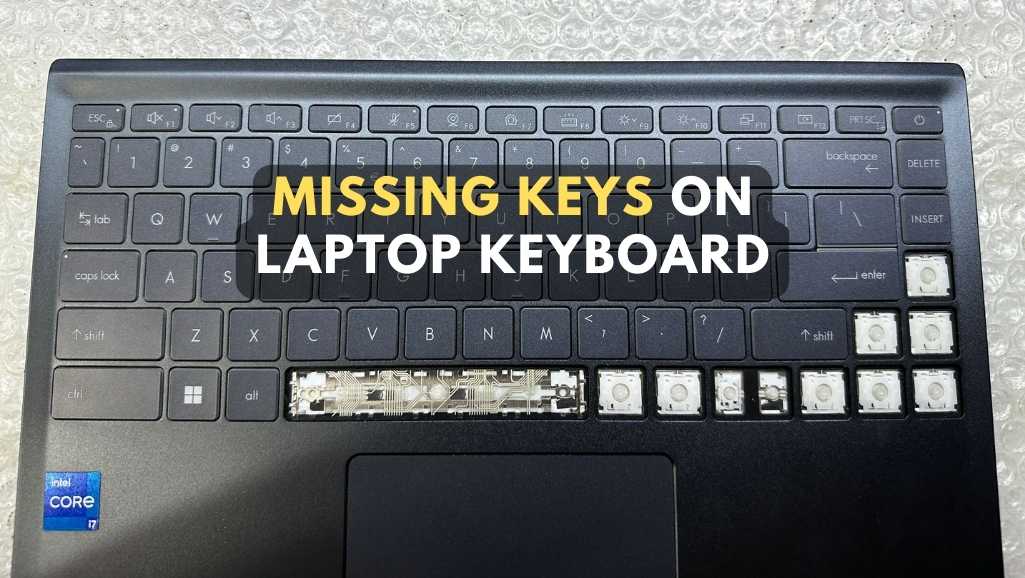

Close-up of laptop keyboard with visible keycap, hinge, and rubber components. Image credit: Laptop Inventory
 Anatomy of a Key: More Than Just a Cap
Furthermore, let’s dive deeper into a key’s anatomy. The keycap is the top part you press. Underneath lies the retainer, a plastic framework that holds the key in place. The pad, usually a rubber dome, registers the keystroke. Understanding these parts is essential for effective laptop keyboard repair.
Why This Matters
Moreover, this knowledge isn’t just technical. It empowers you. When a key fails, you’ll know exactly what needs fixing. This insight is invaluable for troubleshooting missing keys on laptop keyboards.
Anatomy of a Key: More Than Just a Cap
Furthermore, let’s dive deeper into a key’s anatomy. The keycap is the top part you press. Underneath lies the retainer, a plastic framework that holds the key in place. The pad, usually a rubber dome, registers the keystroke. Understanding these parts is essential for effective laptop keyboard repair.
Why This Matters
Moreover, this knowledge isn’t just technical. It empowers you. When a key fails, you’ll know exactly what needs fixing. This insight is invaluable for troubleshooting missing keys on laptop keyboards.

The image shows a laptop keyboard with several keys on the right side missing, exposing the underlying mechanism.

The image displays a laptop keyboard after repair. All the keys are now in place, with no missing components visible. The keyboard looks clean and well-maintained, with each keycap showing clear and legible lettering.

Photo via Dall-E 3
Losing a key on your laptop keyboard can be a real pain, interrupting your workflow and leaving you feeling powerless. But fear not, keyboard warriors! This FAQ is here to equip you with the knowledge to tackle those missing keys and get back to typing like a pro.
In some cases, yes! If the keycap (the plastic part you press) is simply popped off, you can often reattach it yourself. Look for tiny clips or hinges underneath the keycap and gently snap it back into place. However, if the key itself is broken or the mechanism underneath is damaged, professional repair is recommended.
Online retailers like LaptopKeys.com or eBay often sell individual keycaps for specific laptop models. You can also sometimes find them at computer repair shops. Just be sure to match the keycap to your exact laptop model and keyboard layout.
The cost of repair depends on the severity of the problem. Replacing a simple keycap might cost around $10-$20, while more complex repairs involving the underlying mechanism could run $50 or more.
If only one or two keys are missing, repairing the existing keyboard is usually the most cost-effective option. However, if multiple keys are damaged or the keyboard is malfunctioning overall, replacing the entire keyboard might be the better choice.
Absolutely! An external USB keyboard is a great way to keep working while your laptop keyboard is out of commission. Just plug it in and you’re good to go.
Is your missing keycap holding you back from typing magic? Don’t let a single lost soldier in your keyboard army stop you from conquering your to-do list. In Singapore, you’ve got a keyboard cavalry waiting at Volta PC Upgrade & Repair! These tech heroes specialize in bringing laptop keyboards back to life, whether it’s missing keycaps, sticky keys, or full-blown keyboard meltdowns.
Volta PC Upgrade & Repair boasts a team of tech wizards who can diagnose your keyboard woes in a flash and prescribe the perfect fix. Need a laptop replacement keycap? They’ll track down the missing piece of your typing puzzle, no matter how obscure the key. Plus, their expert hands can handle even the trickiest keyboard replacements, making sure your fingers fly across the keys once again.

Laptop trackpad ghost touch issues can be incredibly frustrating. These phantom touches disrupt your workflow and can make using your laptop a nightmare. Imagine trying

Keeping your laptop touchpad clean and well-maintained is crucial for smooth operation and longevity. A touchpad filled with dirt, dust, or grime can lead to

Laptop keyboards are notorious for giving in to wear and tear, accidental spills, or the occasional sticky key. Among these, Acer laptops are popular for
|
*We are OPEN on 3 May 2025 (Polling Day). CLOSED ON 1 May 2025 (Labour Day) |