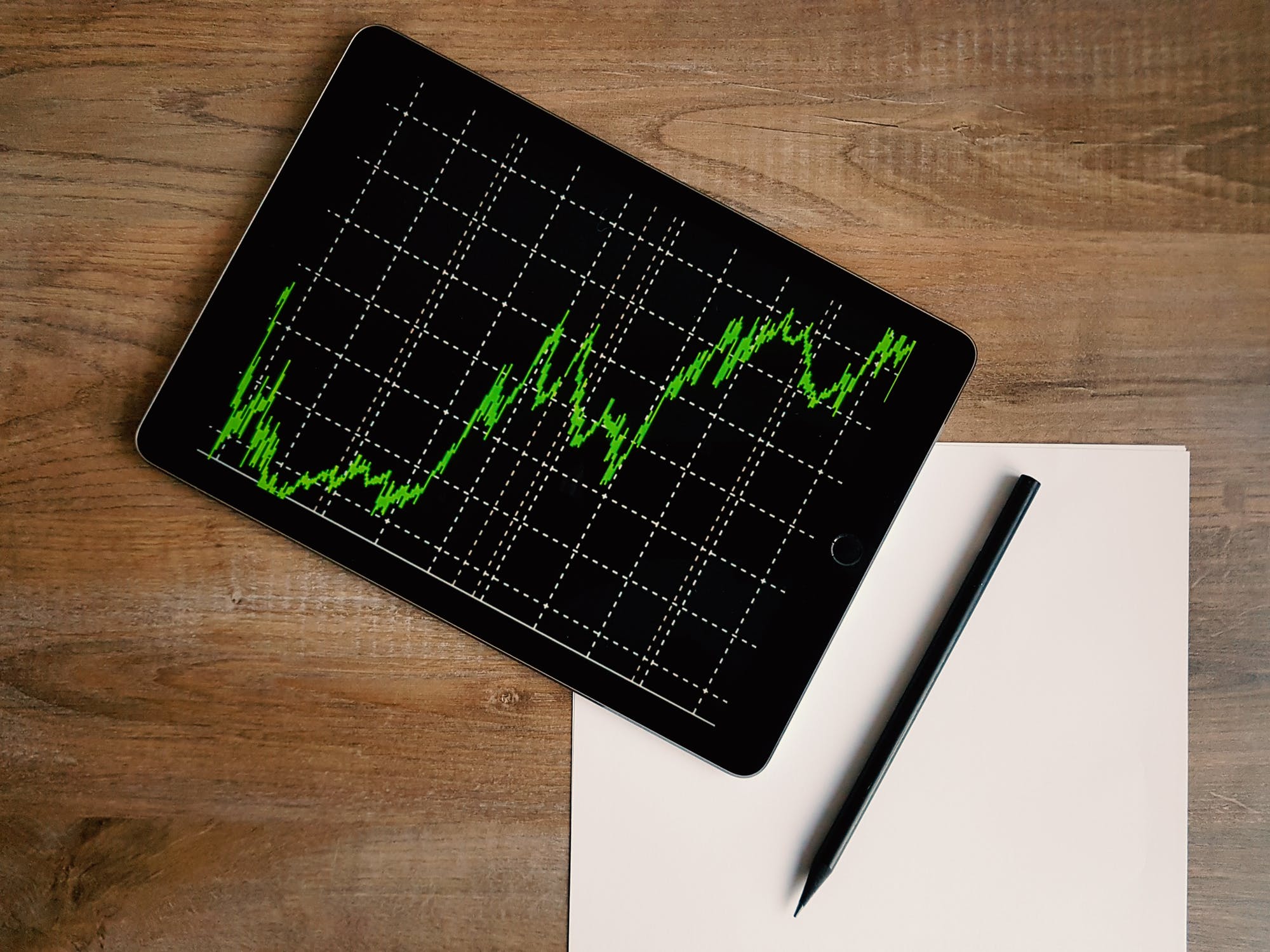
Tips to Improve Your iPad’s Battery Life

Apple’s iPads can be considered one of the most best selling and popular mobile tablet that is being sold in the market currently. There is a good reason for it as iPads serve its purpose as being a mobile computer for some. Although many people still consider a laptop as their main computing device, it is still great to have a tablet by your side in case you just need to access certain things. Tablets are generally great for being mobile and still be productive.
Apple does have a wide variety of tablet models to cater to different individuals with different budgets. Models from the mini series all the way to the pro series, and each different model has their own specifications which will cater to different users. Some may prefer larger screens while others are more concerned about the mobility. Over the years Apple has improved their tablet experience and added different types of models that more people can experience. When it comes to protecting your iPad, there are different aspects to look out for as iPad repair cost can be quite substantial. These are the body of your tablet, your screen, and internally your battery as well. Here are some tips to help preserve the life of your iPads battery.
Screen Brightness
Depending on what model you have, the screen technology may be different. Especially for older models where there is no retina display. Most models now and in 2020 will already have retina display. While iPad repair cost are generally not increasing or decreasing, it is still important to make sure your screen is taken care of. It wont help if it is always on maximum brightness because this will not just decrease the life of the screen but also the battery. While having the auto brightness turned on will help, you will always want to make sure it is not always on a high brightness level. This way, you wont just save your battery life for your daily use but you will also extend the life of your battery.
Adjusting your screen brightness is as simple as swiping down to access your control centre on your iPad and using the slider to adjust it. You may also set the auto brightness selection there as well.

Wifi and Bluetooth
Apple iPads are sold in 2 different specs for their internet connection. The first is the basic wifi while the other comes with cellular with the latter being more expensive. The basic wifi model will generally be more battery saving compared to the cellular model as being constantly connected will drain more battery. The built internally is also different so the iPad repair cost will definitely be different as well. Sometimes we may not be attentive to constantly turn our wifi on or off. But to save battery life it is good to keep the cellular and wifi off when not in use. This is also the same for mobile phones in general.
This will be the same for bluetooth as well, and if you do not have any bluetooth device that you need connected then there is no reason to keep it on. Turning them off is as simple as accessing the control centre and turning them off.
Applications
One of the reasons many people decide on an iPad is the amount of apps available in the app store. Whether you are using the tablet for work or leisure, there are many apps to cater to everyone. Certain apps generally draw a lot of battery especially games and some may even run on the background when you are not using them.
There are settings in the iPad which allow you to not let these apps run in the background. You can also set whether you want your iPad to push notifications to you constantly or not. These will indeed effect your battery life and you will be able to notice it. These are just a few of the options available for you to make sure you extend the life of your battery and not incur any iPad repair cost early. If you decide to purchase Apple care for your iPad, you won’t need to worry about it so much. And iPads tend to last a fairly long time. As for the other parts of your iPad make sure you get a screen protector and a case. There are also many different accessories for you to consider to compliment your new iPad.
