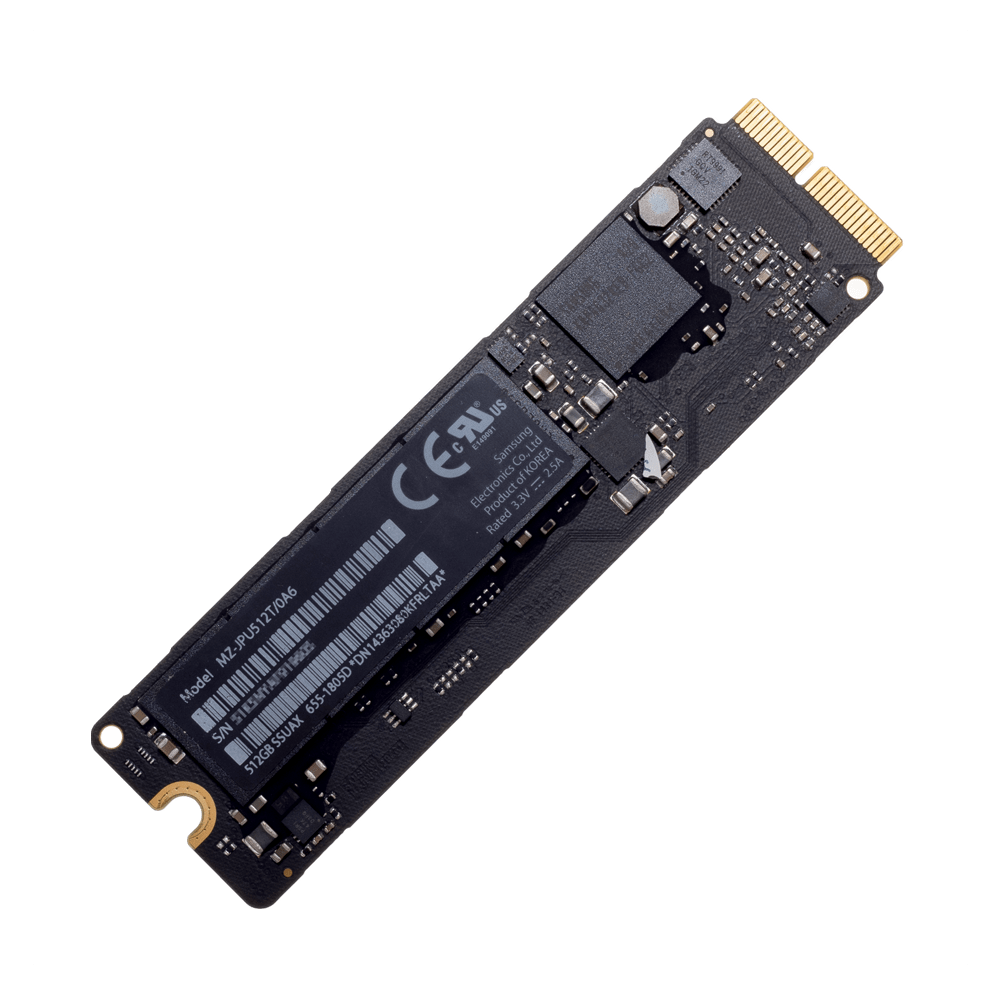
Solid State Drive (SSD): What You Need to Know
A solid-state drive (SSD) used to be prohibitively expensive, but nowadays they are much more affordable due to technological improvements. In this rather comprehensive guide to SSD, you’ll find everything you need to know about getting started with your first SSD, also why adding a solid-state drive (SSD) is the most cost-effective computer upgrade you can do.
What Is a Solid-State Drive (SSD)?
A solid-state drive (SSD) is a data storage device for your computer. It has the same functionality as a traditional hard disk drive (HDD)—which has been the standard in data storage for years. The difference lies in how they operate.
Tips: You may not know whether your PC/iMac is using HDD or SSD. To find out, simply go to: This PC > System Properties > Device Manager > Disk Drives. Your HDD or SSD model will be displayed there.

The Difference in How HDD and SSD Operates
The traditional hard drive is basically a metal platter with a magnetic coating where your data resides; photos from your Macau trip, a Blu-ray copy of Furious 7, and anything else you keep on your computer. Whenever you access them, the drive’s little needle-like component (called the “head”) moves to the data position and supply them to your computer. Saving files on your computer also involves a similar mechanism; the head “writes” the data on the magnetic coating while the platters are spinning.
SSDs, on the other hand, don’t have moving parts at all. They use semiconductor chips, not magnetic media, to store data in blocks. When your computer access that data, it directly reads from the block instead of waiting for the arm to deliver it. This makes the SSD’s process more direct and efficient.
Tips: HDD involves moving parts, and thus more prone to data losses. If you need to recover your data, we can help. Additionally, get an UPS to protect your PC from unexpected shutdowns.
How SSD Improves My Computer’s Performance?
SSDs can speed up your computer and makes it operate more efficiently. With a new SSD, you can enjoy the following improvements:
- Faster boots and application loading
Imagine starting your PC or clicking a program and having it open instantly. That’s only possible with an SSD. - Seamless multitasking experience
The improved data access capabilities of an SSD allow you to switch between multiple programs with little to no lag time. - Durable and reliable data storage
Since SSDs don’t have small moving parts that are easily susceptible to damage, they can store your data more reliably for years. - Lower power consumption
Solid state drives don’t have moving parts, so they take less energy to operate. This increases the life expectancy of your laptop’s battery. - Lower system temperature
Rather than seeking it out on a spinning disc, SSDs access data using flash memory. This allows your computer to maintain a more consistent operating temperature. - Quieter performance
No moving parts that generate heat allows SSDs stay cooler than hard drives. Your fan won’t have to work as hard, meaning there will be less noise. - Better gaming experience
Gamers love SSDs for their faster loading times and reduced latency from improved data access speed. This lets you spend more time playing and less time waiting.
Tips: If you still experience lag, you may want to have an experienced IT technician to look at your PC and fix your computer issues.
Disadvantages of Solid-state Drives
You may think that replacing your HDDs for solid-state drives is a no-brainer. But before changing your allegiance, you should understand the limitations of SSDs.
- Price
While prices have decreased steadily over the years, SSDs won’t hold as much data per dollar as HDDs. Last we checked, a 250GB SSD and a 2TB HDD have a similar price point. When you compare larger drives, the difference in cost will be greater. - Longevity
While it is true that SSDs have a limited write cycles, traditional hard drives will eventually wear out from constant use as well. Most SSD manufacturers employ wear leveling technology to increase drive lifespan. The average users should not need to worry about this. - Availability
We say limitations, but really for many of us, it really boils down to just the price per capacity. Unless you’re a loyalist and dead set on buying for a certain manufacturer, or live in a remote area, then availability can be an issue.
Tips: For cost efficiency, dedicate your SSD for your operating system (OS) and any essential software. You can still use your existing HDD and employ a cloud solution for less important data. This arrangement makes perfect sense for multimedia editors who need the extra space and tend to wear out storage by overuse, but also need the speed that a SSD offers.
Finally, which SSD to Get?
Compared to traditional hard drives, all solid state drives are fast and will feel like a major upgrade. But when you’re spending significantly more money for less storage space, you want it to be one of the best.
Note: Be aware of the physical size limitations (the height or length of the drive). This is especially important if you are planning of installing a solid state drive into a laptop to replace a traditional hard drive. You don’t want to buy an expensive solid state drive only to find out it doesn’t fit.
For the most up-to-date guide on buying SSD, we recommend this article. if you still need help with installation, reach out to us.
