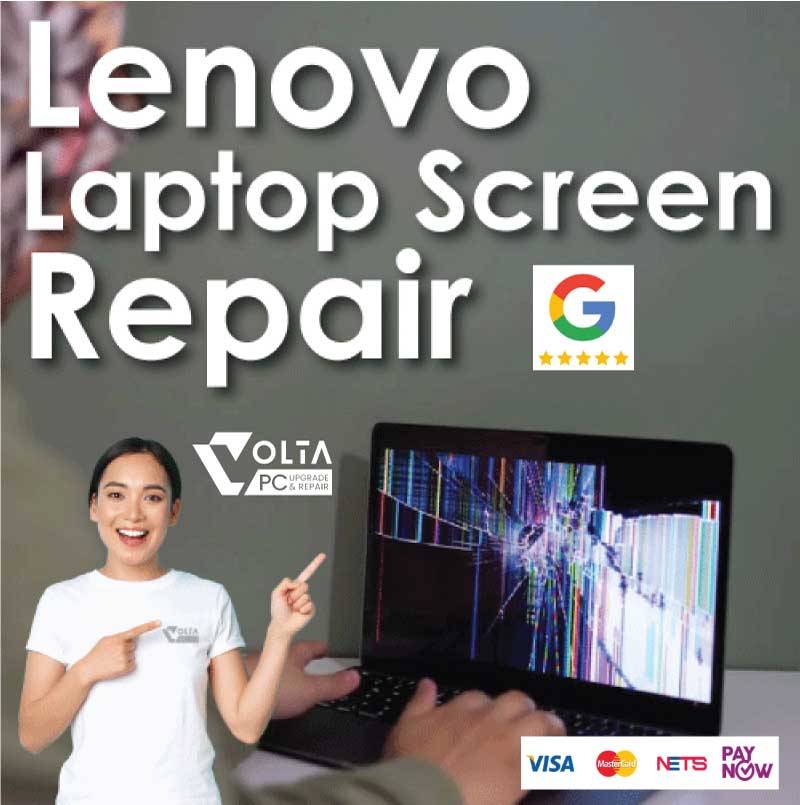Lenovo Laptop Screen Replacement
If your Lenovo laptop screen is cracked, flickering, or not displaying properly, timely replacement is crucial to keep your device working smoothly. At Volta PC Upgrade & Repair, conveniently located near Tai Seng MRT at 8 Burn Road, Trivex Building, we provide professional Lenovo laptop screen replacement services in Singapore for all popular models — including Ideapad, ThinkPad, Yoga, and Legion. Our certified technicians use only genuine Lenovo replacement parts and provide a warranty on all repairs, ensuring quality and peace of mind for customers across Singapore. Contact us today.
Why Choose Our Lenovo Laptop Screen Replacement Service in Singapore?
We understand how important your laptop is for work, study, or entertainment. That’s why we offer:
- Expert screen replacement by certified technicians
- Use of OEM compatible and genuine Lenovo laptop screens
- Transparent and affordable pricing for all screen types
- Same day repairs with quick turnaround times, provided parts are available
- Convenient location near Tai Seng MRT, serving all Singapore neighborhoods
- Warranty on all Lenovo screen replacements to guarantee quality
Lenovo Laptop Screen Replacement Cost in Singapore
The cost of replacing your Lenovo laptop screen depends on the model, screen type (LCD, LED, OLED, touchscreen), and screen size. We provide clear pricing and no hidden fees:
| Lenovo Model / Screen Type | Price Range (SGD) | Estimated Repair Time |
|---|---|---|
| Lenovo Ideapad (Non-touch LCD) | $195 – $355 | 1 – 2 hours |
Lenovo Ideapad Touch Screen | $295 – $455 | 1 – 2 hours |
| Lenovo ThinkPad LCD | $255 – $375 | 1 – 2 hours |
| Lenovo Yoga Touch Screen | $385 – $498 | 1 – 3 hours |
| Lenovo Legion Gaming Laptop | $295 – $395 | 1 – 3 hours |
Note: Prices vary depending on availability and specific laptop model.
Common Signs You Need Lenovo Screen Replacement
Cracked or Shattered Screen
Physical damage from impacts usually requires a full screen replacement to restore display functionality.
Screen Flickering or Lines on Display
Flickering or visible lines can indicate loose connections or screen damage needing replacement.
Dim or No Backlight
If your screen is too dim or completely dark but the laptop is on, the backlight might be failing, often requiring screen replacement.
Dead Pixels or Discolouration
Persistent dead pixels or colour distortions are best fixed by replacing the affected screen.
Lenovo Models We Service in Singapore
We provide screen replacement for all Lenovo laptop series, including:
- Lenovo Ideapad
- Lenovo ThinkPad
- Lenovo Yoga (2 in 1 Convertible Touchscreens)
- Lenovo Legion (Gaming Series)
- Lenovo Chromebook
Warranty on Lenovo Laptop Screen Replacement
We back all our screen replacements with a 30 to 90 day warranty covering both parts and workmanship, so you can trust your Lenovo laptop screen is repaired right the first time.
Our Lenovo Screen Replacement Process in Singapore
Step 1: Free Diagnostic
Free diagnosis to identify the screen issue precisely
Step 2: Quotation
Transparent quote with no hidden costs send to your Whatsapp
Step 3: Screen Reair
Professional screen replacement using high quality OEM parts
Step 4: Thorough testing
Testing of new screen brightness & display quality before return
FAQs About Lenovo Laptop Screen Replacement Singapore
How much does Lenovo screen replacement cost in Singapore?
Prices range from SGD $155 to $395 for general non touch screen
How long does Lenovo laptop screen replacement take?
Most replacements are completed within 1 to 3 hours, often the same day.
Can I replace the Lenovo laptop screen myself?
While possible, we recommend professional replacement to avoid further damage and voiding warranties.
Does Lenovo warranty cover cracked laptop screens?
Typically, accidental physical damage is not covered by Lenovo’s warranty. Our service includes a separate warranty for your peace of mind.
Will I lose my data during the screen replacement?
Our repair process is minimally invasive and our team is trained to preserve your data. That said, we strongly recommend backing up important files before sending your device in. If needed, we also offer professional data recovery services for compromised systems.
I spilled water on my Lenovo laptop. The screen is acting up. Can you fix it?
Yes, we can replace the screen after we do a laptop cleaning as water damage can affect various internal components, not just the screen. We’ll need to run a thorough inspection to assess the extent of the damage.
Do you use original Lenovo parts?
Yes, we use high quality OEM compatible Lenovo replacement screens to ensure quality and durability.
Clients Who Trust Us in Singapore
We’ve helped hundreds of customers across Singapore, from students to small businesses and enterprise clients. Here are some of the organizations we’ve proudly served:
- Nanyang Technological University (NUS)
- ST Engineering
- Ministry of Education (MOE)
- SGAG
- Digital Lock
- Nuffield Dental
- Four Season Cathering
- Mindef Singapore








Areas We Serve for Lenovo Laptop Screen Replacement in Singapore
Our service center is easily accessible from all parts of Singapore, including:
- Orchard, Bishan, Toa Payoh
- Bedok, Tampines, Paya Lebar
- Jurong, Clementi, Bukit Timah
- Woodlands, Yishun, Ang Mo Kio
- Sengkang, Punggol, Hougang
No matter where you are in Singapore, get fast and reliable Lenovo laptop screen replacement at Volta PC Upgrade & Repair.
Related Services
- Laptop Screen Repair Singapore — Our comprehensive screen repair services for all laptop brands
- Lenovo Laptop Repair Singapore — Full Lenovo repair services beyond screen replacement
- Laptop Battery Replacement Singapore
- Laptop Keyboard Replacement Singapore
At Volta PC Upgrade & Repair, we pride ourselves on professional, reliable, and affordable Lenovo laptop screen replacements in Singapore. Contact us to book your repair appointment today and get your laptop looking and working like new again!
Related Repair Services in Singapore
Lenovo Repair Services • Laptop Battery Replacement • Laptop Keyboard Repair • Laptop Screen Repair
Computer Repair • Macbook Repair • Laptop Repair • Data Recovery