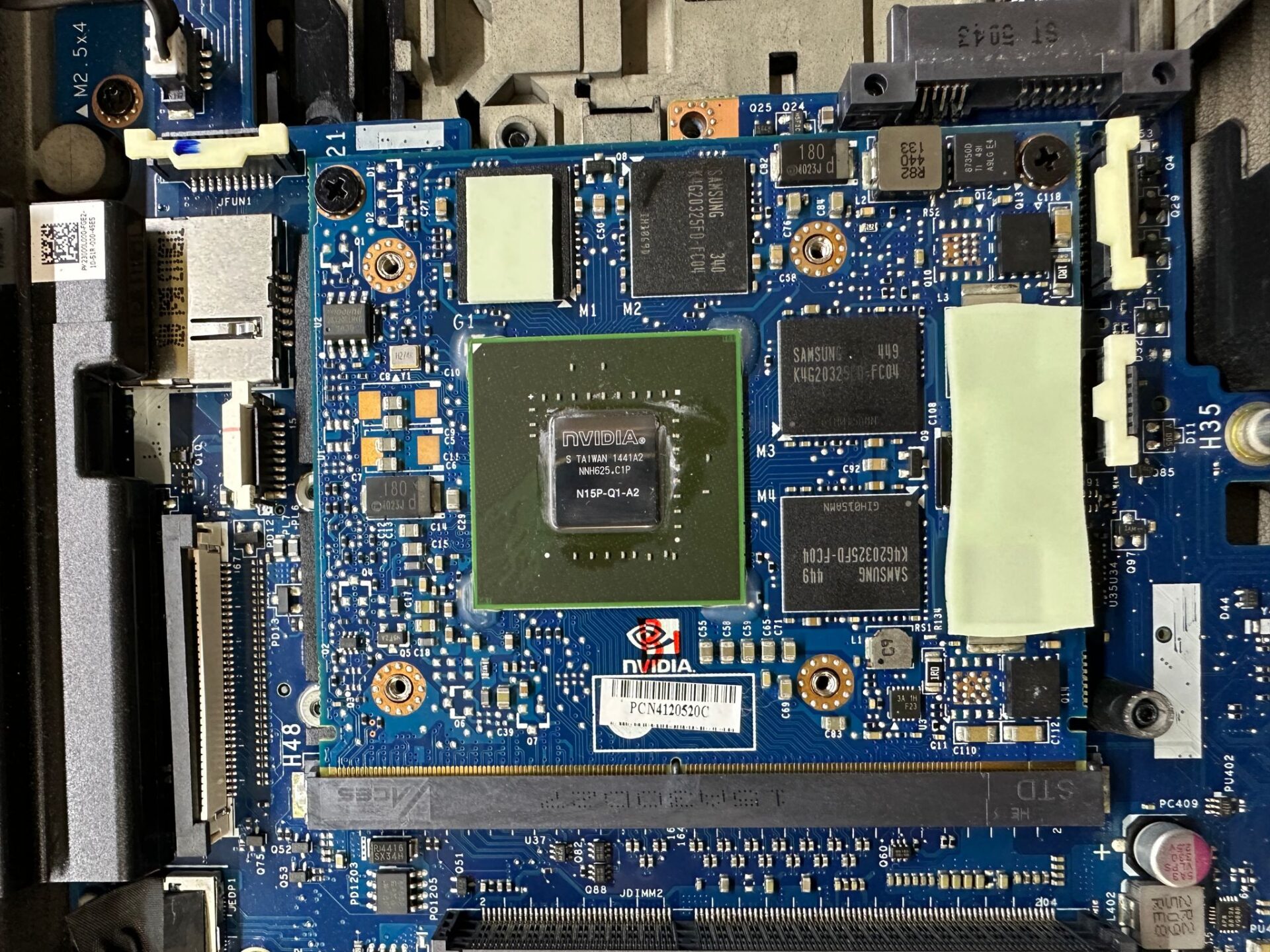
Laptop Repair: Understanding the Anatomy of Your Device’s Hardware
Understanding your laptop’s hardware is crucial for successful laptop repair. Firstly, it demystifies the process and boosts your confidence. Moreover, it enables you to make well-informed decisions about fixing or upgrading your device. In this guide, we’ll dive into the anatomy of your laptop’s hardware, providing insights that make laptop repair less intimidating.
1. Laptop Repair: Key Hardware Components and Common Issues
A. Motherboard
Function of the motherboard
The motherboard serves as the central hub for all laptop components, enabling communication and power distribution among them. Therefore, it’s a critical factor in your device’s performance and functionality.
Common issues (in the context of laptop repair)
Some prevalent motherboard issues are:
- Failed capacitors
- Damaged power connectors
- Malfunctioning circuitry
- Overheating-related problems
- Liquid damage
These issues often require professional diagnosis and repair to restore your laptop to optimal functionality.

Water damage wreaks havoc on an Acer laptop’s mainboard.
B. Central Processing Unit (CPU)
Function of CPU
The CPU acts as the laptop’s brain, processing and executing instructions from various programs. As a result, it significantly influences your device’s speed and overall performance.

Close-up picture of a CPU (Central Processing Unit) installed in a laptop. Image credit: TechNewsToday
Do note that most laptop CPUs are soldered on the mainboard and do not come with removable sockets. The image above is for illustration only.
Common issues
When it comes to laptop repair, typical CPU-related problems include:
- Overheating
- Thermal paste deterioration
- Bent or broken pins
- Incompatibility with the motherboard
Addressing these issues may involve cleaning the cooling system, applying new thermal paste, or even replacing the CPU itself.
C. Random Access Memory (RAM)
Function
RAM temporarily stores data for quick access, enabling smooth multitasking and faster program execution. Hence, it significantly impacts your laptop’s performance.
- Common issues For laptop repair, typical RAM-related problems include:
- CPU memory controller error (most of the time only 1 channel is faulty, there are 2 memory channels on modern CPUs)
- Faulty memory modules
- Incompatibility with the motherboard
These issues may require upgrading, reseating, or replacing RAM modules.
D. Hard Drive (HDD) or Solid State Drive (SSD)
Function
HDDs and SSDs store your laptop’s operating system, programs, and files, with SSDs offering faster data access and greater durability.

Picture of a laptop’s internal components showing the hard disk drive (HDD) and solid-state drive (SSD). Image credit: TOPIX Technology
Common issues
During laptop repair, frequent HDD and SSD issues include:
- Slow performance
- Data corruption
- Mechanical failure (HDD)
- SSD wear out (endurance limit)
These problems might necessitate data recovery, drive cloning, or drive replacement.

Blue screen errors: a common symptom of failing HDDs
E. Graphics Processing Unit (GPU)
Function
The GPU manages visual output, rendering graphics for display on your laptop’s screen. It’s essential for gaming, multimedia editing, and other graphic-intensive tasks.

Inside a laptop: the GPU (Graphics Processing Unit) responsible for rendering stunning graphics and videos.
Common issues
Common GPU-related laptop repair concerns are:
- Overheating
- Driver issues
- Artifacts on the screen
- Complete lack of display
Some cases of GPU fault has visible symptoms, for instance screen flickering with lines upon power up. But most cases of GPU faults is just power on with blank screen, or in cases of shorted GPU the laptop will refuse to power up at all.
Solutions may involve updating drivers, solderflux reflowing on the GPU chip, or replacing the graphics card if the laptop (usually workstation class) has MXM replacable cards.
Please be aware that these actions requires professionally trained engineers to perform. Chip replacements or chip related works has to be performed on a chip rework station to ensure even heating and prevent damage to the boards.

Picture of an HP laptop showing a fault with the GPU (Graphics Processing Unit).

Chip rework station
F. Battery
Function
The battery provides power to your laptop, allowing for portability and uninterrupted usage when not connected to a power source.

Picture of an HP BK03XL laptop battery
Common issues
Usual battery-related laptop repair problems include:
- Reduced battery life
- Swollen batteries
- Inability to hold a charge
Addressing these issues often involves battery replacement or recalibration.

Picture of a bloated battery removed from a Samsung laptop.
G. Cooling System
Function
The cooling system dissipates heat generated by internal components, preventing overheating and maintaining optimal performance.

Picture of the cooling fan inside a laptop.
Common issues
Typical cooling system issues during laptop repair are:
- Dust and debris buildup
- Malfunctioning fans
- Dried-out thermal paste
Resolving these problems may involve cleaning, fan replacement, or reapplying thermal paste.

Picture of a laptop cooling fan obstructed by a buildup of dust and debris
H. Screen
Function
The screen displays visual output from your laptop, allowing you to interact with the operating system and applications.
Common issues
- Frequent screen-related laptop repair concerns include:
- Dead pixels
- Cracked or damaged screens
- Flickering or dim display
These issues may require screen calibration, repair, or complete replacement.

Picture of a laptop with a fuzzy LCD display
I. Keyboard
Function
The keyboard enables text input and interaction with your laptop’s operating system and applications.
Common issues
Usual keyboard-related laptop repair problems involve:
- Stuck or unresponsive keys
- Liquid damage
- Connection issues with the motherboard
Solutions may include cleaning, repairing, or replacing the keyboard.

Picture of a Lenovo laptop keyboard showing signs of wear and tear
J. Ports and Connectors
Function
Ports and connectors facilitate the connection of peripherals and external devices to your laptop.
Common issues
During laptop repair, frequent port and connector issues include:
- Loose or damaged ports
- Connectivity problems
- Short circuits
Resolving these concerns may involve cleaning, soldering, or port replacement.

Picture of a damaged USB port on a laptop
2. Basic Laptop Repair Techniques
A. Diagnostic tools and methods
Familiarizing yourself with various diagnostic tools, such as multimeters and software utilities, is crucial for accurately identifying hardware issues. By doing so, you can save time and effort during laptop repair and pinpoint the root cause of problems more effectively.
B. Safe disassembly and reassembly
Moreover, learning proper disassembly and reassembly techniques is essential. These include organizing screws, disconnecting cables gently, and grounding yourself to prevent static discharge. As a result, you’ll minimize the risk of accidental damage during laptop repair and ensure a smoother process.
C. Component replacement and upgrades
Additionally, understanding the process of replacing or upgrading components like RAM, hard drives, and batteries is invaluable. This knowledge empowers you to enhance your laptop’s performance or fix common issues with greater confidence.
3. Deciding on DIY or Professional Laptop Repair
A. Assessing your technical skills
Before attempting laptop repair, it’s important to evaluate your technical abilities honestly. If you lack experience or knowledge, seeking professional help may be a safer and more effective option.
When seeking professional assistance for laptop repair, it’s important to choose a service with a proven track record and a high level of customer satisfaction. One such example is VOLTA PC Upgrade and Repair (FKA Budget PC), which boasts many years of experience in the industry. Their dedication to excellence, combined with a wealth of positive reviews, demonstrates their ability to handle various laptop repair tasks effectively. By entrusting your laptop to a reputable company, you can have peace of mind knowing that your device is in the hands of experts who prioritize quality and customer satisfaction.
B. Considering the complexity of the laptop issue
Furthermore, some problems, such as motherboard or GPU repairs, can be highly complex and challenging. In these cases, consulting a professional is likely the better choice to ensure a successful outcome.
C. Evaluating the cost-effectiveness
Lastly, it’s essential to compare the costs of DIY repair against professional services, factoring in the risk of further damage. By doing so, you’ll make a more informed and cost-effective decision about your laptop repair.
If you’ve already consulted with a technical company and find that the cost of laptop repair is not economical, it might be time to consider purchasing a new device. Weighing the repair expenses against the benefits of a new laptop can help you make an informed decision. For those in Singapore, you can explore a wide range of new laptops HERE. By browsing the available options, you’ll have a better idea of which device best suits your needs and budget, ensuring a more satisfactory computing experience moving forward.
Conclusion
In this guide, we’ve explored the critical hardware components in a laptop, highlighting their functions and common issues that may require laptop repair. By deepening your understanding of laptop hardware and embracing the techniques discussed, you’ll be better equipped to diagnose, repair, or upgrade your device, leading to more successful outcomes. Keep learning and expanding your skills to stay on top of the ever-evolving world of laptop repair.
Free laptop repair diagnostic
For a worry free laptop repair experience, we provide free diagnostic and quotation. There is no charges should you decide not to proceed. Do contact us via Whatsapp .
