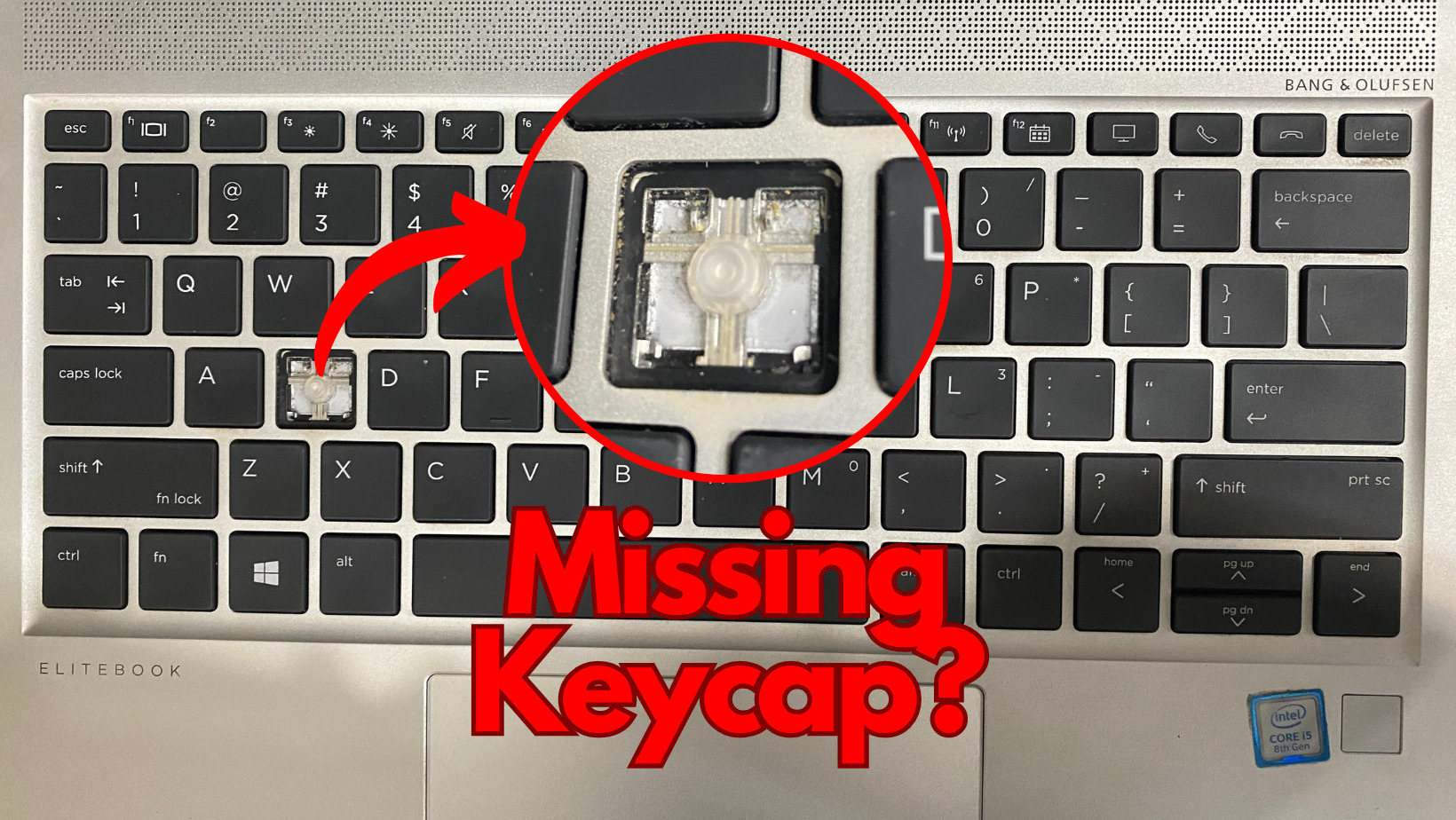
How To Fix A Missing Keycap On Your Laptop Keyboard
Did your laptop keycap just go MIA? Don’t worry. You’re not alone. This issue is quite common among laptop users. Each keycap on your laptop keyboard plays a critical role. It’s the interface between your ideas and the digital world. This blog aims to guide you through the process of laptop keyboard repair. Specifically, we’ll focus on how to handle a missing keycap.
1) Understanding Your Laptop Keyboard
In the beginning, laptops or laptop keyboards were a luxury. Fast forward to today. They’re a fundamental part of our digital lives. Let’s take a moment to appreciate how they have evolved.
Now, let’s delve into the structure of a laptop keyboard. It’s made up of three main components:
- At the top, we have the keycap. That’s the part we press.
- Beneath it, you’ll find the key retainer or clip. It’s the bridge between the keycap and the keyboard base.
- Next is the rubber dome or spring. This component gives the keys their bounce.

Components of laptop keyboard: keycap, hinge, and rubber components. Image credit: Laptop Inventory
Keycaps might become loose or go missing for several reasons. For instance, excessive force could dislodge them. Over time, wear and tear may also take its toll. Understanding this is the first step in laptop keyboard repair.
2) Assessing the Damage: Identifying a Missing Keycap & More
Missing a keycap? Don’t panic. First, take a closer look. See if it’s just the keycap that’s missing. Maybe the key retainer or other components are intact. Understanding the extent of the damage is key in laptop repair.
In a recent case, an HP EliteBook x360 user faced a peculiar problem. The letter ‘S’ on their laptop keyboard dropped off, leaving a gaping hole. The keycap was missing, and upon further investigation, it wasn’t just the keycap. The key hinge, a crucial part that connects the keycap to the keyboard, was missing as well. The user was left with a dysfunctional ‘S’ key, hindering their typing and overall laptop use. This example perfectly illustrates the need for timely laptop keyboard repair and the importance of knowing how to handle such situations.

Image showcasing a damaged HP EliteBook x360 keyboard with the letter ‘S’ keycap and key hinge missing. Image credit: Volta PC Upgrade & Repair
Next, evaluate your DIY suitability. Have you replaced a keycap before? Do you feel confident in doing so? Sometimes, it’s a straightforward process. Other times, it can be a bit tricky. Weigh the situation carefully.
3) DIY Guide to Replacing a Missing Keycap
Now, are you up for the DIY challenge? If so, let’s gather some tools and materials:
- A small flat-head screwdriver will be useful.
- You might also need a pair of tweezers.
- Let’s not forget the replacement keycap.
Finding a replacement keycap can be easy. Online retailers are usually the best bet. Otherwise, consider salvaging from an old keyboard. Keep in mind, it’s important to ensure the replacement matches your keyboard model.
So, are you ready to replace that keycap? Start by preparing your workspace. Make sure it’s clean and well-lit. A clutter-free space reduces the risk of losing small parts.
- First, attach the key retainer to the keyboard base. Be gentle. You don’t want to damage the fragile clips.
- After that, align the keycap with the retainer.
- Then, press down until it clicks into place. You’ve successfully completed a basic laptop keyboard repair!
4) When to Seek Professional Help for a Missing Keycap?
Sometimes, a missing keycap is just the tip of the iceberg. You might uncover more serious keyboard issues. In such cases, it’s best to consult a professional for laptop repair.
Why? Well, professionals have the right skills and tools. They can handle complex repairs with ease. Above all, they can ensure your laptop’s longevity.
Choosing a reliable laptop repair service is crucial, though. Look for positive customer reviews. Also, consider the technician’s experience and certifications. Remember, quality service is paramount.
5) Tips for Keycap and Keyboard Maintenance
Regular maintenance can prevent laptop keyboard repairs in the future. Start with routine cleaning. Dust and debris can cause keys to stick or become unresponsive. Hence, a gentle clean every few weeks can go a long way.
How do you prevent keycaps from going missing? Firstly, try not to use excessive force when typing. Keycaps are delicate. Treat them gently. Secondly, avoid eating or drinking near your laptop. Spills and crumbs can cause havoc.
Lastly, remember that your laptop keyboard is not indestructible. It needs care and attention. Use it wisely. Treat it well. In return, it will serve you faithfully for years to come.
Conclusion
In conclusion, a missing keycap isn’t the end of the world. With a little know-how, it’s a fixable problem. Above all, it’s a chance to learn more about your laptop.
Remember, your laptop keyboard is a vital tool. Treat it with care. This way, you’ll reduce the need for laptop repairs in the future.
VOLTA PC Upgrade & Repair (FKA Budget PC) – Your Laptop Repair Specialist in Singapore
In need of professional laptop repair services in Singapore? You’re in luck. A local specialist has an impressive track record. With over 25,000 successful services, they’ve proven their commitment to quality.
Not convinced? There’s more. This specialist boasts a stellar online reputation. Over 500 Google reviews attest to their efficient service, expert knowledge, and customer care.
So, if you’re facing a laptop keyboard repair, consider reaching out to this expert. Experience top-notch service that thousands of customers have come to trust. Rest assured, you’re in capable hands.
