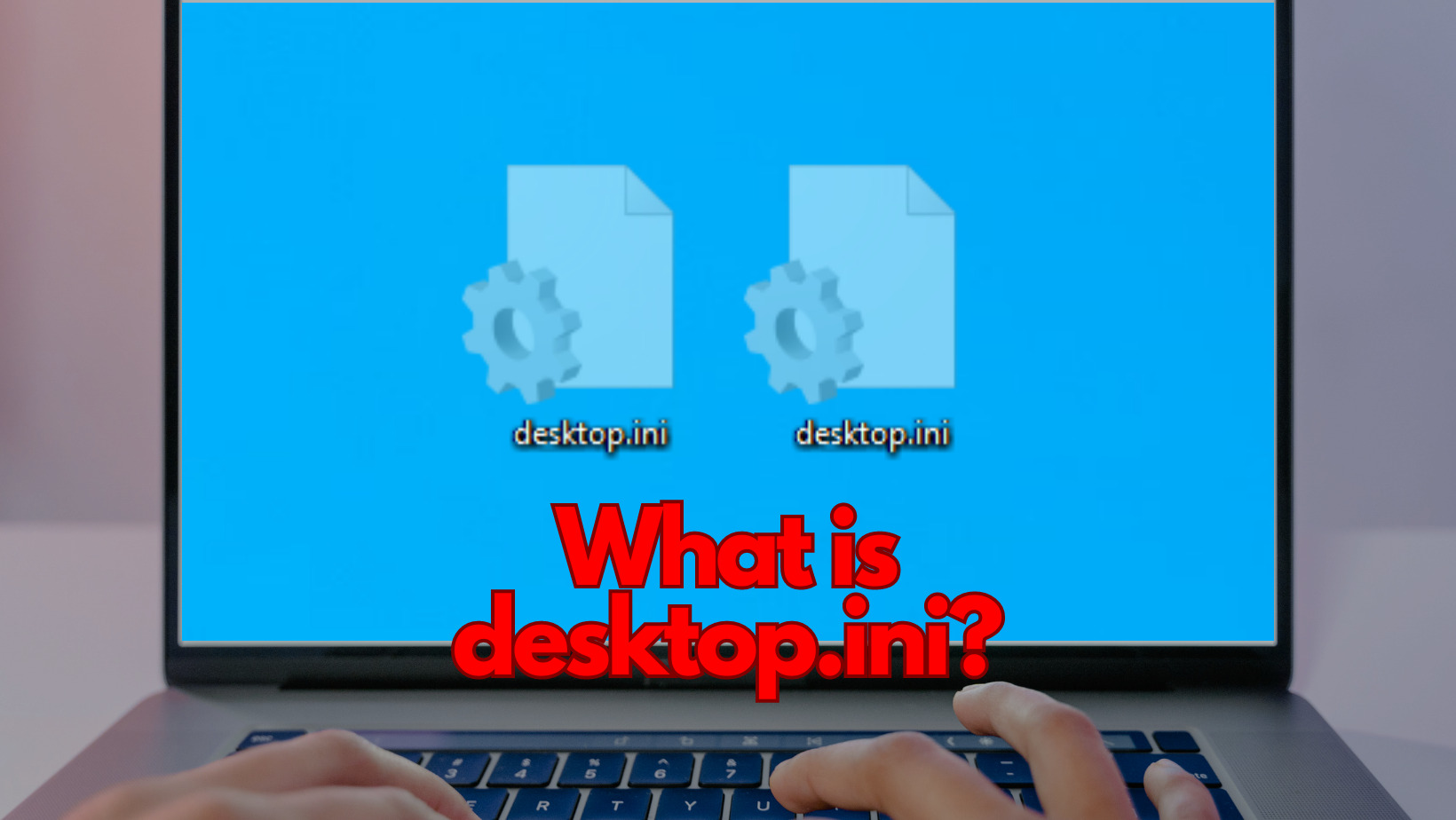
Hidden Desktop.ini Files and Why Are They Important?
A desktop.ini file may seem mysterious. However, it’s a vital part of your computer system. Hidden in your folders, this file holds the key to customizing your Windows experience.
Why should you care about these files? The answer is simple. These tiny files have a significant impact on how your folders appear and behave. Moreover, they directly influence your overall user experience.

Image credit: Windows Report
Understanding the Role of Desktop.ini Files
a) Managing and Customizing Folders
In essence, desktop.ini files are instruction manuals. They guide your computer on how to display folder contents. Want to change an icon for a particular folder? The file can help. In other words, they hold the power to personalize your digital workspace.
b) The User Interface and User Experience
These files play a role in the user interface too. They determine the visuals and behavior of your folders. As a result, they shape your interaction with your computer. Hence, they contribute significantly to your user experience.
c) Real-World Examples
Consider a folder with custom settings. For instance, a specific icon or a unique view. These changes are possible because of a desktop.ini file. It’s like a director in a movie. The file directs how your computer should portray the folder.
Additionally, the files can even instruct your system to apply localized resource names. So, if you’re using Windows in a different language, your folders will adjust accordingly. It’s amazing, isn’t it? Such a small file, yet with such a significant role.
Stay tuned for our next sections. We’ll discuss how the files can impact laptop performance. Plus, we’ll look at the connection between these files and laptop repairs. It’s going to be exciting, so don’t miss out!
The Connection between Desktop.ini Files and Laptop Performance
a) How The Files Impact Laptop Performance
Does the desktop.ini file affect your laptop’s performance? The short answer is yes. These files are the backbone of your folder settings. They ensure your system displays folders correctly.
If these files get corrupted, you might face issues. For example, your folders may not display correctly. Or worse, they could cause your system to slow down. In other words, the files can influence your laptop’s performance.
b) Potential Issues with Mismanaged
Mismanagement of desktop.ini files can lead to problems. Suppose you accidentally delete or modify these files. The result could be problematic. It might disrupt the normal behavior of your folders.
Moreover, if a desktop.ini file becomes infected with malware, it’s even more troublesome. Your laptop’s performance might degrade. In severe cases, it could even compromise your system’s security. Hence, handling these files with care is crucial.
c) When Desktop.ini Files Cause System Issues
Let’s delve into a scenario where a desktop.ini file causes a system issue. Suppose a desktop.ini file gets corrupted or infected. Consequently, your system may start behaving erratically.
Folders might not display correctly. Icons might change randomly. In extreme cases, your laptop might slow down. In short, a faulty desktop.ini file can cause a range of system issues.
Desktop.ini Files in Computer Repairs
Desktop.ini files hold a wealth of information. For computer repair technicians, they provide some crucial clues. They can help identify and solve a wide array of laptop issues.
They can be used in troubleshooting many folder-related issues. Technicians use them to identify, diagnose, and fix problems.
For example, a corrupt desktop.ini file might be causing folder display issues. By understanding these files, technicians can fix the problem. Clearly, knowledge of desktop.ini files is vital for computer technicians.
So, next time you come across a desktop.ini file, remember its importance. It’s more than just a hidden file in your folder.
Tips for Managing Desktop.ini Files
a) Best Practices
Handling desktop.ini files requires care. It’s important not to delete or modify them randomly. You might disrupt the normal behavior of your folders.
Instead, let the system manage these files. It knows what it’s doing. After all, these files are there for a reason. They help your computer function smoothly.
b) What to Do with Suspicious Desktop.ini Files
Suspicious desktop.ini files can be a red flag. They could be infected with malware. So, what should you do if you encounter one?
Firstly, do not open the file. Instead, run a virus scan. This step helps ensure your system’s safety. Remember, safety should always be your top priority.
c) Tools and Resources
A straightforward method to safeguard your desktop.ini files is by tweaking the File Explorer options. Simply select ‘Hide protected operating system files’ to minimize the risk of accidentally deleting them.

Image credit: MajorGeeks
Besides, there are tools available to help you protect desktop.ini files. These include antivirus software and system cleaners. They can help you detect and deal with suspicious files.
Furthermore, online resources can also be beneficial. They provide information on understanding and handling these files. So, don’t hesitate to use them.
Conclusion
Desktop.ini files are vital for your computer system. They manage and customize your folders. They also influence your user experience.
More than that, they can impact your laptop’s performance. They even play a key role in laptop repairs. Clearly, these tiny files are more important than they seem.
In a nutshell, desktop.ini files are unsung heroes. They silently work behind the scenes. Furthermore, they make your computer use more seamless and personalized. And that’s why they’re so important.
Contact Us for Computer Repair
For our readers in Singapore, remember that help is just around the corner. If you’re having trouble with desktop.ini files or any other computer-related issue, don’t hesitate to reach out to VOLTA PC Upgrade & Repair (FKA Budget PC).
With a team of skilled technicians, they can handle a wide range of computer repairs and upgrades. Don’t let technical issues disrupt your day – give VOLTA PC Upgrade & Repair a call and let them take care of your computer needs.
![]() : +65 6950 0453
: +65 6950 0453 ![]() :[email protected]
:[email protected]
