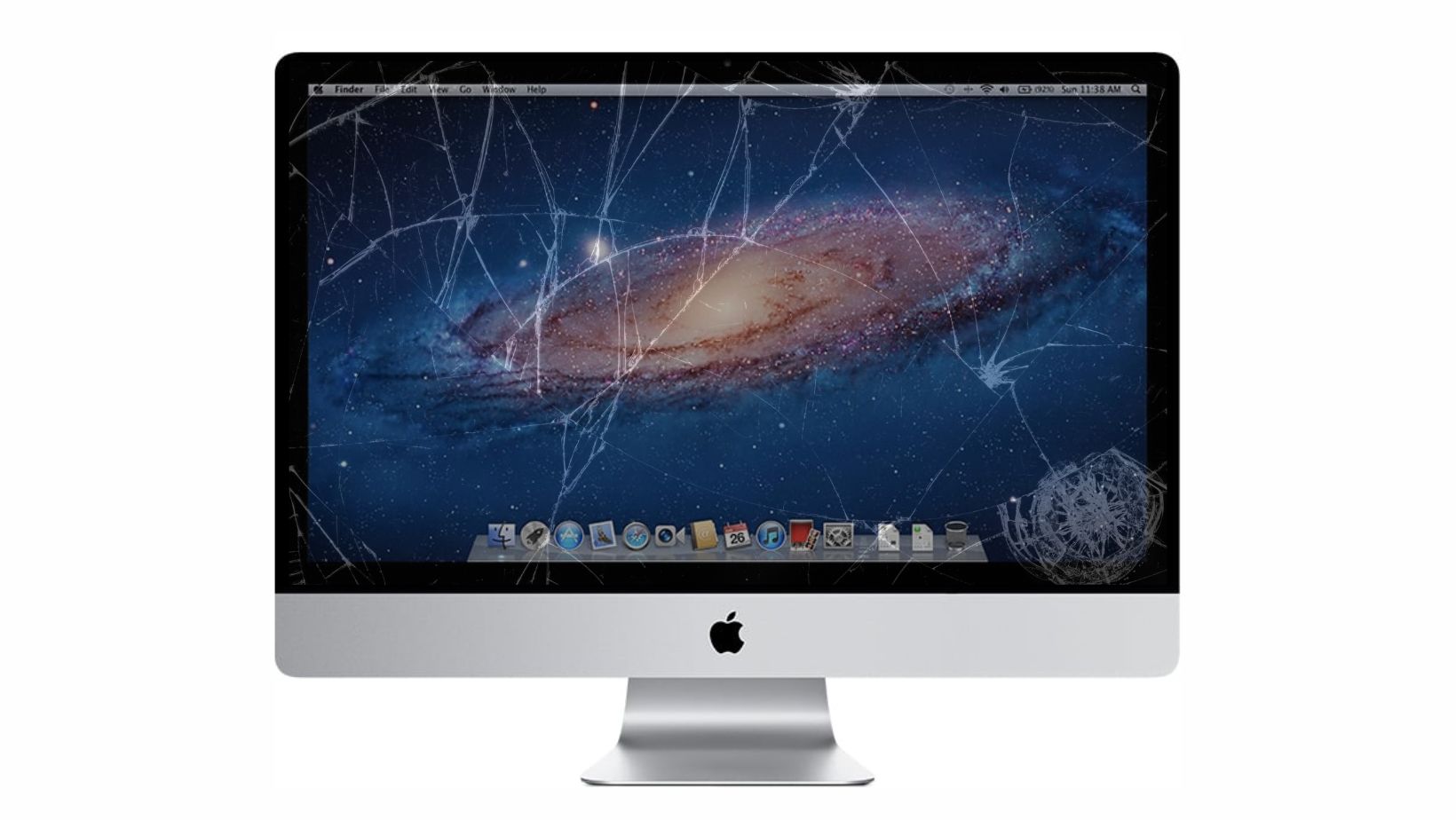
Breathing New Life Into An IMac A1311: Conquering a Cracked Screen
Today, we’re tackling the daunting issue of an iMac cracked screen, specifically on an iMac A1311. This common but vexing problem often leaves users in a fix. In this post, we’re examining how to resurrect your iMac A1311 from such a screen crisis. We’ll investigate different replacement paths and consider their value. If you’re wrestling with a cracked screen, stick with us. We promise to deliver some much-needed clarity!
1. First, let’s get to know the iMAC A1311 a bit better.

Image credit: EveryMac.com
The iMac A1311 belongs to Apple’s mid-2011 iMac series. It stands out with a 21.5-inch screen. Its native resolution of 1920×1080 pixels provides a clear, vibrant display. You’ll find it’s perfect for both work and play.
Under the hood, it packs a punch. It comes with Intel’s Core i5 or i7 processors. Consequently, it offers robust performance even by today’s standards. Moreover, it boasts of an AMD Radeon HD graphics card. Hence, it manages to deliver a solid visual experience.
The A1311 also comes with a standard 4GB of RAM. Yet, it can support up to 16GB. It means you can upgrade it for more memory-intensive tasks. Coupled with a 500GB or 1TB hard drive, it provides ample storage. Therefore, you can keep all your important files and favorite media at hand.
What about connectivity? Well, it features four USB 2.0 ports and a FireWire 800 port. Additionally, it sports a Mini DisplayPort and an SDXC card slot. Finally, it includes a Gigabit Ethernet port and Wi-Fi. Hence, it offers diverse connection options.
In terms of design, the iMac A1311 is a sight to behold. Encased in an aluminum unibody, it exudes an air of sophistication. Also, it integrates the display and computer into a single unit. Therefore, it saves space and looks sleek on any desk.
But, it’s not just about the looks. The A1311 is also user-friendly. Thanks to the MacOS, it provides a smooth, intuitive user experience. As a result, it appeals to both beginners and seasoned Apple users.
In conclusion, the iMac A1311 is a capable machine. Despite its age, it has a lot to offer.
2. Why do iMac displays always look so good?
The answer lies in Apple’s dedication to technology and aesthetics. And the iMac A1311 is no exception to this rule.
The A1311 features a 21.5-inch LED-backlit display.
Introduced in 2011, its display was ahead of its time. It’s not just about the size, though. It’s also about the quality. The display boasts a full HD resolution of 1920×1080 pixels. Hence, it offers sharp, clear visuals.
In 2011, the average display resolution varied. The common Extended Graphics Array (XGA) resolution was 1024×768 pixels. Wide XGA (WXGA) ranged from 1280×720 to 1280×768 pixels.
Compared to these, the A1311’s display was stunning. It offered significantly higher resolution. That made it a standout choice for those desiring visual clarity. This display quality, along with other features, contributed to the iMac’s popularity. It’s one reason why many are keen to breathe new life into this classic machine.
But there’s more to the display than just resolution. Apple uses In-Plane Switching (IPS) technology in the A1311.
IPS provides excellent color reproduction. Consequently, images look vibrant and true-to-life. Moreover, IPS ensures wide viewing angles. As a result, the screen looks great from almost any angle. It’s a huge plus when sharing content with others.
Another key feature of the A1311 display is the glossy finish. This finish enhances color intensity and contrast. However, it can cause glare in brightly lit conditions. But, for most users, the benefits outweigh the drawbacks.
Apple also integrates the display and computer into a single unit. This approach gives the A1311 a sleek, space-saving design. Yet, it can complicate screen repairs and replacements.
In conclusion, the iMac A1311’s display is impressive. It combines size, resolution, and technology to deliver top-notch visuals.
3. Why did my iMac screen crack?
Firstly, physical impact is the most common cause. Your iMac might have taken a hit. It could be a fall from a desk or a flying object. Even a minor impact can lead to a crack.
Secondly, pressure points can cause cracks. You might have pressed too hard on the screen. Or perhaps, an object was left on the keyboard when the iMac was closed. Both can result in pressure cracks.
Temperature changes can also crack your screen. Heat causes materials to expand, while cold makes them contract. Rapid temperature changes can stress the screen. This stress can result in a crack.
Next, manufacturing defects can play a role. Apple has a strong reputation for quality. However, no manufacturer is perfect. A tiny flaw in the glass can lead to a crack over time.
Furthermore, normal wear and tear can lead to cracks. The iMac A1311 is over a decade old. Years of use can weaken the screen. Eventually, it might crack under normal use.
But wait, there’s more. Sometimes, the crack comes from inside. Internal components can push against the screen. Over time, this pressure can cause a crack.
Lastly, improper handling can cause cracks. Moving your iMac without proper care can result in damage. Always handle your iMac with care.
In conclusion, many factors can lead to a cracked Mac screen. It might be an accident, a manufacturing defect, or just old age. The good news is, a cracked screen doesn’t mean the end for your iMac, even the A1311.
4. Can You Use an iMac with a Cracked Screen?
Can you use an iMac with a cracked screen? Absolutely. But should you? That’s a bit more complex. Let’s look at the potential harms.
When we say a cracked screen impacts visibility, it means several things.
Firstly, cracks can obstruct your view. They can block a portion of the screen. This can make reading text or viewing images difficult.
Secondly, cracks can distort the display. They can cause lines or shadows to appear. This can change the colors and shapes of what you see. Images may not appear as they should. Videos can become confusing to watch.
As for text, cracks can break up letters or words. This can make reading challenging. You might have to guess what a word is. Or you might have to move windows around the cracks. Both can slow down your productivity.
The consequences of these issues are not just frustration. Over time, struggling to see past a cracked screen can strain your eyes. Your eyes have to work harder to decipher text or images. This extra effort can lead to eye fatigue.
Symptoms of eye strain can include headaches, blurred vision, and dry eyes. You might also experience increased sensitivity to light. Over time, these symptoms can affect your overall well-being.
Additionally, a cracked screen isn’t just a visual issue. It can also become a physical one.
When your iMac screen cracks, it doesn’t always result in a smooth break. Cracks can create sharp edges or protruding glass shards. If you run your hand or fingers across these areas, it can lead to cuts. In some cases, these cuts can be deep and require medical attention.
Not just your hands, even your face can be at risk. For instance, if you lean too close to the screen, you could accidentally scratch yourself. This is particularly concerning for those who have children. Kids often don’t understand the risk and might touch the screen out of curiosity.
Aside from cuts, tiny glass fragments can also become dislodged from the screen. These fragments can fall onto your keyboard, desk, or even your lap. They can get stuck in your skin or clothing, leading to further injuries.
Moreover, if you attempt to clean the screen without proper care, these fragments could end up in your eyes. This could potentially lead to serious eye injuries.
Moreover, cracks can spread. What starts as a small crack can grow.
Imagine a crack on your iMac screen as a weak spot. It’s the Achilles’ heel of your display. This weak spot is vulnerable to any form of stress. It could be physical pressure, temperature changes, or even vibrations.
Physical pressure is an obvious culprit. Even a light touch can cause a small crack to spread. It’s similar to pressing on a thin sheet of ice. A small amount of pressure can lead to a spiderweb of cracks.
Temperature changes can also make cracks spread. As we mentioned before, heat makes materials expand and cold makes them contract. This constant expansion and contraction can stress the already weakened glass. Over time, this can cause the crack to grow.
Even everyday vibrations can contribute. These can come from typing on the keyboard or even loud music. These vibrations can make the crack on the screen widen or lengthen.
The spread of cracks can be gradual. You might not notice it at first. But over time, a small, unobtrusive crack can become a large, bothersome one. This can cover a significant part of your screen.
As the crack spreads, it compounds all the issues we discussed earlier. Visibility becomes more impaired. The risk of physical injury increases. The chances of internal damage from dust and moisture rise.
Finally, a cracked screen can expose your iMac to other risks. It can allow dust and moisture to enter. This can damage internal components.
Dust particles can accumulate over time. They can clog the internal components. This can lead to overheating issues. Overheating can shorten the lifespan of your iMac. It can also degrade its performance.
Moisture poses a more serious threat. It can cause short circuits. This can damage your iMac’s motherboard, the brain of your computer. Also, moisture can corrode metal contacts. This can lead to intermittent failures or total device failure.
In severe cases, dust and moisture can cause irreversible damage. This can result in costly repairs or even a need for a complete replacement.
So, can you use an iMac with a cracked screen? Yes. But is it ideal? No.
The potential harm to your eyes, fingers, and iMac itself is notable. Weigh these considerations before deciding to continue using a cracked screen.
5. Can an iMac cracked screen be Replaced?
You may be wondering, “Can an iMac screen glass be replaced?” The answer is yes! It’s not just possible, but also quite common. But, like any repair, it comes with its own set of challenges and considerations.
The iMac A1311 model is designed in a particular way. Its glass panel and LCD are two separate components. This is good news for us. It means that you can replace just the glass panel if it’s the only part that’s damaged.
However, it’s important to note that replacing the screen glass isn’t a walk in the park. It requires careful attention and precision. You’ll need the right tools for the job. Plus, you’ll also need a clean, dust-free environment to avoid any dust getting between the new glass and the LCD.
Furthermore, you should also consider the cost. While replacing the screen glass is generally cheaper than replacing the entire LCD, it can still be a significant expense. It’s worth weighing this cost against the value of your iMac.
In conclusion, yes, an iMac screen glass can be replaced. But, it’s a task that requires careful consideration and preparation.
Is fixing an iMac cracked screen worth it?
Firstly, consider the extent of the damage. If it’s a minor crack, it might not be bothersome. But, major cracks can obstruct your view. They can worsen over time. In this case, repair is a wise choice.
Next, consider the cost of repair versus a new device. Sometimes, the cost difference is minimal. Then, upgrading makes sense. Yet, if the repair cost is significantly lower, it’s worth fixing the screen.
Age is another factor. Is your iMac still relatively new? If yes, repairing can extend its lifespan. On the other hand, an older model might be due for an upgrade.
Also, don’t forget functionality. A cracked screen can affect your work. Difficulty in reading text or distorted images can hamper productivity. Hence, fixing is beneficial.
In conclusion, several factors play a role. The extent of damage, cost, age, and functionality all matter. Weigh them carefully. Then, make your decision. It’s all about what works best for you.
6. Will the replaced screen be as good as the original one?
First off, it’s crucial to understand one thing. Not all replacement screens are created equal. Yes, that’s right. There’s a variety of qualities available.
- For instance, some replacements are original parts. These come straight from the manufacturer. They’re identical to the ones in your brand-new iMac. So, you’re getting the same quality.
- On the other hand, there are high-quality compatible parts. These are not made by Apple. However, they match the original specifications. They offer similar performance and quality.
- Of course, there are also low-quality screens. These are cheaper. But remember, you get what you pay for. They may not offer the same visual clarity or durability.
So, how can you ensure top quality? It’s all about where you get the repair done. Choose a reputable repair service.
In summary, a replacement screen can match the original quality. Just make sure you choose the right repair service. And always prioritize quality over cost. Your iMac deserves the best!
7. Where to get an iMac cracked screen replacement in Singapore?
First and foremost, consider Apple’s authorized service providers. These are official repair centers. They have direct access to Apple parts and tools. Their technicians are trained by Apple. Therefore, they uphold the company’s high standards. In other words, you can expect top-quality service.
Next, you could look into independent laptop repair shops. These are not officially associated with Apple. However, they often have skilled technicians. They may also provide faster or cheaper service. Just ensure they have good reviews and a solid reputation.
Now, let’s introduce a shining example of a imac screen replacement case.
VOLTA PC Upgrade & Repair. They recently repaired an iMac A1311 screen. The result? Nothing short of impressive.
VOLTA PC Upgrade & Repair doesn’t just repair. They revive. The team is skilled and responsive. They offer free diagnostic service, competitive prices and multiple payment modes. Plus, their service is quick and convenient. They truly go above and beyond for their customers.
Conclusion
We’ve journeyed through the process of fixing a cracked iMac A1311 screen. We’ve explored the worthiness, replacement quality, and where to get it done. In the end, remember: every situation is unique. Consider the factors we’ve discussed. Make the decision that suits you best.
And if you need professional help for your iMac repair in Singapore, don’t hesitate to reach out to VOLTA PC Upgrade & Repair. They’re experienced with iMac and MacBook repairs. Breathe new life into your iMac today!
Address:
- Tai Seng Branch: 8 Burn Road #01-04, Trivex, Singapore 369977
- Jurong Branch: Blk 132 #01-279C, Jurong Gateway Road, Singapore 600132
Contact:
