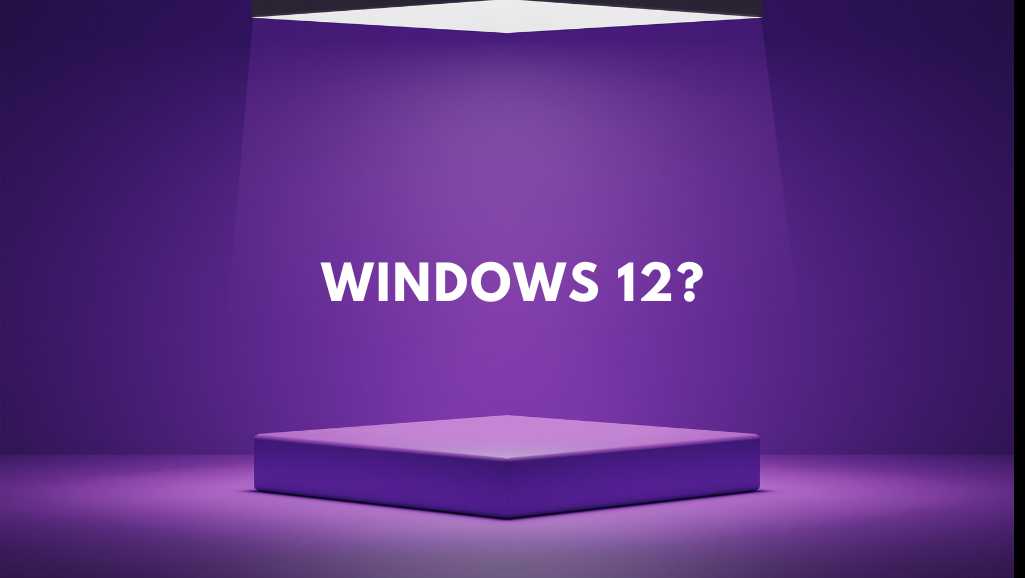
Windows 12 Spotlight: What We Know So Far
Rumors and leaks suggest Microsoft could release Windows 12 as early as 2024. As the potential successor to Windows 11, expectations are high for the next iteration of the popular operating system. This article summarizes the current speculation about the possible release date, new features, UI changes, and upgrade requirements.
1. Windows 12 Release Date
- Credible reports point to a 2024 launch of Windows 12, only about 3 years after Windows 11. This would match a faster release cadence instead of the previous 5-6 years between major Windows versions.
- Intel’s 2023 financial predictions referred to a “Windows refresh” driving growth in 2024. This likely means Windows 12, not just another Windows 11 update.
- Some expect Windows 12 could launch in Fall 2024, preceded by Insider previews. But Microsoft hasn’t confirmed any timing.
2. Expected New Features in Windows 12
More AI Integration
- Windows 11 already has some AI assistant features like voice typing. Expect expanded AI across Windows 12 for faster performance and smarter assistance.
Innovative Redesign
- While not a radical change, Windows 12 may tweak UI elements like bringing system icons to the top right and adding a floating taskbar.
- Focus could be on simplifying legacy complexities rather than introducing flashy new features.
Possible Subscription Model
- Code references hint Windows 12 could offer both a free, ad-supported edition as well as subscription options – perhaps for commercial use.
- But mandatory subscriptions would likely frustrate many consumers, so negatively skew public reception if implemented.
Upgrade Requirements
- Windows 11’s strict hardware compatibility rules shocked many users. Windows 12 will hopefully have smoother upgrade standards.
- With Windows 12 rumors pointing more to under-the-hood changes rather than a visual overhaul, extensive upgrade barriers seem unlikely.
In the end, most details about Windows 12 remain speculative for now. But Microsoft’s three-year development cadence and Intel’s references signal that exciting upgrades lie ahead. As more leaks and announcements unfold, consumer anticipation over what’s next for Windows will only build further.
3. Windows 12: Addressing Windows 11 Shortcomings?
When Windows 11 launched in 2021, it received somewhat mixed reviews. Despite a sleek visual redesign, many users complained of performance drops, less customization freedom, restrictive system requirements, and overbearing data collection.
Windows 12 presents an opportunity to smooth out these rough edges. Some specific areas Microsoft could improve include:
Boosting Speed
- Windows 11 felt sluggish for many desktop users compared to Windows 10. Bottlenecks plagued the OS, with gaming FPS drops of up to 15% in some cases.
- Windows 12 can hopefully optimize background processes and trim unnecessary legacy bloat holding back performance. More modern modular engineering approaches in development could help.
- Leveraging advanced AI to refine system resource allocation would also keep each hardware component running at peak efficiency based on user needs.
Customization Options
- Longtime Windows users felt dismayed when Windows 11 locked key UI elements like the Start menu and taskbar into set positions without much configurability.
- If Windows 12 empowers more personalization around the interface, window controls, system tray, widgets, and additional aspects, consumers would welcome the restored flexibility.
- Less rigid style mandates and expanded theming capabilities may offer an olive branch to those missing their ability to tweak previous Windows versions to match their preferences.
Upgrade Challenges
- Strict CPU, TPM, BIOS, and GPU requirements blocked many PCs from upgrading to Windows 11 unless users exploited workarounds.
- Software should improve hardware, not punish those with capable devices. Windows 12 needs to take a democratic approach on system requirements for home builds and older models.
- If compatibility barriers stay reasonable, it would continue Windows’ enduring appeal across endless configurations – not just new devices meeting stringent specifications.
User Privacy
- With Windows 10, Microsoft began collecting extensive telemetry data and usage analytics from devices to inform development. But this raised severe privacy concerns.
- Windows 11 only expanded the volume of background user data harvesting, sometimes without clear opt-out routes for uncomfortable consumers.
- Windows 12 could win back trust by keeping data collection strictly opt-in, being fully transparent on what is gathered, and leveraging OS improvements anonymously whenever possible.
By tackling pain points that emerged in Windows 11’s rollout, Microsoft can make Windows 12’s user experience more unified across various devices and preferences.
4. Competitive Pressure from Rivals
Although desktop OS market share statistics show Windows retaining an overwhelming lead, shifting trends in the software world mean Microsoft faces intensifying competition. The emergence of Windows 12 provides an opportunity to maintain dominance – but only by contending with these rising opponents.
Chief among them is Apple, who has chased Microsoft’s footing in the personal computing space for decades. While the Macintosh perpetually lags Windows in usage stats, Apple has tremendously grown MacOS sophistication in recent years even with incremental updates.
For example, 2021’s MacOS Monterey overhaul included:
- Tight integration with other Apple devices through Continuity
- Expanded accessibility features like Live Captions
- Immersive OS-wide graphical tweaks
Meanwhile Google’s ChromeOS remains on the rise in cost-conscious public sectors like education. As a lightweight, browser-based system capable of handling an increasing number of tasks through cloud computing power and web apps, ChromeOS flexibility continues attracting fans.
And for computing enthusiasts desiring absolute control, various Linux distributions provide unmatched customization at the cost of steep learning curves for the open source OS options.
Facing these diverse challenges on all fronts, Windows 12 must differentiate itself as the premier balanced ecosystem meeting needs across entertainment, productivity, and more. Strong enterprise support also keeps Windows firmly entrenched in the business realm – an advantage requiring constant nurturing.
By tipping the scales away from bloated code complexity and towards slickly intuitive design, Microsoft can uphold Windows 12 as the smart choice for most.
With Windows 11 not achieving the ubiquity Microsoft hoped for, Windows 12 may represent a make-or-break moment for desktop OS relevance in years to come.
Here are 4 priorities the company should stress for the next version of Windows:
Cloud Compatibility
- Seamless syncing across devices has become expected. Windows still trails MacOS and ChromeOS in frictionless cloud ecosystem offerings.
- Windows 12 should allow moving effortlessly between desktop, mobile, and web experiences through shared workflows and instant data syncing.
- Tighter integration with Microsoft’s own Azure sphere for storage, streaming, and web functionality poses an easy way to add value.
Backwards Compatibility
- Dragging along legacy support burdens can hinder progress. But forcing punitive upgrade requirements risks alienating existing Microsoft loyalists.
- Windows 12 must strike a balance through maintaining stability for aging apps and hardware while nudging users towards cloud computing’s future.
- Work still remains moving enterprise reliance away from old systems without disruption across large entities like healthcare and government.
Enterprise Capabilities
- A huge swath of Windows success comes from its business utility. While Apple makes enterprise inroads with device management platform Jamf’s rise, Microsoft still dominates offices.
- Refining multi-user functionality, security features, and remote management potential in Windows 12 provides more corporate incentive to standardize on Microsoft’s platform.
- Useful additions like improved virtual desktop support permits the OS to stay firmly seated in cubicles for years ahead.
Consumer Marketing
Despite Apple’s minority desktop OS market share, the company trounces Microsoft on mainstream creative appeal thanks strong lifestyle branding. Windows predominantly centers business-centric messaging risking consumer mindshare inertia.
Windows 12 finally abandons the numbering scheme signaling forced upgrades marching users along every few years. The new naming direction resonates friendlier with everyday audiences across generations.
Backed by this modern ethos, Microsoft now can position Windows 12 as the ultimate hub for:
- Organization through cloud sync
- Creativity through revamped media features
- Relaxation through quality user experience
The possibility of even offering a free, ad-supported Windows 12 SKU also makes the OS more financially palatable alongside macOS and ChromeOS competition.
By speaking to more than just enterprise power users with Windows 12, Microsoft can portray the OS as a fun ally instead of a cold corporate mandate.
Conclusion
Windows 12 has big shoes to fill when it eventually launches as the long-term replacement for the beloved Windows 10 and divisive Windows 11. But by leveraging new engineering approaches combined with an overdue re-think of user priorities, Microsoft’s next OS generation shows promise.
If even half the current Windows 12 rumors manifest into true visionary features, it could propel Microsoft OS supremacy well into the decade ahead across all facets of computing. Yet execution remains key – the road is littered with company failures stemming from arrogant detached product development flying blind past market needs and tastes.
Under CEO Satya Nadella, the company has so far largely succeeded with this reorientation. Windows 12 will serve as the ultimate stress test for Microsoft’s stated commitment to customer experience driving all technical progress made.
If you face any issues with your current or upcoming Windows versions, the expert technicians at Volta PC Upgrade & Repair have the skills to help.
- Address:
- Tai Seng Branch: 8 Burn Road #01-04, Trivex, Singapore 369977
- Jurong Branch: Blk 132 #01-279C, Jurong Gateway Road, Singapore 6001324
- Contact:
Whatsapp us | Call 69500453 | Telegram us
