
The Ultimate Guide to iMac RAM Repair
The iMac is outstanding in that it represents the Apple brand, which signifies performance, design, and reliability in desktop computing. Thus, professionals and technology fans

We’ve all been there. Your once-mighty iMac, the pride of your desk, has become molasses in motion. Applications launch at a glacial pace, windows crawl like snails, and the beachball of doom takes up permanent residence on your screen. Frustrating? Infuriating, more like.
But before you chuck your iMac out the window (unless it’s, you know, an old G3), hold on! The culprit behind your slowdown might be hiding inside – in the form of insufficient RAM. Think of it as your computer’s short-term memory. The more you pack in, the smoother things run. But with a measly 4GB or 8GB, your iMac is trying to juggle spreadsheets, edit photos, and stream Netflix all at once – no wonder it’s cracking under the pressure.
Fear not, fellow Singaporean tech warriors! There’s a powerful weapon in your arsenal: the iMac RAM upgrade. Think of it as a turbo boost for your sluggish machine. Just a few extra gigabytes can breathe new life into your digital workhorse, transforming it from a laggy island getaway to a productivity powerhouse.
But hold your horses, cowboys and cowgirls. RAM upgrades aren’t one-size-fits-all, especially in the ever-evolving world of iMacs. Don’t worry, though – this blog is your map to RAM upgrade nirvana in the Lion City. We’ll delve into the nitty-gritty of iMac RAM, demystifying the lingo and guiding you through the process of finding the perfect upgrade for your specific model. We’ll even show you how to DIY the upgrade yourself, saving you some precious Singapore dollars (and bragging rights, of course).
So buckle up, get ready to ditch the beachball, and let’s conquer the lag once and for all! Your iLand paradise awaits, with blazing-fast performance and smooth sailing just a RAM upgrade away.
Before we dive into the exhilarating world of iMac RAM upgrades in Singapore, let’s first crack open the vault and understand what RAM actually is. Imagine your iMac as a bustling restaurant kitchen. RAM is like the head chef’s short-order memory, storing all the ingredients (data) needed for the current dish (task) at hand. The more ingredients the chef can hold, the faster they can whip up delicious meals (complete tasks) without getting overwhelmed.

Photo via eBay
We’ve got DDR3 and DDR4 – think of them as the culinary styles. DDR4 is the newer, more efficient chef, handling data faster and smoother than DDR3. Then there’s the quantity – the number of gigabytes (GB) in your RAM pantry. For basic tasks like browsing the web or writing emails, 8GB might be enough. But for heavier lifting like photo editing, video rendering, or hardcore gaming, you’ll need a bigger pantry – 16GB, 32GB, or even more!
Each model has its own appetite for RAM and its unique upgradeability. That’s where understanding your iMac comes in. Don’t worry, it’s not brain surgery. Simply flip your iMac over – the model year and specs are usually printed there. Armed with this info, you can easily find guides online or even visit reputable iMac RAM upgrade stores in Singapore like [insert trusted store names]. They’ll help you match your model with the perfect RAM upgrade, ensuring a smooth and delicious feast for your digital needs.
Next up: we’ll explore how much RAM you actually need based on your typical iMac activities. Stay tuned for a personalized RAM recipe that’ll transform your laggy kitchen into a productivity powerhouse!
Remember, choosing the right RAM upgrade in Singapore doesn’t have to be a confusing culinary adventure. With a little knowledge and the right help, you can unlock your iMac’s full potential and banish the dreaded beachball forever!
So, you’ve unlocked the mystery of RAM’s role in your iMac’s performance. Now, let’s figure out the magic number: how much RAM does your digital chef really need?
For web browsing, emails, and light document editing, 16GB of RAM might be your perfect serving size. It’s like a cozy cafe kitchen – nimble and efficient for basic tasks. But beware, venturing into photo editing or streaming multiple videos at once might cause some kitchen chaos.
If you juggle multiple applications like a seasoned juggler (think spreadsheets, design software, and Netflix in between), 32GB of RAM is your ideal upgrade. It’s like a bustling bistro kitchen – equipped to handle diverse orders simultaneously and keep everyone happy. You’ll experience smoother multitasking, faster loading times, and a significantly reduced risk of the dreaded beachball.
For photo editing, video rendering, or hardcore gaming, your iMac craves a spacious gourmet kitchen. 64GB of RAM or more is the answer. Imagine a Michelin-starred kitchen – powerful enough to handle the most demanding culinary feats with finesse and speed. Renderings will fly by, edits will be a breeze, and your gaming sessions will be lag-free symphonies of digital glory.

Photo via omniscrews
Now, remember, finding the perfect iMac RAM upgrade in Singapore depends on your specific model. Some older iMacs, like the 2011 models, have soldered-on RAM, meaning an upgrade is out of the question. But fear not! External SSDs can be your savior, offering extra storage and speed for those models. For newer iMacs, the upgrade possibilities are endless!
Next steps: We’ll explore where to find the best bang for your buck when it comes to iMac RAM upgrades in Singapore, along with some helpful tips to navigate the market like a pro. Stay tuned!
So, you’ve diagnosed your iMac’s RAM deficiency and identified the ideal upgrade size. Now comes the exciting part: the quest for the perfect RAM sticks! Before we embark on this shopping adventure in Singapore, let’s equip you with some essential treasure-hunting tools.

Photo via wimarys
Feeling adventurous? You can tackle the iMac RAM upgrade yourself! Online stores like [insert reputable online store names] offer a vast selection of RAM compatible with various iMac models. Remember, research is key! Double-check your model year and compare specs to ensure you’re buying the right DDR type and frequency (think of them as the secret spices in your RAM upgrade recipe).
Prefer a guided expedition? Check out reputable iMac RAM upgrade shops in Singapore like Volta PC Upgrade & Repair. Their experts can recommend the ideal RAM, answer your questions, and even install it for you (for a fee, of course). Be sure to compare prices and warranties before you set sail.
Ahoy, budget-conscious buccaneers! Finding the best iMac RAM upgrade deals in Singapore requires vigilance. Compare prices across online and offline stores, keep an eye out for seasonal sales, and consider second-hand options (with caution!). Remember, the cheapest isn’t always the best – prioritize compatibility and reliability over a few extra bucks.
Don’t get lost in the jungle of brands! Familiar names like Crucial, Corsair, and Kingston are generally safe bets. But don’t underestimate lesser-known brands – research their reviews and warranties before setting sail.
A sturdy warranty is your life raft in the RAM upgrade ocean. Look for warranties that cover at least a year (ideally lifetime) and ensure they cover compatibility issues and potential defects.
With these tips in your backpack, you’re ready to navigate the iMac RAM upgrade scene in Singapore like a seasoned pro. Remember, the perfect RAM upgrade is out there waiting for you – grab your compass, set sail, and conquer that iLand lag once and for all!
In the next section, we’ll dive into the thrilling world of DIY RAM installation, complete with step-by-step instructions and helpful visuals. Be prepared to get your hands dirty (but not literally – anti-static measures are crucial!) and witness the transformative power of a successful upgrade!
Alright, intrepid explorers! You’ve secured your perfect RAM sticks, now it’s time to transform your sluggish iMac into a performance powerhouse through the magic of DIY. Don’t worry, even if you’re a tech novice, this adventure is achievable with the right tools and a steady hand.
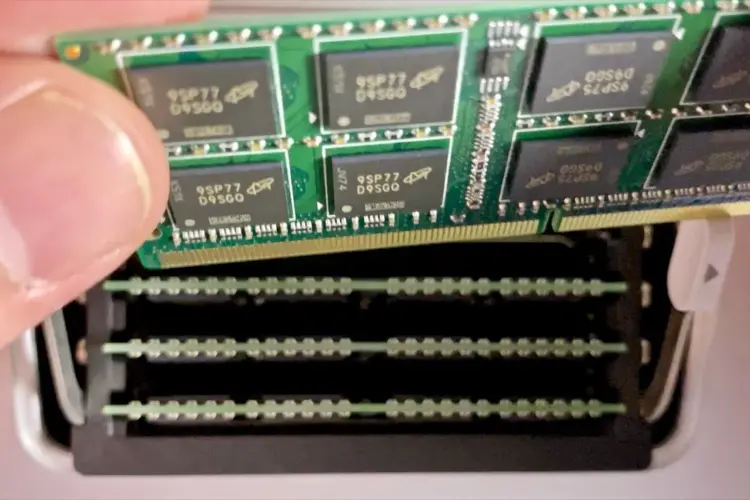
Photo via CNET
Remember: This is a general guide. Always refer to your specific iMac model’s instructions for detailed procedures and potential differences. If you’re feeling nervous, professional iMac RAM upgrade services in Singapore are readily available.
Congratulations, you’ve just completed the thrilling journey of upgrading your iMac RAM in Singapore! Now, go forth and enjoy the newfound speed, responsiveness, and lag-free bliss! Your digital workspace awaits, transformed into a productivity haven thanks to your brave DIY spirit.
In the final section, we’ll answer any lingering questions you might have about iMac RAM upgrades in Singapore, address common FAQs, and provide additional resources to keep your upgraded iMac running smoothly for years to come. Stay tuned!
So, you’ve navigated the exciting world of iMac RAM upgrades in Singapore, but have a few lingering questions? Fear not, intrepid explorer! This FAQ section is your map to clear skies and smooth sailing.
A: It’s always best to double-check with Apple or your authorized service provider in Singapore. Remember, DIY upgrades come with risks, so ensure you follow instructions carefully to avoid accidental damage.
A: Not all iMacs are created equal. Unfortunately, some older models like the 2011 versions have soldered-on RAM, making upgrades impossible. Don’t despair! Explore external SSDs for a performance boost in these cases. For newer models, the upgrade possibilities are limitless!
A: You’ve got options! Online stores like [insert names] offer a vast selection, while trusted repair shops like Volta PC Upgrade & Repair provide expert advice and installation services. Compare prices, warranties, and reviews before choosing your RAM haven.
A: Absolutely! If DIY doesn’t tickle your fancy, professional iMac RAM upgrade services in Singapore are readily available. They’ll handle the upgrade with expertise and take the stress out of the process. Just remember, their services come with an additional cost.
Congratulations! You’ve conquered the iMac RAM upgrade quest in Singapore. Your digital workhorse now boasts a turbocharged memory, ready to tackle demanding tasks and soar through even the heaviest workloads. But wait, there’s more! Let’s take your upgraded iMac to new heights with some essential maintenance tips.
Remember: Taking care of your upgraded RAM is key to maintaining your iMac’s newfound performance in Singapore’s tropical climate. With these simple tips and tweaks, you can ensure your digital workhorse continues to fly high for years to come!
You’ve identified the culprit behind your iMac’s sluggishness – insufficient RAM. Now, the thrill of the hunt begins! Finding the perfect RAM upgrade in Singapore’s buzzing tech scene might seem daunting, but fear not, tech warrior! Enter Volta PC Upgrade & Repair, your trusted gateway to unleashing your iMac’s true potential.
Don’t settle for lag! Take control of your productivity and unleash the powerful machine you deserve. Visit Volta PC Upgrade & Repair today and experience the difference of expert guidance, seamless installation, and worry-free performance. Your Singapore iMac awaits its RAM-powered transformation!

The iMac is outstanding in that it represents the Apple brand, which signifies performance, design, and reliability in desktop computing. Thus, professionals and technology fans

Do you have a trusty Lenovo laptop that’s been feeling a bit sluggish lately? You’re not alone. Over time, even the most reliable machines can

In the ever-evolving world of personal computing, the quest for the perfect setup is relentless. Among the myriad of components that make up a PC,
|
Budget PC upgrade & Repair is now known as Volta PC Upgrade & Repair |