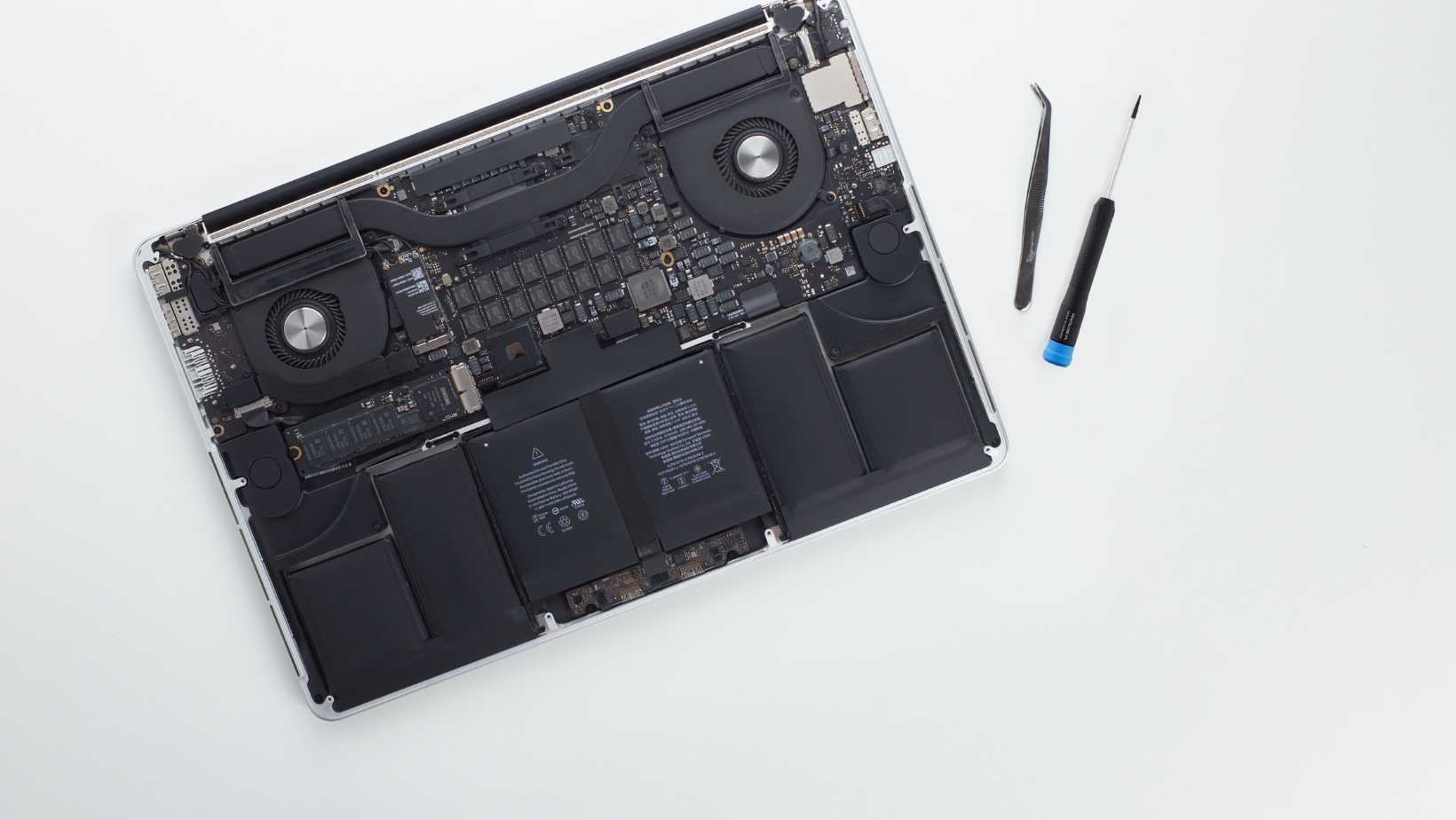
Reasons To Replace The Macbook Air Battery Soon: Ultimate Guide
“MacBook Air battery replace soon” – this warning message on your MacBook Air can be a cause for concern. It’s a clear signal from your device that the battery is nearing the end of its lifespan. But what does this warning really mean? How do you know when it’s time to replace your battery? And where should you go for a reliable MacBook repair? This comprehensive guide will answer all these questions and more. It’s your one-stop resource for everything you need to know about the “MacBook Air battery replace soon” warning. We’ll delve into the importance of battery health, the signs that your MacBook Air battery needs replacement, and the consequences of ignoring this crucial warning. Whether you’re a tech novice or a seasoned user, this guide will provide you with the knowledge you need to keep your MacBook Air running smoothly.
Understanding Your MacBook’s Battery Health
Your MacBook is a powerhouse. It’s a tool for work, a medium for entertainment, and a gateway to the internet. But, what fuels this powerhouse? It’s the battery. The battery is the heart of your MacBook. It’s crucial to understand its health.
So, how do you check the health of your MacBook’s battery?
It’s simple. Click on the Apple icon in the top left corner of your screen. Then, select ‘About This Mac’. Next, click on ‘System Report’. Finally, select ‘Power’ from the sidebar. Here, you’ll find a section titled ‘Battery Information’.
In this section, you’ll see ‘Cycle Count’ and ‘Condition’. The cycle count refers to the number of full charge and discharge cycles the battery has gone through. A higher number means your battery is older. The condition indicates the current health of your battery. It could say ‘Normal’, ‘Replace Soon’, ‘Replace Now’, or ‘Service Battery’.
Now, let’s focus on the ‘Replace Soon’ warning. What does it mean?
Simply put, your battery is nearing the end of its lifespan. It can still hold a charge, but not as efficiently as before. It’s a sign that your MacBook battery might need to be replaced soon.
The ‘Replace Soon’ warning is not a cause for immediate panic. But, it’s a hint to start planning for a battery replacement. Ignoring this warning could lead to reduced performance. Your MacBook might not last as long on a single charge. It might even shut down without warning.
Your MacBook’s performance is tied to its battery health. A healthy battery ensures smooth operation. It allows your MacBook to run at its full potential. On the other hand, a battery with the ‘Replace Soon’ warning might not provide enough power. This could lead to unexpected shutdowns or slower performance.
Understanding your MacBook’s battery health is the first step towards effective MacBook repair. It helps you plan for a battery replacement. It ensures you’re not caught off guard by a failing battery.
So, when you see the ‘Replace Soon’ warning, don’t ignore it. It’s a sign that your MacBook battery is aging. It’s a hint that you might need to replace your MacBook battery soon.
Signs Your MacBook Battery Needs Replacement
Your MacBook is a marvel of technology. It’s sleek, powerful, and reliable. But, like all tech gadgets, it has a lifespan. One of the first components to show signs of wear is the battery. So, how do you know when your MacBook battery needs replacement?
Let’s delve into the signs.
- Firstly, your MacBook might be giving you a clear signal. It’s the ‘Replace Soon’ warning. This warning pops up when your battery’s health is declining. It’s a clear sign that you might need to replace your MacBook battery soon.
- Secondly, you might notice a decrease in battery life. Your MacBook used to last all day on a single charge. Now, it barely makes it through half a day. This could be a sign of a failing battery.
- Thirdly, your MacBook might be running hot. All laptops generate heat. But, excessive heat could indicate a battery problem. If your MacBook feels hot even when it’s not under heavy load, it might be time for a battery check.
- Fourthly, your MacBook might be shutting down unexpectedly. This can happen even when the battery indicator shows a decent charge left. It’s a clear sign of a battery issue.
- Fifthly, your MacBook might be taking longer to charge. It used to charge fully in a couple of hours. Now, it takes much longer. This could be a sign of a failing battery.
- Lastly, your MacBook might be experiencing performance issues. It might be running slower than usual. This could be due to the battery not providing enough power.
These signs are not to be ignored. They are your MacBook’s way of telling you something is wrong. They are signals that your MacBook battery might need to be replaced soon.
Now, you might be wondering, what should you do when you notice these signs? The answer is simple. Seek professional help. MacBook repair is not a DIY project. It requires expertise and the right tools.
The Consequences of Ignoring the “Replace Soon” Warning on Your Macbook
Your MacBook is a reliable companion. It helps you work, study, and entertain. But, what happens when you ignore the “Replace Soon” warning?
Let’s explore the consequences.
- Firstly, your MacBook’s performance might decline. A healthy battery is crucial for optimal performance. When the battery health declines, so does the performance. Your MacBook might run slower. It might take longer to boot up. It might even freeze or crash. All because you ignored the “Replace Soon” warning.
- Secondly, your MacBook’s battery life might decrease. A failing battery can’t hold a charge as well as a healthy one. You might find yourself reaching for the charger more often. You might not be able to use your MacBook for long without a power source. This can be inconvenient, especially if you’re on the go.
- Thirdly, your MacBook might shut down unexpectedly. This can happen even when the battery indicator shows a decent charge left. Imagine being in the middle of an important task and your MacBook shuts down. All your unsaved work, gone. This can be frustrating and disruptive.
- Fourthly, your MacBook might run hot. A failing battery can cause your MacBook to overheat. This can be uncomfortable to touch. It can also damage other components of your MacBook. In extreme cases, it can even be a safety hazard.
- Lastly, ignoring the “Replace Soon” warning could lead to costly repairs. A failing battery can damage other components of your MacBook. What could have been a simple battery replacement might turn into a major repair.
These are the potential consequences of ignoring the “Replace Soon” warning. It’s not just about the battery. It’s about the overall health and performance of your MacBook.
So, what should you do when you see the “Replace Soon” warning? The answer is simple. Don’t ignore it. Plan for a battery replacement.
How to Replace Your MacBook Battery
Replacing your MacBook battery is a crucial step. Let’s walk through the process.
Firstly, it’s important to note that replacing a MacBook battery is not a simple task. It requires technical knowledge and the right tools. If you’re not confident, it’s best to seek professional help.
If you decide to proceed, start by backing up your data. This is a crucial step. It ensures your data is safe, even if something goes wrong during the replacement.
Next, gather the necessary tools. You’ll need a set of precision screwdrivers. You’ll also need a new battery. Make sure it’s compatible with your MacBook model.
Remove the old Macbook battery
- Now, shut down your MacBook. Unplug it from the power source. Close the lid and flip it over. You’ll see the back panel. This is where the battery is located.
- Using the screwdriver, remove the screws on the back panel. Keep the screws safe. You’ll need them to reassemble your MacBook.
- Once the back panel is off, you’ll see the battery. It’s a rectangular component, usually located towards the front. It’s connected to the MacBook with a cable.
- Carefully disconnect the cable. Then, remove the screws holding the battery in place. Lift the battery out of the MacBook. Be gentle to avoid damaging other components.
Now, take the new battery.
- Place it in the same position as the old one. Secure it with the screws. Then, connect the cable. Make sure the connection is secure.
- Finally, replace the back panel. Secure it with the screws. Flip your MacBook over and turn it on. Check the battery indicator. It should show a full charge.
Congratulations! You’ve replaced your MacBook battery.
But, remember, this is a complex task. If you’re not comfortable, seek professional help.
In conclusion, replacing your MacBook battery is a crucial step when you see the “Replace Soon” warning. It ensures your MacBook continues to perform well. It extends the lifespan of your MacBook.
Choosing VOLTA PC Upgrade & Repair for Your MacBook Battery Replacement
When the “Replace Soon” warning appears on your MacBook, it’s a clear sign. It’s time for a battery replacement.
But, where should you go for this crucial task? The answer is simple. Choose VOLTA PC Upgrade & Repair in Singapore.
Why VOLTA PC? Let’s delve into the reasons.
- Expertise: Volta PC Upgrade & Repair specializes in MacBook repair, ensuring safe and efficient battery replacements.
- Thorough Diagnosis: Beyond battery replacement, they conduct comprehensive MacBook assessments for optimal performance.
- Clear Communication: Volta PC Upgrade & Repair prioritizes transparent communication, providing straightforward repair plans.
- After-Service Support: Offering ongoing assistance, they address any post-repair questions or concerns.
- Satisfied Customers: With a track record of happy MacBook users, Volta PC Upgrade & Repair delivers reliable battery replacements.
In conclusion, when you see the “Replace Soon” warning, contact VOLTA PC Upgrade & Repair. We offer expert MacBook repair services in Singapore.
Address:
- Tai Seng Branch: 8 Burn Road #01-04, Trivex, Singapore 369977
- Jurong Branch: Blk 132 #01-279C, Jurong Gateway Road, Singapore 600132
Contact:
Whatsapp us | Call 69500453 | Telegram us

