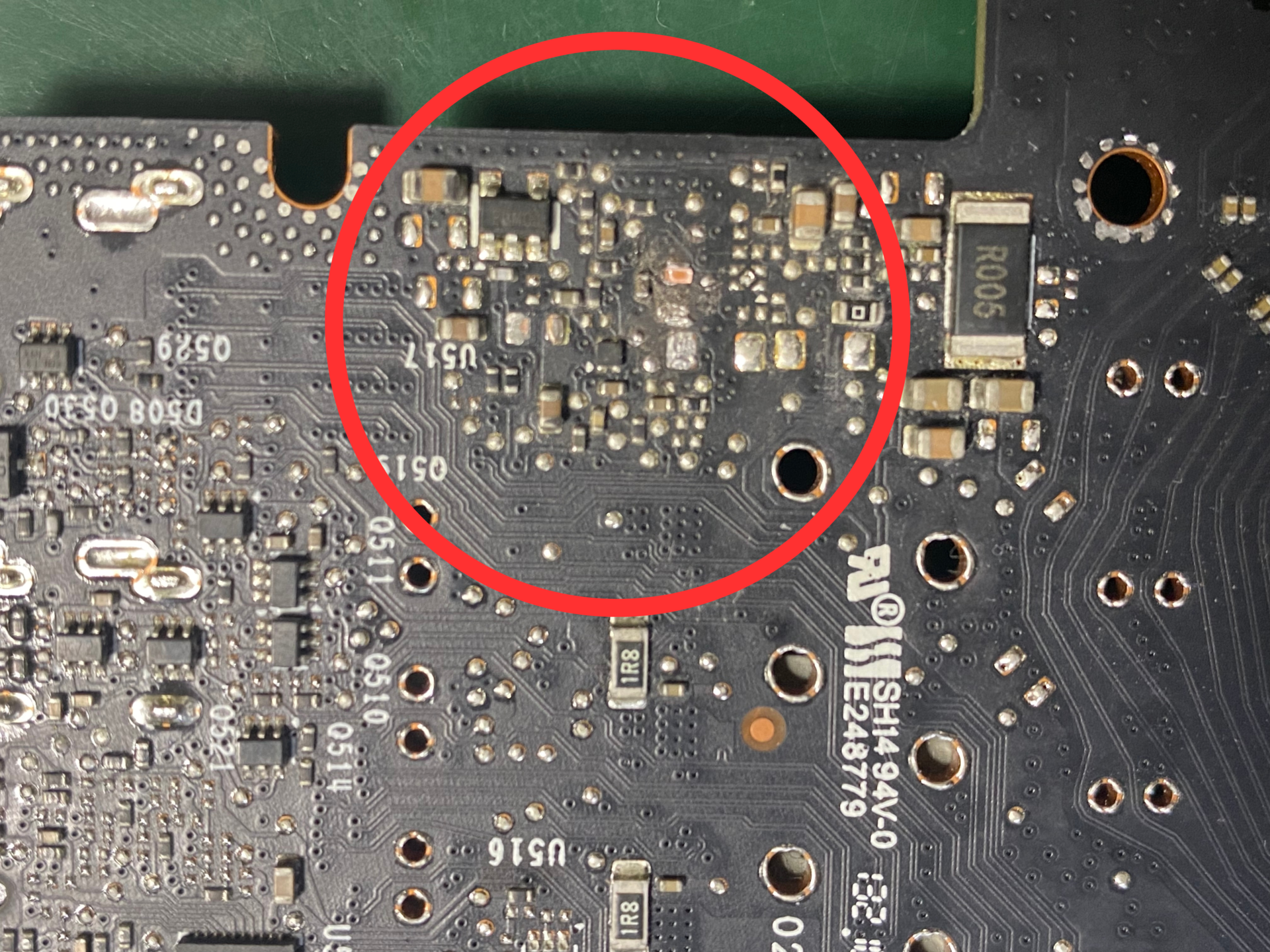
The Ultimate Computer Repair Guide: GPU Nvidia A4000 No Display Components Chipped Off
Computer repair is sometimes necessary when dealing with powerful graphics cards like the Nvidia A4000 GPU. Issues such as chipped off display components can arise, leading to the need for GPU repair. In this guide, we will explore how to identify the problem, various pc repair options, and preventive measures to keep your GPU functioning optimally.
1. Identifying the Problem
a) Symptoms of chipped off display components
- No display output
Firstly, one common symptom is the lack of a display output. In other words, your monitor remains black or blank. Consequently, you might suspect a GPU issue. Before jumping to conclusions, however, check the cable connections and power supply. If these factors seem fine, the chipped off display components might be the culprit.
- Unstable image or flickering
Another symptom is an unstable or flickering image. For instance, your screen may display distorted or incorrect colors. Alternatively, it might show flickering horizontal or vertical lines. In this case, chipped off components could be interfering with the GPU’s signal transmission. As a result, seeking computer repair becomes necessary.
- Artifacting and graphical glitches
Lastly, artifacting and graphical glitches may occur. Simply put, this means strange, unexplained shapes or patterns appear on the screen. Often, these artifacts indicate damaged display components on your GPU. To avoid further damage, consider pursuing pc repair promptly.
b) Examining your GPU for physical damage
- Locating chipped off components
Begin by carefully examining your GPU. First, power off your computer and unplug it. Next, remove the GPU from the motherboard. Keep in mind, anti-static precautions are essential. With the GPU in hand, visually inspect the board. Look for any missing or damaged components. Specifically, focus on the display-related sections.
- Assessing the extent of the damage
Once you’ve located the chipped off components, assess the damage. For example, determine if any traces or solder points are broken. Moreover, check if nearby components are also affected. This information will help you decide on the best pc repair approach. Depending on the severity, you may choose a DIY repair or professional assistance.
2. Computer Repair Options (GPU repair)
a) DIY repair
- Risks and benefits
Undoubtedly, DIY GPU repair comes with both risks and benefits. On the one hand, repairing the GPU yourself can save money. Additionally, it offers a sense of accomplishment. On the other hand, inexperienced users might cause further damage. As a result, weigh the pros and cons carefully before attempting DIY computer repair.
- Necessary tools and materials
If you decide to try DIY GPU repair, gather the right tools and materials. For instance, you’ll need a soldering iron, solder, and flux. Furthermore, a magnifying glass, tweezers, and a steady hand are essential. Lastly, ensure you have a clean, well-lit workspace. Remember, precision is crucial for successful pc repair.
- Step-by-step guide for repairing chipped off components
To begin the repair process, locate the chipped off components. Next, clean the affected area using isopropyl alcohol. Afterward, apply a small amount of flux to the solder points. Carefully align the component and hold it in place with tweezers. Gently heat the solder points with a soldering iron. Lastly, let the GPU cool and test its functionality.
b) Professional PC repair
- When to consider professional help
In some cases, professional computer repair is the best option. For example, if you lack experience or the necessary tools. Additionally, consider professional help if the damage is extensive. Ultimately, the goal is a successful GPU repair without causing further issues.
- Finding a reliable PC repair shop
To find a reliable pc repair shop, start by asking for recommendations. Alternatively, search online for local businesses with good reviews. Once you’ve narrowed down your options, compare their rates and services. Moreover, inquire about their experience with GPU repair.
- Tips for choosing the right service
When choosing a computer repair service, prioritize experience and expertise. Specifically, ask if they have worked on similar GPU issues. Furthermore, request an estimate for the repair cost and turnaround time. Finally, inquire about any warranties or guarantees they provide. By doing so, you can ensure the best outcome for your GPU repair.
3. Preventive Measures and Maintenance
a) Proper handling and installation of GPUs
- To avoid chipped off components, handle your GPU with care. Firstly, always ground yourself to prevent electrostatic discharge. Moreover, hold the GPU by its edges or heatsink, avoiding contact with components.
- During installation, ensure the GPU is properly aligned with the PCIe slot. Gently press down until it clicks into place. Finally, secure the GPU with a screw to prevent movement. Proper handling reduces the need for computer repair.
b) Regular cleaning and dust removal
- Regular cleaning is crucial for maintaining your GPU. Dust buildup can lead to overheating, which may cause component damage. Therefore, clean your GPU and PC at least every six months.
- To clean your GPU, use compressed air to blow away dust. Focus on the heatsink, fan, and other components. Remember, a clean GPU is less likely to require pc repair services.
c) Cooling and airflow optimization
- Efficient cooling and airflow are essential for GPU longevity. Ensure your PC case has adequate ventilation. Additionally, consider using multiple case fans to promote optimal airflow.
- Check your GPU’s fan for proper operation. If necessary, replace it with a more effective cooling solution. Ultimately, a well-cooled GPU reduces the risk of component damage and gpu repair.
d) Monitoring GPU temperature and usage
- Keep an eye on your GPU’s temperature and usage. Many software tools can help monitor these factors. For instance, MSI Afterburner and HWMonitor are popular choices.
- If you notice high temperatures or abnormal usage, address the issue promptly. This might involve cleaning, reapplying thermal paste, or adjusting fan settings. Taking these steps can prevent the need for computer repair.
4. Real Case Computer Repair: GPU Nvidia A4000 No Display Components Chipped Off
A customer recently encountered the issue of no display components chipped off with their Nvidia A4000 GPU. After unsuccessfully attempting DIY GPU repair, they decided to send their GPU to a professional computer repair service in Singapore, Volta PC Repair & Upgrade.
Upon receiving the GPU, the technicians conducted a thorough examination. They identified the chipped off display components and assessed the extent of the damage. Fortunately, the surrounding components were not affected, making a successful GPU repair more likely.
Volta’s experienced technicians skillfully repaired the chipped off display components. They cleaned the damaged area, reattached the components using a soldering iron, and tested the GPU for functionality. After the successful repair, the customer’s GPU was returned with a guarantee, ensuring that the Nvidia A4000 would perform optimally once more.
The customer expressed their satisfaction with Volta PC Repair & Upgrade‘s professional service. They appreciated the prompt and efficient GPU repair, as well as the guarantee provided. This real case repair underscores the importance of properly handling GPUs, maintaining them regularly, and seeking professional help when necessary. By learning from this experience, users can avoid similar issues and prolong their GPU’s lifespan.
Conclusion
In conclusion, display components play a critical role in the performance of your Nvidia A4000 GPU. By learning to identify problems and choose the right pc repair method, you can restore your GPU’s functionality. Additionally, regular maintenance and preventive measures can help you avoid similar issues and extend the life of your graphics card.
For all your computer repair needs, contact Volta PC Upgrade & Repair (FKA Budget PC) for expert assistance and a satisfactory solution. Additionally, if you’re looking for a new GPU, check out VOLTA PC for wide range of Gaming PC hardware in Singapore to find the perfect fit for your needs.
FAQs
- Can a GPU chip be repaired?
Yes, a GPU chip can be repaired, but it requires specialized skills and equipment. DIY repair can be risky, and if done incorrectly, can cause further damage. Professional gpu repair services can fix a variety of issues with the GPU chip, including chipped off display components and overheating.
- What causes GPU chip shortage?
GPU chip shortages can have various causes. For example, high demand and limited supply can lead to shortages. Additionally, supply chain disruptions, natural disasters, and political instability can affect the production and distribution of GPU chips.
- Can a broken monitor damage GPU?
A broken monitor is unlikely to damage a GPU. However, it may prevent you from noticing other issues with your GPU, such as overheating or artifacting. Moreover, a faulty cable or connector may cause issues with your monitor’s display, which may be mistaken for a GPU problem.
- What does a damaged GPU look like?
A damaged GPU can have various physical and functional symptoms. For instance, damaged display components may cause a lack of display output, unstable images or flickering, or artifacting and graphical glitches. Additionally, overheating may cause the GPU to crash or shut down unexpectedly. Other signs of damage can include unusual noises or smells, or the computer not starting up at all. If you suspect a damaged GPU, seek professional gpu repair services to diagnose and fix the issue.

