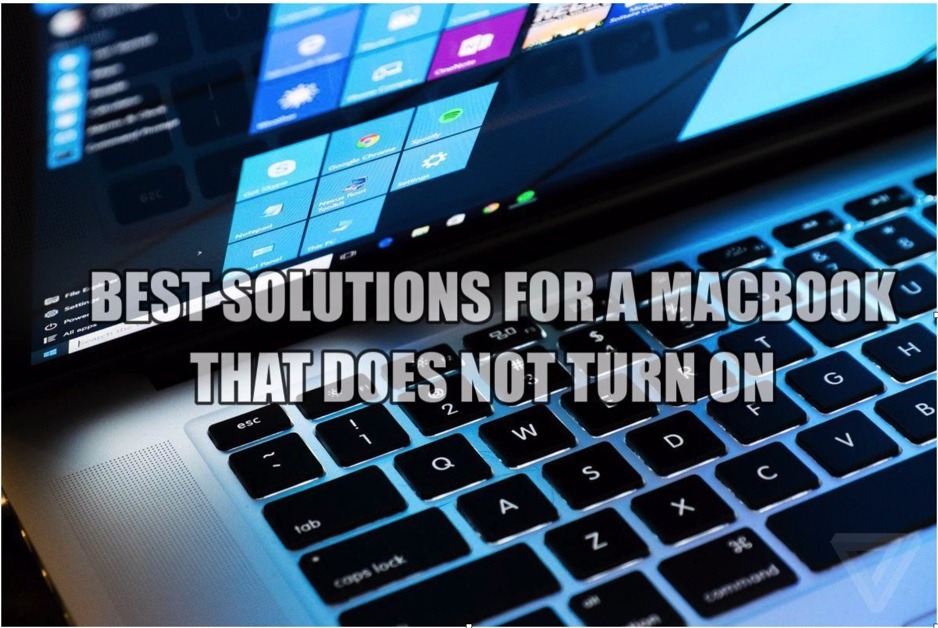
Best Solutions for Why Your MacBook Does Not Turn On
There are several reasons why your MacBook does not turn on. Some examples are screen issues, low brightness, power button problem and many more. The remedy to many computer problems is simply to turn the computer off and on again. But what can we do when the problem is that our MacBook does not turn on? In this article, we have put together a list of possible solutions.
There are some possible solutions below to help you avoid all the issues and expensive repairs. But if your problem is not solved with the given solutions, then you have to go to the macbook repair shops.
Solution 1. Check that your MacBook Definitely Does Not Turn On
First of all, check clearly that your MacBook is really not turning on. This means that when you press a power button, you cannot hear any opening sound or see any image on your screen. Then you can be sure that your MacBook does not turn on.
In this case, follow the following indications:
- Check that your MacBook is correctly connected to the mains. If you have the problem on your laptop, make sure you have a battery or, if not, let it charge a few minutes before concluding that it does not work.
- Use a different power adapter or another charger to verify that it is not a problem with the cables. If that solves the problem, you should get a new one. We recommend avoiding cables not manufactured directly by Apple.
- Disconnect all accessories that you have connected to the MacBook, either printers or any other device connected to the USB inputs. It could be the case that one of them was causing the start problem.
Solution 2. Force the Start of the MacBook
One of the most used techniques to solve problems when turning on a computer is what is known in English as ‘power cycling’. It consists of forcing the shutdown of the device and then forcing it to restart again.
In the case of MacBook, keep pressing the power button until you hear the noise it makes when you force it off. Disconnect the computer and, after ten seconds, plug it back in. Finally, press the power button again to check if it lights up.
Instead, if you have the problem on your MacBook, press and hold the power button for ten seconds and then press it again to see if the problem has been fixed. If not, then contact any MacBook repair expert to solve your issue.
Solution 3. Take a Look at the Screen
Another possible reason that would explain why your device does not seem to light up is on your screen, especially if you are using a desktop computer. The first thing you should check then is if the MacBook makes any noise when you hit the power button. If it does, that means that it does not have any problem in starting and that the solution must focus on identifying the reason why the screen does not work.
Solution 4. Start your MacBook in Safe Mode
The best solution to identify problems on your MacBook is the safe mode because safe mode always checks which software components load properly and which do not. Although it rarely solves the startup problems, the safe mode may help your MacBook power up successfully. In this case, you just have to turn it on again as you usually do and that’s it.
To start your MacBook in safe mode, make sure first that your computer is turned off. Start it again and, immediately afterward, hold down the ‘ Shift ‘ key. To obtain information during this process, also press the ‘ Command ‘ and ‘ V ‘ keys.
Keep in mind that this process may take a while. If you see that the Apple logo does not appear, then it is better that you dismiss this little trick as the solution to your problem and go to the nearest MacBook repair shop.
