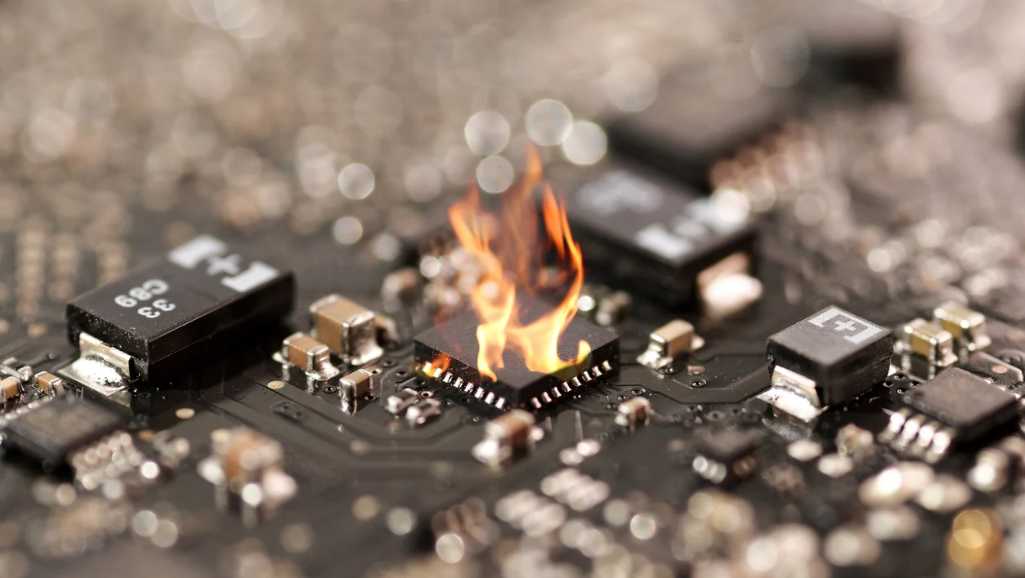1. Understanding IC Chips in Laptops

Photo via buysnip
In the context of
laptop repair in Singapore, a fundamental component often at the heart of technical issues is the IC chip. “IC” stands for Integrated Circuit, a critical element in all laptops. These tiny yet powerful chips are the brains of your device. They manage complex processes, making them indispensable for a laptop’s functionality.
The Role of IC Chips
Each IC chip contains a miniature network of electronic circuits. These circuits work together to perform specific functions. For instance, some chips handle the processing power, while others manage memory or graphics. Essentially, they are the multitaskers that keep your laptop running smoothly. When an IC chip fails, the impact is immediate and noticeable. It can lead to a range of problems, making
laptop repair a necessity.
Types of IC Chips in Laptops
Laptops house various types of IC chips. The most prominent is the Central Processing Unit (CPU), the core of laptop performance. Another vital chip is the Graphics Processing Unit (GPU), especially crucial in gaming and design-centric laptops. Memory chips, like RAM, are also integral, affecting speed and multitasking capabilities. Understanding these types is essential when diagnosing issues or discussing
laptop repair options.
IC Chip Failure: A Common Culprit in Laptop Repair
IC chip failure is a frequent cause for concern in
laptop repair in Singapore. Symptoms of a failing IC chip can include system crashes, overheating, and even complete laptop shutdowns. Recognizing these signs is crucial for timely intervention. In many cases, identifying an IC chip issue early can save you from more extensive and costly repairs.
The Complexity of IC Chips
Despite their small size, IC chips are complex and delicate. Repairing or replacing them requires precision and expertise. This complexity underscores the importance of professional
laptop repair services, especially for intricate issues like IC chip failure.
Why IC Chips Matter in Laptop Repair
In the world of
laptop repair, understanding the role and function of IC chips provides a significant advantage. It helps in accurately diagnosing problems and finding the most effective solutions. For those in Singapore, where technology is integral to daily life, this knowledge is invaluable. Whether you’re a tech professional or a regular user, grasping the basics of IC chips can enhance your approach to laptop maintenance and repair.
In summary, IC chips are more than just components; they are the cornerstone of your laptop’s performance. Their failure can lead to a host of problems, making skilled
laptop repair essential. As we continue to rely heavily on laptops in Singapore, appreciating the intricacies of IC chips becomes increasingly important. By understanding these crucial components, you equip yourself with the knowledge to tackle laptop issues more effectively, ensuring your device remains in optimal working condition.
2. Common Causes of IC Chip Burnout
Understanding the common causes of IC chip burnout is crucial in the field of
laptop repair, especially in Singapore where the tech usage rate is high. IC chips, integral to laptops, can fail for several reasons, leading to the need for professional
laptop repair services. Here, we explore the most common causes of IC chip failure, providing insight into why these tiny components might malfunction.
Overheating: A Primary Culprit

Photo via Canva
One of the leading causes of IC chip failure is overheating. Laptops generate heat during operation, and without proper cooling, this heat can damage internal components. The IC chip, sensitive to temperature changes, is particularly vulnerable. Factors contributing to overheating include blocked air vents, malfunctioning cooling fans, or heavy usage. Recognizing and addressing overheating early can prevent IC chip burnout and save a trip to a
laptop repair specialist.
Power Surge Damage
Power surges are sudden spikes in electrical voltage, which can be detrimental to laptops. These surges can overload and damage the IC chips, leading to failure. Using surge protectors and maintaining a stable power supply are critical preventive measures. In cases where a power surge has already caused damage, seeking professional
laptop repair in Singapore is often the best course of action.
Physical Impact and Damage
Laptops are prone to physical impacts, be it from drops, knocks, or other accidents. Such impacts can jostle or damage the delicate IC chips inside. Even a small impact can dislodge or crack these chips, leading to malfunction. Regularly checking for physical damage and handling laptops with care are key preventative strategies.
Manufacturing Defects
While less common, manufacturing defects can also lead to IC chip failure. In these cases, the chip may have inherent flaws from the production process. These defects might not be immediately evident and can manifest over time. When a manufacturing defect is suspected, it’s advisable to contact the manufacturer or a trusted
laptop repair service for guidance.
Age and Wear and Tear
Like all components, IC chips have a lifespan. Over time, they can degrade due to regular wear and tear. Age-related degradation often results in gradual performance decline rather than sudden failure. Regular maintenance and timely upgrades can prolong the life of your laptop, reducing the need for urgent
laptop repair.
Poor Quality Components
Using low-quality or incompatible components can also lead to IC chip failure. This issue is particularly relevant when upgrading or replacing parts. High-quality, compatible components are essential for maintaining laptop health. If you’re unsure about compatibility, consulting with a
laptop repair specialist in Singapore can be a wise decision.
In conclusion, IC chip failure in laptops can stem from various factors, including overheating, power surges, physical damage, manufacturing defects, age, and the use of poor-quality components. Understanding these causes can help in preventing IC chip burnout. However, when faced with IC chip failure, seeking professional
laptop repair services remains the most reliable solution. Regular maintenance, careful usage, and timely intervention can significantly reduce the risk of IC chip-related issues, ensuring your laptop remains functional and efficient.
3. Symptoms and Diagnosis of a Burnout IC Chip

Within this circled area, there is evidence of damage, characterized by discoloration and what appears to be scorch marks, indicating that the components within this area have suffered a burn out.
When it comes to
laptop repair in Singapore, diagnosing a burnt-out IC chip is a critical step. IC chip failure can manifest in various ways, each signaling a need for immediate attention. Here, we detail the symptoms and diagnostic methods to identify a burnt-out IC chip, an essential aspect of effective
laptop repair.
Recognizing the Symptoms
The first step in addressing IC chip failure is recognizing the symptoms. One common sign is your laptop’s sudden shutdown or inability to start. This abrupt loss of power often points to a serious issue like IC chip failure. Another symptom is the infamous ‘blue screen of death’ (BSOD), a clear indicator of hardware or software problems, often related to IC chip malfunction.

Image credit: TechTarget
Additionally, overheating can be a telltale sign. If your laptop feels unusually hot, it might indicate an IC chip working overtime and potentially burning out. Graphic glitches or display issues also suggest potential IC chip problems, especially if the GPU is affected.
Diagnostic Steps
Diagnosing a burnt-out IC chip requires a methodical approach. Start by checking for physical signs of damage. Look for any visible marks or burns on the motherboard, particularly around the IC chips. This physical inspection can quickly indicate whether a burnt-out IC chip is likely.
Next, run diagnostic software if the laptop powers on. Many laptops come with built-in diagnostics tools that can test hardware components, including IC chips. These tools can help pinpoint the issue, guiding you towards the right
laptop repair solution.
In some cases, testing individual components might be necessary. For instance, if you suspect a GPU chip failure, running a graphics benchmark test can confirm your suspicions. Similarly, for a CPU chip issue, a stress test can reveal whether the chip is functioning properly.
Seeking Professional Help
For accurate diagnosis and repair, seeking professional help is often the best course of action. Experts in
laptop repair have the tools and knowledge to accurately diagnose IC chip issues. They can also offer the most effective solutions, whether it involves chip repair or replacement.
Preventing Misdiagnosis
Misdiagnosing laptop issues can lead to unnecessary and costly repairs. Therefore, it’s crucial to approach the diagnostic process with care. If you’re unsure, consulting with a
laptop repair specialist in Singapore can save time and money. They can provide a precise diagnosis, ensuring you address the right problem.
In summary, identifying a burnt-out IC chip involves recognizing specific symptoms and conducting thorough diagnostics. Symptoms like sudden shutdowns, overheating, and display issues are key indicators. For accurate diagnosis, physical inspection, software diagnostics, and professional advice play vital roles. Understanding these steps not only aids in effective
laptop repair but also prevents misdiagnosis, ensuring your laptop receives the appropriate care and attention it needs.
4. DIY Fixes vs. Professional Laptop Repair Services
In the realm of
laptop repair, particularly concerning IC chip burnout, owners often face a dilemma: should they attempt DIY fixes or opt for professional laptop repair services? This section explores both avenues, providing insights to help you make an informed decision, especially crucial for laptop users in Singapore.
DIY Fixes: A Risky Endeavor?
DIY fixes for laptops can be tempting, especially for minor issues. They offer a sense of control and immediate action. However, when it comes to complex problems like IC chip failure, DIY approaches carry significant risks. The intricate nature of IC chips requires precision and expertise, often beyond the scope of average users.
Attempting to repair or replace an IC chip without proper knowledge can lead to further damage. Simple mistakes, like improper handling or using the wrong tools, can exacerbate the issue. Moreover, without the right diagnostic tools, accurately identifying the problem can be challenging. Thus, DIY fixes, while appealing, may not always be the wisest choice for intricate
laptop repair tasks.
When to Consider DIY
There are scenarios where DIY can be appropriate. For instance, basic maintenance tasks like cleaning the cooling fan or updating software can often be done without professional help. These tasks can improve laptop performance and potentially prevent issues like overheating, a common cause of IC chip failure.
However, it’s crucial to research thoroughly before undertaking any DIY laptop repair. Utilize reliable resources and follow step-by-step guides. Even then, if the task involves critical components like the IC chip, proceed with caution.
The Case for Professional Laptop Repair Services
When facing complex issues like IC chip failure, professional
laptop repair services are often the best solution. Experts in this field have the necessary skills, experience, and tools to diagnose and fix intricate problems accurately.
In Singapore, where the reliance on technology is high, professional laptop repair services offer more than just repair; they provide peace of mind. These services often come with warranties, ensuring that if the problem persists, it can be rectified without additional costs.
Advantages of Professional Repair
Professionals in
laptop repair bring several advantages:
- Expertise: They have deep knowledge of laptop components and how they function.
- Tools and Equipment: They possess the specialized tools required for precise repairs.
- Diagnosis Accuracy: Their experience enables them to accurately diagnose issues, preventing missteps in the repair process.
- Time Efficiency: Professional repair often saves time, as experts can resolve issues more quickly than DIY attempts.
- Risk Mitigation: By entrusting your laptop to professionals, you reduce the risk of accidental damage.
Finding the Right Service Provider
Choosing the right laptop repair service is crucial. Look for reputable providers with positive reviews and a track record of quality service. In Singapore, many reliable laptop repair services specialize in various issues, including IC chip failure. Ensure that the service you choose offers clear communication, transparent pricing, and a warranty on their work.
In conclusion, while DIY fixes for laptops can be suitable for minor issues, professional
laptop repair services are recommended for complex problems like IC chip failure. The expertise and tools that professionals bring to the table are invaluable. They ensure that your laptop is handled correctly and that the repair is effective and lasting. For those in Singapore, where laptops play a vital role in daily life, finding a trustworthy laptop repair service can be a critical step towards ensuring the longevity and optimal performance of your device.
5. Choosing the Right Laptop Repair Service
Selecting the ideal
laptop repair service, especially in a tech-centric city like Singapore, is crucial for addressing issues such as IC chip failure. This decision can make the difference between a smoothly running laptop and one plagued with ongoing issues. Below are key considerations to help you choose the right service for your laptop repair needs.
Assessing Expertise and Specialization
Firstly, evaluate the expertise of the laptop repair service. Ensure they have experience in handling issues similar to yours, particularly if dealing with complex problems like IC chip failure. In Singapore, many repair services specialize in specific laptop models or types of repairs. Choose a service that aligns with your specific needs to ensure your laptop receives the best possible care.
Checking Reviews and Reputation
Reputation is a valuable indicator of service quality. Read customer reviews and testimonials to gauge the satisfaction level of previous clients. Pay attention to comments about the service’s ability to diagnose and resolve issues effectively. Positive feedback, particularly for complex repairs, is a strong sign of a reliable
laptop repair service.
Understanding the Service Process
Clarity in the repair process is crucial. A trustworthy service provider should be transparent about their diagnostic and repair procedures. They should also provide a clear explanation of the issue and the proposed solution. This transparency is particularly important for intricate problems like IC chip failure, where the repair process can be complex.
Comparing Costs and Value
While cost is an important factor, it shouldn’t be the sole deciding factor. Compare the pricing of different services but also consider the value they offer. This includes aspects like warranty on repairs, turnaround time, and the quality of components used. In the context of
laptop repair in Singapore, a slightly higher cost might be justified for a service known for its expertise and reliability.
Considering Location and Convenience
Location and convenience play a significant role in your choice. In a busy city like Singapore, choosing a
laptop repair service that is easily accessible can save time and reduce hassle. Some services might even offer on-site repairs or pickup and drop-off options, adding to their convenience.
Evaluating Customer Service
Good customer service is indicative of a quality repair service. Observe how the staff interact with you and address your concerns. A service that is attentive, communicative, and willing to answer your questions is likely to provide a positive repair experience.
In summary, choosing the right
laptop repair service in Singapore involves considering factors such as expertise, reputation, transparency, cost, convenience, and customer service. Taking the time to evaluate these aspects can lead you to a service provider capable of effectively resolving your laptop’s IC chip failure or other issues. Remember, a reliable repair service not only fixes the problem at hand but also contributes to the longevity and optimal performance of your laptop.
6. Preventative Measures and Maintenance Tips
Proactive maintenance is key in avoiding common laptop issues like IC chip failure, especially in a tech-forward region like Singapore. Regular upkeep not only extends the lifespan of your laptop but also minimizes the need for frequent
laptop repair. Below are essential preventative measures and maintenance tips to keep your laptop in top condition.
Keeping Your Laptop Clean
Dust and debris can clog up your laptop’s cooling system, leading to overheating – a major cause of IC chip failure. Regularly cleaning the keyboard, screen, and air vents is crucial. Use a soft, lint-free cloth for the screen and compressed air for the keyboard and vents. This simple step can significantly reduce the likelihood of needing
laptop repair services.
Managing Heat Effectively
Overheating is a laptop’s nemesis. Always use your laptop on hard, flat surfaces to ensure proper ventilation. Avoid using it on soft surfaces like beds or couches, which can block air vents. Consider using a cooling pad, especially if your laptop tends to run hot. This is particularly relevant in Singapore’s warm climate, where electronics are more susceptible to heat-related issues.
Updating Software Regularly
Software updates are not just about new features. They often include critical patches that improve the security and efficiency of your laptop. Regular updates can prevent software conflicts that may lead to hardware problems, including IC chip failure. Set your laptop to update automatically or schedule regular check-ins for updates.
Protecting Against Power Surges
Power surges can damage sensitive components like IC chips. Using a surge protector is a simple yet effective way to safeguard your laptop. In Singapore, where thunderstorms are common, this becomes even more essential. It’s a small investment that can prevent costly
laptop repair bills.
Handling Your Laptop with Care
Physical impacts can damage internal components, including IC chips. Handle your laptop gently and avoid dropping or jarring it. When transporting, use a padded case for extra protection. Remember, the better you treat your laptop, the less likely you’ll face unexpected
laptop repair issues.
Conducting Regular Hardware Checks
Periodically check your laptop’s hardware. Listen for unusual noises from the fan or hard drive. Keep an eye on battery health and replace it if you notice significant capacity loss. In Singapore, where humidity levels are high, also check for signs of moisture or corrosion. These checks can preempt issues, reducing the need for extensive
laptop repair.
Backing Up Data Regularly
Regular data backups protect you from losing important information if your laptop fails. Use cloud services or external drives for backups. This practice, while not directly preventing hardware issues, ensures that you’re prepared for any situation, including the need for extensive repairs or replacements.
In conclusion, regular maintenance and preventative measures are essential for minimizing the need for
laptop repair. By keeping your laptop clean, managing heat, updating software, protecting against power surges, handling it with care, conducting hardware checks, and backing up data, you can significantly reduce the risk of issues like IC chip failure. Adopting these habits is especially important in Singapore, where the climate and lifestyle can affect laptop longevity. Remember, the effort you put into maintaining your laptop can save you time, money, and inconvenience in the long run.
An Integrated Circuit (IC) chip is a critical component in laptops that performs various functions. It’s like the brain of your laptop, handling processing, memory, and graphics tasks.
Common signs include your laptop suddenly shutting down, failing to start, overheating, experiencing the ‘blue screen of death’, or graphic glitches. If you notice these issues, it might indicate an IC chip problem.
The main causes are overheating, power surges, physical damage, manufacturing defects, age-related wear and tear, and the use of low-quality components.
While you can handle basic laptop maintenance yourself, repairing a burnt-out IC chip is complex. It typically requires professional skills and equipment, so seeking help from a laptop repair service is advisable.
To prevent IC chip failure, keep your laptop clean, ensure proper ventilation to avoid overheating, use surge protectors, handle your laptop carefully, and keep your software updated.
It depends on the laptop’s age and value. If the laptop is relatively new or high-end, repairing the IC chip can be cost-effective. However, for older models, replacement might be a better option.
The cost varies depending on the laptop model and the extent of the damage. Contact a professional laptop repair service for a specific quote.
Professional laptop repair services usually ensure data safety during repairs. However, it’s always a good practice to back up your data before sending your laptop for repair.
The repair time can vary. It depends on the complexity of the issue and the repair service’s workload. Generally, it can take anywhere from a few hours to a few days.
In Singapore, there are several reputable laptop repair services. For expert care, consider reaching out to Volta PC Upgrade & Repair, known for their proficiency in handling complex laptop issues, including IC chip repairs.