Recognized by leading manufacturers for our excellence and proven success in retrieving critical data from a wide range of devices and storage media.
Volta PC Upgrade & Repair is a trusted data recovery center
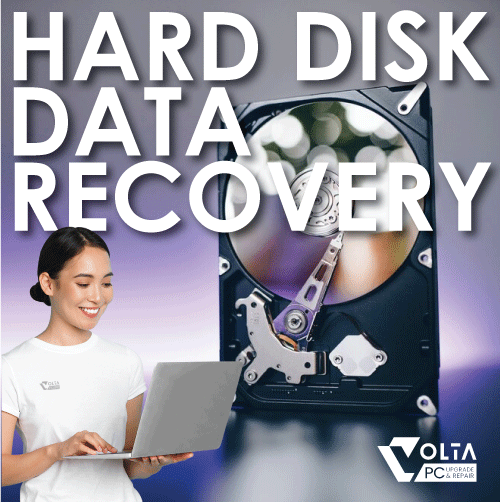

Expert Hard Disk Data Recovery
Hard disk data recovery involves restoring lost, deleted, or inaccessible data from hard drives affected by physical damage, software issues, formatting, or accidental deletion. Whether it’s a laptop, desktop, or external drive, professional recovery services use advanced techniques and tools to safely retrieve important files. At Volta PC Upgrade & Repair, we specialize in recovering data from both physical and logical failures including mechanical faults, electrical damage, corrupted file systems, and human error.
Common Causes of Data Loss on Laptops
Every data loss situation is different, and using the wrong data recovery software can further jeopardize your files. At Volta PC Upgrade & Reocovery, we have specialized tools and proprietary recovery techniques to provide tailored solutions for a wide range of data loss scenarios:
Logical Errors
- Corrupted firmware - Damaged or inaccessible file systems - Forgotten or lost passwords - Accidental file deletions - Partially overwritten data - Malware or virus infections
Physical Damage
- Impact damage from drops or crushing - Exposure laptop/hdd to moisture - Contamination from dust or debris - Hard drive head crashes - Actuator arm malfunctions - Factory or manufacturing defects
Natural Disasters
- Fire or extreme heat damage - Water damage from floods - Storm impact from hurricanes - Structural damage from tornadoes - Disruption caused by earthquakes - Electrical surges or power spikes
Best Data Recovery Singapore
Expert Data Recovery Solutions & Trusted Data Recovery Service Centre in Singapore
As one of the top data recovery centres in Singapore, Volta PC Upgrade & Repair is dedicated to providing professional, secure, and efficient solutions to ease the stress of data loss. With years of experience, cutting edge tools, and a team of skilled experts, we recover lost data from a wide range of storage media including hard drives, mobile phones, SD cards, and digital files. Whether it’s due to accidental deletion, hardware failure, or software issues, you can trust us to handle complex data recovery cases with precision and care, delivering reliable results across hard drives, SSDs, RAID systems, and more. With our No Data, No Recovery Fee guarantee, your data is in the hands of proven experts.
Understanding Hard Disk Data Recovery: When to Use Software and When to Call a Specialist
1. Identifying the Problem: Why Hard Disk Fail
Hard disk can stop working for different reasons, and knowing the cause helps determine the best way to recover your data:
Physical Damage: Caused by drops, water spills, overheating, or hardware failure. These drives may make clicking sounds or not be detected at all.
Logical Damage: Happens when files are deleted, the drive is formatted by mistake, or the file system becomes corrupted.
Firmware Issues: Low level software that controls the drive may become corrupted, causing the drive to be unreadable by the computer.
2. When Can Software Help?
If your hard drive is still working (no strange noises or system errors), and the problem is logical (like accidental file deletion or formatting), data recovery software can help. These tools are safe to use as long as the drive isn’t physically damaged.
3. When to Contact a Data Recovery Specialist
If your hard drive is physically damaged, unresponsive, or making unusual noises, do not use software, as it could make things worse. In these cases, it’s best to contact a professional like Volta PC Upgrade & Repair with the tools and cleanroom environment needed to recover the data safely.
4. Popular Data Recovery Software Tools
Here are some commonly used software tools for recovering data from healthy but logically damaged hard drives:
EaseUS Data Recovery Wizard: Easy to use and great for many file types.
Recuva: Good for simple recovery jobs on Windows systems.
Disk Drill: Offers deep scanning and works on both Mac and Windows.
Hetman Partition Recovery: Focuses on recovering lost or damaged partitions.
PhotoRec: Free and powerful, but more technical and lacks a graphical interface.
These tools scan the drive to find deleted or lost files. Most offer free trials, but full features often require payment. If you are unsure, do leave it to the expert like Volta PC Upgrade & Repair as using the wrong tools or steps may potentially overwrite your data.
Why Choose our Data Recovery Service
Industry Standards for Professional Data Recovery Firms
DATA SECURITY
Your critical and proprietary data is safe from external breach while on the firm’s network during the data recovery process.
EXPERTISE ENGINEERS
Our skilled engineers has extensive experience to properly and safely recover encrypted files and drives.
ADVANCED QUOTE
We provide advanced quotation to our customer before we begin with the data recovery process. This means no surprise costs.
CLEAR COMMUNICATION
We have responsive and clear communication customer support to go through the data recovery process.
FAQs for Hard Disk
Why is my hard drive making a clicking sound?
A clicking sound from a hard drive usually indicates a mechanical failure, often related to the read/write actuator arm. The drive repeatedly tries to start but fails, producing a clicking noise each time. This is an early sign of drive malfunction, and continuing to use the drive can lead to permanent data loss.
Why is my hard drive making a scratching or grinding noise?
Scratching or grinding noises from a hard drive are signs of serious physical damage. These sounds may mean the internal components are making contact with the platter surface, which stores data. If this occurs, it is critical to stop using the device immediately to avoid further damage and potential total data loss.
What does “no bootable device” mean?
The “no bootable device” error means the computer cannot detect a drive that contains the necessary files to start the operating system. This can be caused by a damaged hard drive, disconnected or faulty cables, or incorrect BIOS boot settings.
What causes the “error loading operating system” message?
This message appears during startup when the system cannot load the operating system successfully. Common reasons include BIOS incompatibility with the hard drive, damage to the system partition, or corruption of essential system files.
Why am I seeing a blue screen and unable to boot into the operating system?
The blue screen, also known as a stop error or bug check, typically results from a critical hardware or driver issue. A malfunctioning hard drive, third-party drivers, or file system errors can trigger this issue and prevent the computer from starting up properly.
Tips for Preventing Data Loss
1. Back Up Regularly
Use cloud storage or external drives to back up important files on a daily or weekly basis.
2. Install Antivirus Software
Protect your laptop from malware, ransomware, and viruses that can corrupt or delete files.
3. Avoid Physical Damage
Handle your laptop carefully and use a padded case to prevent drops, spills, and overheating.
4. Keep Software Updated
Regular updates help patch vulnerabilities and reduce the risk of system crashes.
5. Use Surge Protectors
Prevent damage from power spikes by connecting your laptop to a surge protector.
6. Be Cautious with Downloads and Emails
Avoid suspicious links, unverified downloads, and phishing emails to reduce the risk of data compromise.
7. Encrypt Sensitive Data
Protect important files with encryption to prevent unauthorized access in case of loss or theft.
8. Don’t Ignore Warning Signs
Unusual noises, slow performance, or error messages may indicate a failing drive back up immediately and seek help.
Data Recovery Process
Steps to recover your data
EVALUATION
We will access and evaluate your laptop to determine its condition and the recoverability of the contents. This allows us to make an accurate diagnosis before sending you a detailed quote.
REVIEW & RECOVERY
After your approval, we will process the data recovery. With a 95% success rate in data recovery, our qualified engineers can quickly and efficiently send you a list of the recovered data for your review to your email.
RECEIVE YOUR DATA
After reviewing your data and upon your confirmation, we will transfer your data to a new portable hard drive. Upon completion, you will be able to collect and review your data. Voila, your data is back!
Manufacturer Approved














Flash Drive Not Working: Step by Step to USB Data Recovery
What to Do When You Lose Data After a System Crash
SSD vs HDD data recovery
|
*We are OPEN on 3 May 2025 (Polling Day). CLOSED ON 1 May 2025 (Labour Day) |
