
Recognized by leading manufacturers for our excellence and proven success in retrieving critical data from a wide range of devices and storage media.
Volta PC Upgrade & Repair is a trusted data recovery center
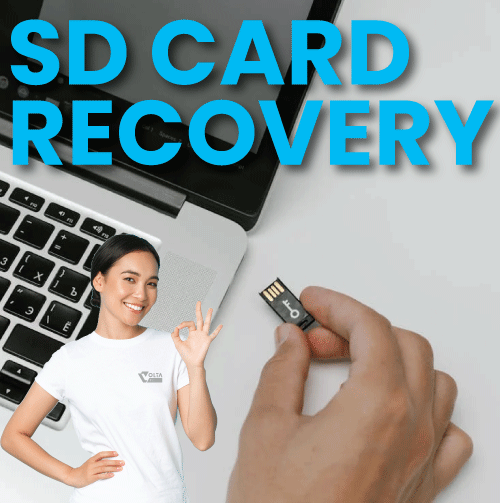
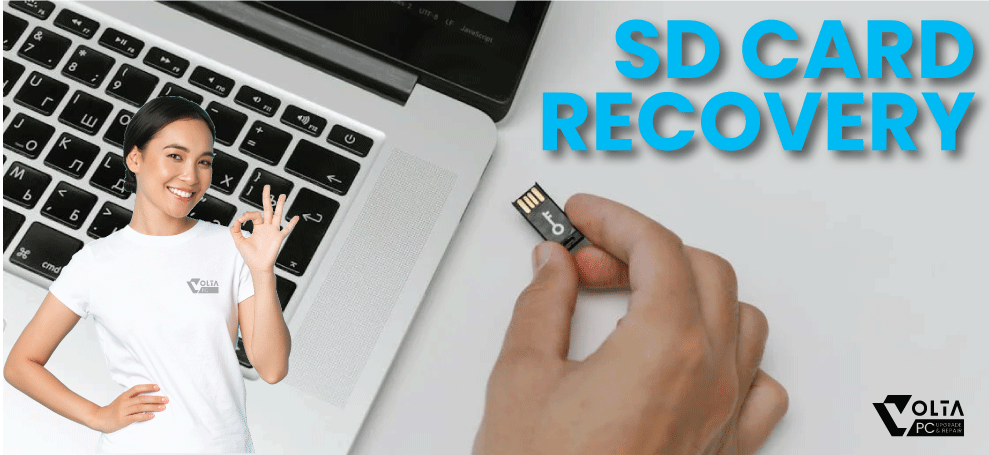
Losing valuable files from an SD card, whether it’s photos, videos, documents, or work data can be incredibly stressful. Accidental deletion, card corruption, formatting errors, or even physical damage can all result in sudden data loss. Fortunately, SD card recovery is often possible with the right tools and timely intervention.
At Volta PC Upgrade & Repair, we specialize in professional SD card recovery services to help you retrieve lost data quickly and securely. Our experienced technicians use advanced recovery tools and industry proven techniques to recover files from all types of SD cards, including microSD, SDHC, SDXC, and more whether from digital cameras, smartphones, drones, or other devices.
If you suspect your SD card is failing, perhaps it shows error messages, missing files, or isn’t recognized by your device, stop using it immediately. Continued use can overwrite lost data and reduce the chances of successful recovery. Instead, safely remove the card and bring it to our experts for evaluation.
For those attempting recovery at home, trusted software tools like Recuva, Stellar Data Recovery, EaseUS, and Disk Drill can scan your card and restore lost files, though results may vary based on the condition of the card.
Whatever the issue, Volta PC is here to help you get your data back, reliably, affordably, and with a high success rate.
Every data loss situation is different, and using the wrong data recovery software can further jeopardize your files. At Volta PC Upgrade & Reocovery, we have specialized tools and proprietary recovery techniques to provide tailored solutions for a wide range of data loss scenarios:
- Corrupted firmware - Damaged or inaccessible file systems - Forgotten or lost passwords - Accidental file deletions - Partially overwritten data - Malware or virus infections
- Impact damage from drops or crushing - Exposure laptop/hdd to moisture - Contamination from dust or debris - Hard drive head crashes - Actuator arm malfunctions - Factory or manufacturing defects
- Fire or extreme heat damage - Water damage from floods - Storm impact from hurricanes - Structural damage from tornadoes - Disruption caused by earthquakes - Electrical surges or power spikes
Whether used in cameras, mobile phones, dash cams, drones, or game consoles we’ve got you covered.
Tip: If you notice any of these signs, stop using the card immediately to avoid further data loss.
Your critical and proprietary data is safe from external breach while on the firm’s network during the data recovery process.
Our skilled technician has extensive experience to properly and safely recover encrypted files and drives.
We provide advanced quotation to our customer before we begin with the data recovery process. This means no surprise costs.
We have responsive and clear communication customer support to go through the data recovery process.
We recover data from all major storage devices including:
Steps to recover your data
We will access and evaluate your media to determine its condition and the recoverability of the contents. This allows us to make an accurate diagnosis before sending you a detailed quote.
After your approval, we will process the data recovery. With a 95% success rate in data recovery, our qualified engineers can quickly and efficiently send you a list of the recovered data for your review to your email.
After reviewing your data and upon your confirmation, we will transfer your data to your own portable hard drive or laptop. Upon completion, you will be able to collect and review your data. Voila, your data is back!
Corrupted SD cards can cause data loss due to file system errors, accidental deletion, or virus attacks. Professional SD card recovery services in Singapore use specialized tools to restore lost files safely, including photos, videos, and documents. Avoid DIY attempts, as they can permanently damage your data.
Yes, deleted files from an SD card can often be recovered if the data hasn’t been overwritten. Professional SD card recovery in Singapore increases the chances of success, even for formatted or partially damaged cards. Always stop using the card immediately to prevent data loss.
An SD card not being detected can result from corrupted file systems, physical damage, or incompatible formats. Expert recovery services can retrieve your data safely, diagnose the issue, and suggest solutions such as repair or cloning to prevent permanent loss.
Trusted SD card recovery services in Singapore, like Volta PC, provide professional diagnostics, secure handling, and data restoration for all types of SD cards. They handle accidental deletion, corruption, or hardware issues with specialized recovery tools for fast and reliable results.
SD card recovery costs in Singapore typically range from SGD $295 to $595, depending on card capacity, damage type, and recovery complexity. Professional services provide accurate quotes after a diagnosis, ensuring you only pay for successfully recovered data.
Yes, data can often be retrieved from physically damaged SD cards using specialized equipment and cleanroom facilities. Experienced SD card recovery technicians can repair or clone damaged cards to restore your files while minimizing further risk.
Recognized by leading manufacturers for our excellence and proven success in retrieving critical data from a wide range of devices and storage media.
Volta PC Upgrade & Repair is a trusted data recovery center














Data Recovery • Computer Repair • Macbook Repair
Laptop Repair • CPU Repair • Laptop SSD Upgrade