
Recognized by leading manufacturers for our excellence and proven success in retrieving critical data from a wide range of devices and storage media.
Volta PC Upgrade & Repair is a trusted data recovery center
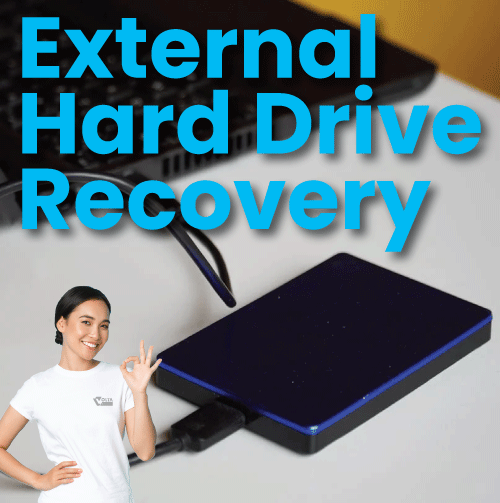

External hard drives are a popular and convenient way to store large amounts of data, photos, videos, backups, and work files. But when one fails, it can feel like you’ve lost everything. Whether it’s due to accidental deletion, formatting, physical damage, or file corruption, external hard drive data recovery is often possible with the right tools and expertise.
At Volta PC Upgrade & Repair, we specialize in recovering data from all types of external hard drives WD, Seagate, Toshiba, Samsung, and more. Our technicians use professional grade equipment to safely retrieve your data without risking further loss, whether the drive is unresponsive, clicking, or just not showing up.
Every data loss situation is different, and using the wrong data recovery software can further jeopardize your files. At Volta PC Upgrade & Repair, we have specialized tools and proprietary recovery techniques to provide tailored solutions for a wide range of data loss scenarios:
- Corrupted firmware - Damaged or inaccessible file systems - Forgotten or lost passwords - Accidental file deletions - Partially overwritten data - Malware or virus infections
- Impact damage from drops or crushing - Exposure laptop/hdd to moisture - Contamination from dust or debris - Hard drive head crashes - Actuator arm malfunctions - Factory or manufacturing defects
- Fire or extreme heat damage - Water damage from floods - Storm impact from hurricanes - Structural damage from tornadoes - Disruption caused by earthquakes - Electrical surges or power spikes
According to independent research by Backblaze, certain models of hard drives have significantly higher failure rates over time. Understanding these trends can help you better anticipate drive issues and take preventative measures.
Source: Backblaze: Hard Drive Failure Rates
When you lose data on an external hard drive, your first instinct might be to search for a quick DIY solution, and in some cases, that’s perfectly fine. However, it’s important to understand the risks and limitations of DIY recovery and know when it’s best to seek professional help.
While free and paid recovery software (like Recuva or EaseUS) can help with minor issues, using the wrong tool or using it incorrectly can worsen the situation. Risks include:
If your drive is clicking, beeping, or physically damaged, avoid DIY tools entirely. These symptoms usually indicate a hardware issue that software can’t fix.
DIY recovery can work if:
Popular tools include:
Always install recovery software on a separate drive never the one you’re recovering data from.
You should immediately stop using the drive and consult a data recovery expert if:
At Volta PC Upgrade & Repair, we use professional hardware and software tools in a clean and static safe environment to safely retrieve data from drives that DIY tools can’t fix.
Your critical and proprietary data is safe from external breach while on the firm’s network during the data recovery process.
Our skilled technician has extensive experience to properly and safely recover encrypted files and drives.
We provide advanced quotation to our customer before we begin with the data recovery process. This means no surprise costs.
We have responsive and clear communication customer support to go through the data recovery process.
We recover data from all major storage devices including:
Recognized by leading manufacturers for our excellence and proven success in retrieving critical data from a wide range of devices and storage media.
Volta PC Upgrade & Repair is a trusted data recovery center














Steps to recover your data
We will access and evaluate your media to determine its condition and the recoverability of the contents. This allows us to make an accurate diagnosis before sending you a detailed quote.
After your approval, we will process the data recovery. With a 95% success rate in data recovery, our qualified engineers can quickly and efficiently send you a list of the recovered data for your review to your email.
After reviewing your data and upon your confirmation, we will transfer your data to your own portable hard drive or laptop. Upon completion, you will be able to collect and review your data. Voila, your data is back!
DIY recovery tools are generally safe for logical issues, such as accidentally deleted files or formatting errors. However, using them on physically damaged drives like those with clicking noises or water damage, can worsen the problem. For such cases, it’s strongly recommended to seek professional data recovery services to prevent permanent loss.
Yes, data can often be recovered from a damaged external hard drive. Logical issues like corruption or accidental deletion can usually be resolved with software tools, while physical damage such as mechanical failure requires professional recovery labs. The success rate depends on the type and extent of damage.
Start by checking all cable connections and trying different USB ports or computers. If the drive remains undetected, use disk management or professional recovery software that can access unrecognized drives. Severe cases, like motherboard or controller failure, often require professional assistance to safely recover data.
Recovery time depends on the severity of the problem. Simple issues like accidental file deletion may take 1–2 days, while more complex problems such as mechanical or water damage can take 2–7 weeks. Turnaround time also depends on parts availability and the workload of professional recovery labs in Singapore.
Yes, recovery from water damaged drives is often possible if handled immediately and correctly. Avoid trying to dry or open the drive yourself, as this can cause permanent data loss. Professional recovery labs have the proper equipment to safely extract and restore data without further damage.
In most cases, yes. Opening the hard drive or using third party recovery services can void the manufacturer’s warranty. However, warranties typically only cover hardware replacement, not data loss. If your data is valuable, professional recovery is usually the better option despite potential warranty concerns.
Data Recovery • Computer Repair • Macbook Repair
Laptop Repair • CPU Repair • Laptop SSD Upgrade