
Laptop Keyboard Repair Singapore: Islandwide Same Day Keyboard Fixed
Is your laptop keyboard not working, typing the wrong letters, or stuck due to spills, wear and tear, or ghost typing issues? At Volta PC Upgrade & Repair, we offer expert laptop keyboard repair in Singapore, serving customers islandwide from our central location at 8 Burn Road, Trivex.
Whether you’re located in Bishan, Tampines, Sengkang, Bedok, or Jurong, we’ve helped thousands of customers across Singapore fix common keyboard problems like:
- Sticky or unresponsive keys
- Keyboard automatically typing or pressing keys
- Laptop keyboard typing wrong characters
- Keyboard not typing at all
We offer FREE Diagnosis and fast turnaround so you can get back to work without delay. Let our certified technicians restore your keyboard to full function — no matter where you are in Singapore.
Laptop Keyboard Repair Services & Costs in Singapore
| Service Link | Supported Laptop Models | Estimated Price |
|---|---|---|
| ▶ Dell Laptop Keyboard Replacement | Dell Inspiron, XPS, Latitude, Alienware | $125 – $175 |
| ▶ Surface Pro Keyboard Repair | Surface Pro 3, 4, 5, 6, 7, 8, X | $165 – $275 |
| ▶ Asus Laptop Keyboard Repair | Asus ZenBook, ROG, VivoBook | $125 – $185 |
| ▶ Acer Laptop Keyboard Replacement | Acer Aspire, Nitro, Swift | $125 – $175 |
| ▶ HP Laptop Keyboard Replacement | HP Pavilion, Envy, EliteBook, Spectre | $125 – $175 |
| ▶ Samsung Laptop Keyboard Repair | Samsung Galaxy Book, Notebook Series | $145 – $180 |
| ▶ MacBook Keyboard Replacement | MacBook Air, MacBook Pro | $155 – $235 |
| ▶ Thinkpad Keyboard Replacement | ThinkPad T Series, X Series | $125 – $175 |
| ▶ Aftershock Keyboard Repair | Aftershock Forge, Apex Series | $135 – $195 |
| ▶ Lenovo Laptop Keyboard Repair | IdeaPad, Yoga Series | $125 – $235 |
| ▶ MSI Laptop Keyboard Replacement | MSI Stealth, Raider, Katana | $155 – $195 |
| ▶ Razer Laptop Keyboard Repair | Razer Blade, Stealth, Pro | $155 – $245 |
| ▶ Toshiba Laptop Keyboard Replacement | Satellite, Tecra, Portege | $115 – $195 |
| ▶ Fujitsu Lifebook Keyboard Replacement | Lifebook A Series, U Series | $125 – $235 |
Note: Still not sure what is the issue with your Keyboard? Contact us or send in for a free diagnosis (out of warranty laptop)

Common Laptop Keyboard Problems We Fix
These are the top keyboard issues we repair every day:
- Keys not typing or keyboard unresponsive
- Keyboard typing automatically (ghost typing)
- Sticky or jammed keys after spillage
- Some letters or buttons not working
- Laptop keyboard typing wrong characters
- Keyboard not working after Windows update
- Flashing keyboard lights (hardware failure)
Singaporee Islandwide laptop repair available: Drop off at our Tai Seng service center
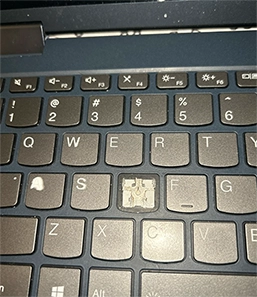
Why Is My Laptop Keyboard Not Working?
There are many causes for keyboard failure. Here’s a quick table of possible reasons:
| Cause | Description |
|---|---|
| Wear & Tear | Key mechanisms wear out over time |
| Water or Coffee Spills | Liquids short circuit the key circuits |
| Loose Keycaps or Hinges | Wobbly or unresponsive keys |
| Dust and Debris | Blocks keystrokes or jams keys |
| Software/Driver Conflict | Common after OS or driver updates |
| Faulty Ribbon Cable | Disconnects keyboard from motherboard |
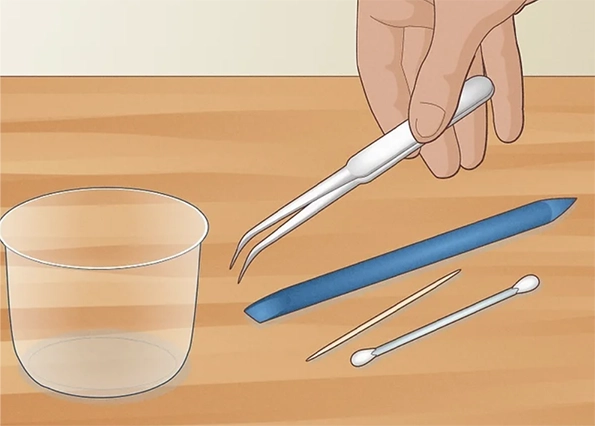
DIY Laptop Keyboard Repair: Is It Worth Trying?
Some users try fixing or replacing their laptop keyboards themselves. Here’s a quick overview:
What You’ll Need:
- Screwdriver set & plastic pry tools
- Compatible replacement keyboard
- Optional: anti-static gloves
Basic Steps:
- Power off and unplug your laptop.
- Remove casing and battery (if possible).
- Unscrew the keyboard mount and disconnect the ribbon cable.
- Install the new keyboard and reassemble.
Risks:
- May void warranty
- Can damage internal parts
- Easy to misdiagnose the problem
Tip: Unless you’re confident with repairs, it’s safer to let a professional handle it.
What’s Included in Our Laptop Keyboard Repair
- Free diagnosis (for out of warranty laptops)
- High quality OEM grade keyboard replacements
- 1-3months warranty coverage
- Same day repairs 1-3 hours for most brands
- Expert installation and function testing
- Honest, transparent pricing, no hidden fees
We Serve All Areas in Singapore: Islandwide Coverage
While our workshop is located at 8 Burn Road #01-04, Trivex, Singapore 369977 we serve customers from every part of Singapore:
- North: Woodlands, Sembawang, Yishun, Ang Mo Kio
- East: Bedok, Tampines, Changi, Marine Parade
- West: Jurong, Clementi, Bukit Batok, Bukit Panjang
- Central: Orchard, Novena, Bishan, Toa Payoh
- North East: Hougang, Serangoon, Punggol, Sengkang
Islandwide walk in support, just bring your laptop to us or WhatsApp for help.
Why Choose Volta PC for Laptop Keyboard Repair in Singapore?
- Over 14 years of experience in laptop repairs
- Fast response on WhatsApp & Email
- Convenient located just 5 mins walk from Tai Seng MRT
- Same day service for most models
- Premium parts, tested for durability
- Your data stays safe – no file loss guarantee
Clients Who Trust Us in Singapore
We’ve helped hundreds of customers across Singapore, from students to small businesses and enterprise clients. Here are some of the organizations we’ve proudly served:
- Nanyang Technological University (NUS)
- ST Engineering
- Ministry of Education (MOE)
- SGAG
- Digital Lock
- Nuffield Dental
- Four Season Cathering
- Mindef Singapore
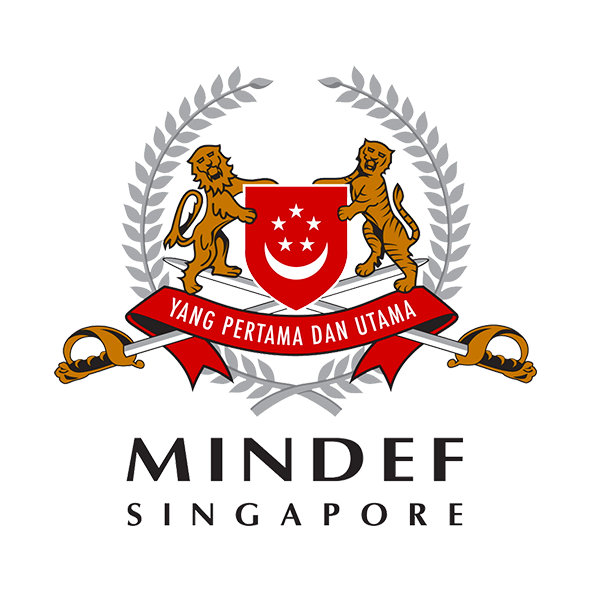





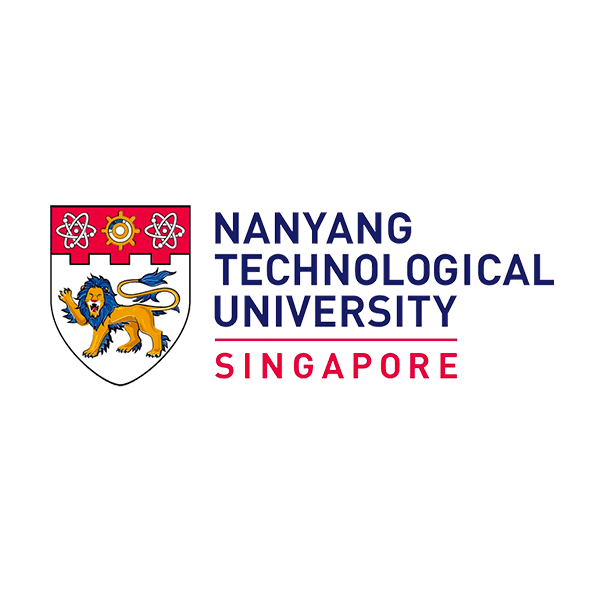

FAQs – Laptop Keyboard Repair Singapore
How much does laptop keyboard repair cost in Singapore?
The cost for laptop keyboard repair in Singapore typically ranges from $125 to $235, depending on your laptop brand and model. Premium brands like MacBook or Razer may have higher replacement part costs. We offer free diagnosis at our Singapore service center.
How long does a keyboard replacement take for laptops in Singapore?
Most laptop keyboard replacements in Singapore can be done within 2-3 hours by appointment, subject to part availability. For common models like Dell, HP, Lenovo, and Asus, we often have spare parts in stock for same day repairs.
Can you fix a laptop keyboard that is auto typing or typing wrong keys?
Yes. Auto typing or wrong key inputs are common issues caused by liquid damage, stuck keys, or faulty keyboard circuits. Our certified technicians in Singapore will diagnose and fix the issue either via repair or replacement.
Do you repair laptop keyboard backlight issues (e.g., MSI or Aftershock)?
Absolutely. We repair keyboard backlight issues for brands like MSI, Aftershock, and Razer. If your gaming laptop’s RGB lights are not working or flickering, bring it to our Singapore repair shop for a full check.
Is it worth replacing a laptop keyboard or buying a new laptop?
If your laptop is less than 5 years old, a keyboard replacement is a more cost effective option. We’ll assess your device at our Singapore repair center and advise you accordingly free diagnostics included.
What are the common reasons a laptop keyboard stops working?
Laptop keyboards often fail due to wear and tear of keys, liquid damage or spills, dust or debris stuck under keycaps, loose or damaged ribbon cables, driver or software conflicts, or physical damage from drops.
Will I lose my data if I send the laptop for keyboard repair?
No, keyboard repair or replacement typically only involves changing or repairing the keyboard component. It does not affect the hard drive or SSD where your files are stored. Always good practice though to backup important data beforehand just in case.
Other Laptop Repair Services in Singapore
Laptop Repair • Laptop Screen Repair • Laptop Battery Replacement
Laptop Hinge Repair. • Laptop Cleaning Service • Data Recovery




